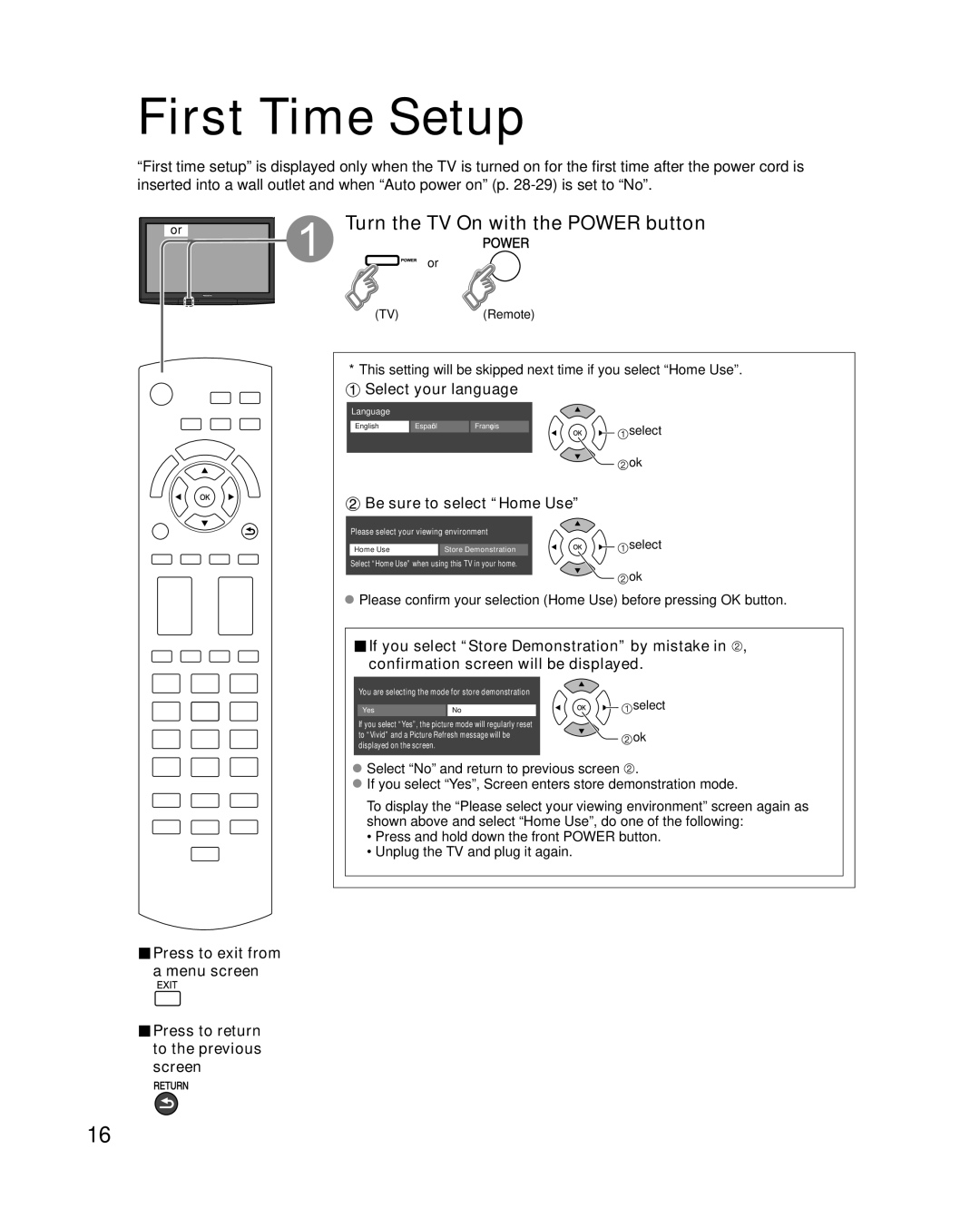First Time Setup
“First time setup” is displayed only when the TV is turned on for the first time after the power cord is inserted into a wall outlet and when “Auto power on” (p.
or | Turn the TV On with the POWER button |
| or |
(TV)(Remote)
* This setting will be skipped next time if you select “Home Use”.
 Select your language
Select your language
Language
English Español Français
![]() select
select
![]() ok
ok
 Be sure to select “Home Use”
Be sure to select “Home Use”
Please select your viewing environment
Home Use |
| Store Demonstration |
![]() select
select
Select “Home Use” when using this TV in your home.
![]() ok
ok
![]() Please confirm your selection (Home Use) before pressing OK button.
Please confirm your selection (Home Use) before pressing OK button.
■If you select “Store Demonstration” by mistake in ![]() , confirmation screen will be displayed.
, confirmation screen will be displayed.
You are selecting the mode for store demonstration
YesNo
If you select “Yes”, the picture mode will regularly reset to “Vivid” and a Picture Refresh message will be displayed on the screen.
![]() select
select
![]() ok
ok
![]() Select “No” and return to previous screen
Select “No” and return to previous screen ![]() .
.
![]() If you select “Yes”, Screen enters store demonstration mode.
If you select “Yes”, Screen enters store demonstration mode.
To display the “Please select your viewing environment” screen again as shown above and select “Home Use”, do one of the following:
• Press and hold down the front POWER button.
• Unplug the TV and plug it again.
■Press to exit from a menu screen
■Press to return to the previous screen
16