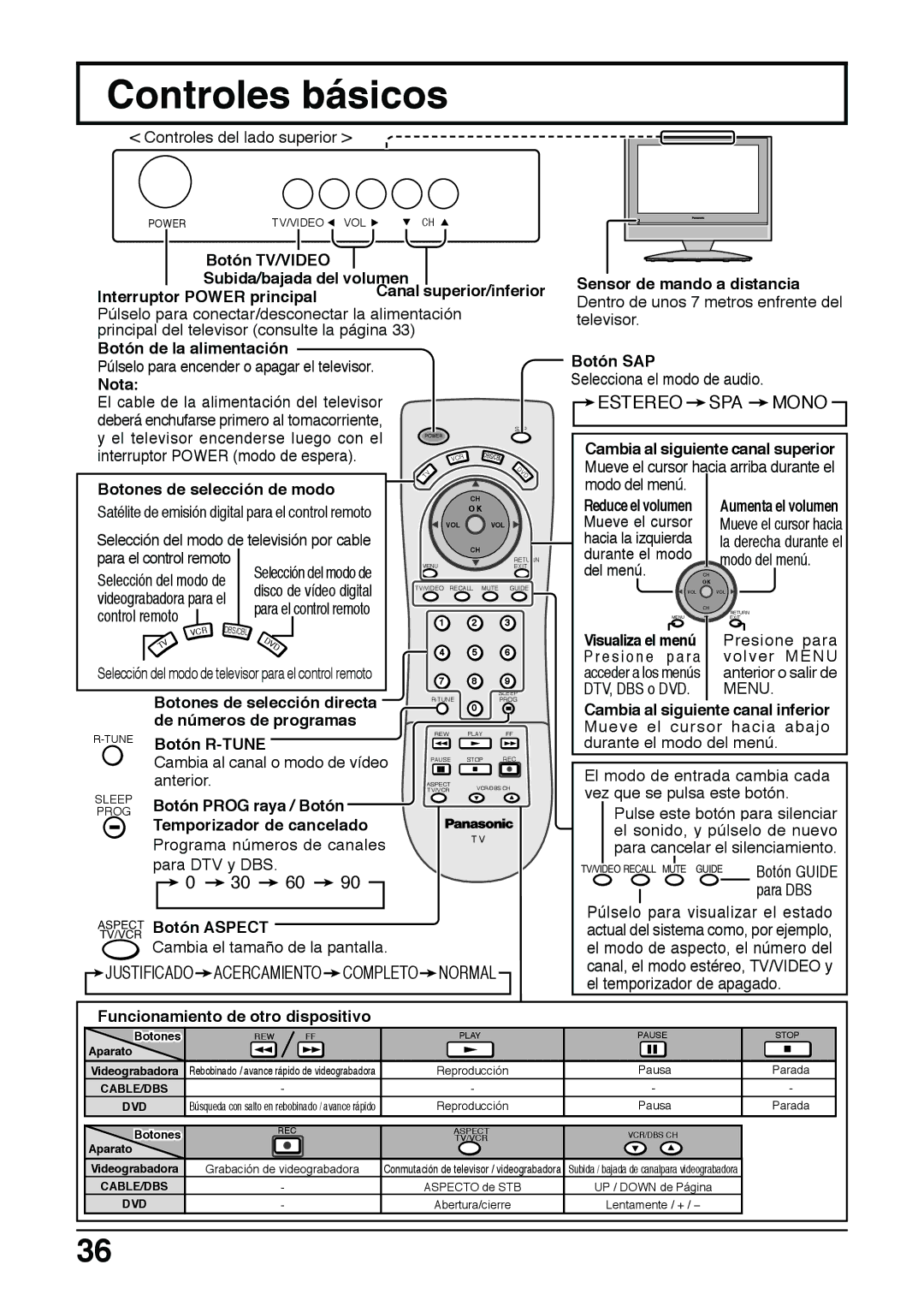TC 22LH30 specifications
The Panasonic TC 22LH30 is a notable addition to Panasonic's distinguished line of flat-screen television sets. This model is crafted to cater to both avid viewers and casual watchers, offering features that enhance the overall viewing experience. One of its primary advantages is the 22-inch widescreen display, which strikes a balance between size and functionality, making it an ideal choice for smaller living spaces, dorm rooms, or as a secondary television in the home.At the heart of the TC 22LH30 is its HD resolution, ensuring that images are presented with clarity and vibrancy. The television employs advanced technology that enhances color accuracy and detail, offering viewers a more immersive experience. The panel is designed to provide wide viewing angles, allowing multiple viewers to enjoy the content without significant degradation in picture quality.
The TC 22LH30 incorporates Panasonic's VIERA technology, which optimizes image processing for better contrast and color depth. This feature helps to deliver lifelike visuals and elevates the overall quality of both standard and high-definition content. Additionally, the television integrates the unique 600Hz sub-field drive technology, which improves motion handling, making it an excellent choice for sports and action-packed movies. Viewers can expect crystal-clear visuals even during fast-paced sequences.
Furthermore, the intelligent TV design offers multiple connectivity options, including HDMI ports, composite inputs, and a USB port for multimedia playback. This flexibility allows users to connect various devices such as gaming consoles, Blu-ray players, and streaming devices easily. The inclusion of built-in speakers ensures satisfactory audio output, although for audiophiles, external sound systems can be connected for enhanced performance.
Energy efficiency is another hallmark of the TC 22LH30, as it meets stringent environmental standards while delivering outstanding performance. The sleek design is aesthetically pleasing, allowing it to blend seamlessly into any room decor. As a compact television, it provides versatility while maintaining excellent functionality.
Overall, the Panasonic TC 22LH30 is a comprehensive television solution that combines advanced display technologies with practical features, making it an excellent choice for consumers looking to enhance their entertainment experience. With its focus on visual clarity, motion handling, and connectivity options, it truly stands out in its category.