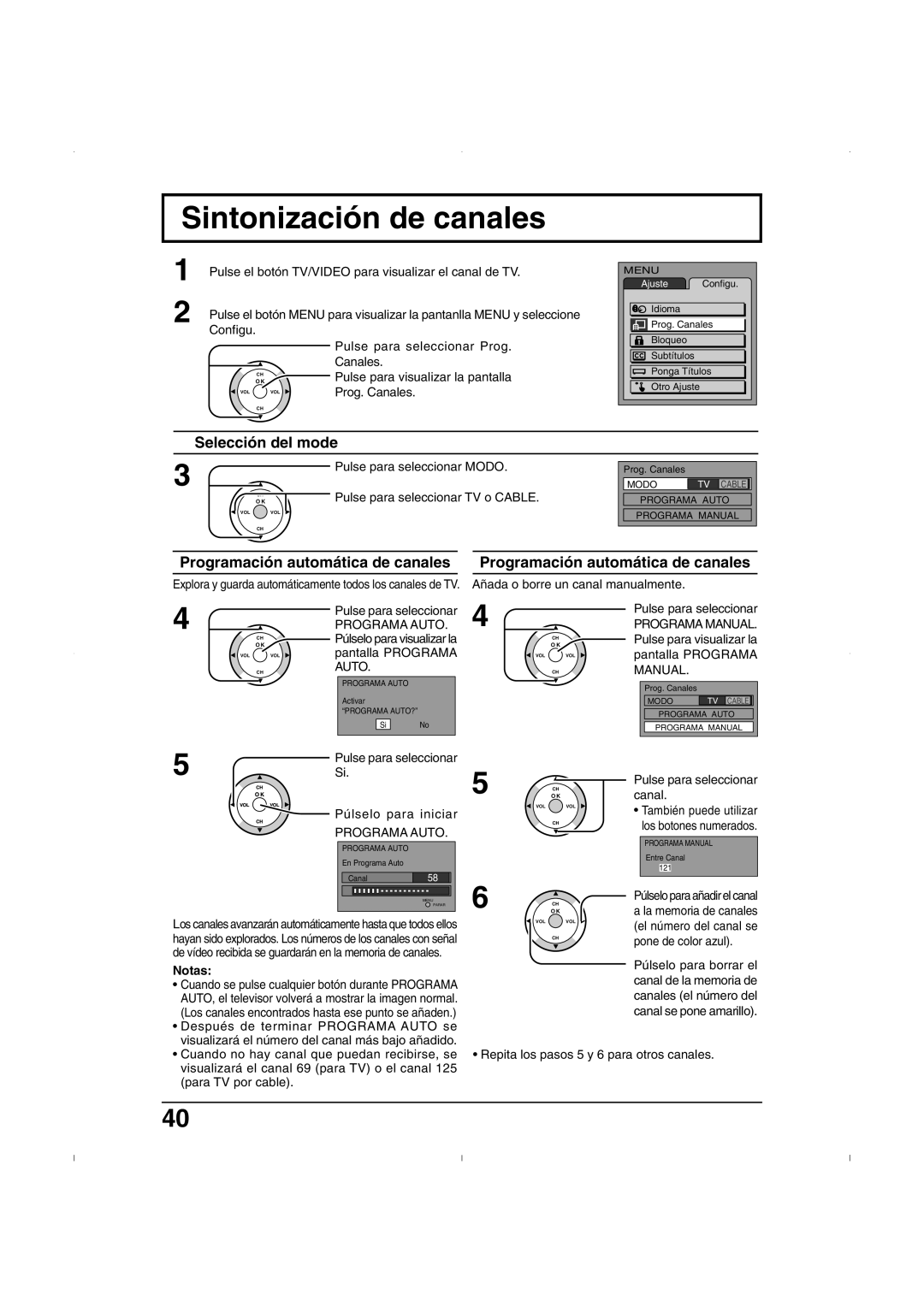TC-26LE55, TC 26LX50, TC 32LX50 specifications
The Panasonic TC-32LX50 and TC-26LX50, along with the TC-26LE55, represent a notable trio in the realm of flat-panel televisions, showcasing Panasonic’s dedication to innovation and quality in home entertainment. These models were part of Panasonic's pioneering efforts during the early 2000s to streamline high-definition viewing experiences.The TC-32LX50, with its 32-inch widescreen display, offers a resolution of 1366 x 768 pixels, delivering vibrant colors and a sharp picture. Its LCD panel technology ensures that viewers enjoy a clear and bright image with good viewing angles, making it suitable for family gatherings or movie nights. Additionally, the TC-32LX50 incorporates a Digital Clear QAM tuner, allowing users to access digital cable channels without additional equipment, marking a significant convenience for cable television subscribers.
On the other hand, the TC-26LX50 features a slightly smaller 26-inch display, also adhering to the same 1366 x 768 resolution. This model is ideal for smaller living spaces or bedrooms where a compact yet capable television is desired. The TC-26LX50 is equipped with similar technology to its larger counterpart, enabling engaging visuals and vibrant colors that remain consistent across various viewing angles, thanks to its LCD technology.
Meanwhile, the TC-26LE55 takes the experience a step further by introducing LED backlighting combined with LCD technology. This not only enhances the brightness and contrast of the images displayed but also provides deeper blacks and improved energy efficiency. The dimensions of this television are well-suited for more intimate settings while maintaining a robust feature set that includes multiple HDMI inputs for easily connecting gaming consoles, Blu-ray players, and streaming devices.
All models feature integrated audio systems, with built-in speakers that deliver decent sound quality to complement the visual experience. Additionally, all three televisions come with various connectivity options, including composite and component inputs, making them versatile for connecting to a range of devices.
Overall, the Panasonic TC-32LX50, TC-26LX50, and TC-26LE55 encapsulate the brand's commitment to delivering exceptional viewing experiences, highlighted by their innovative technologies, user-friendly features, and solid performance, making them wonderful options for consumers seeking quality television entertainment.