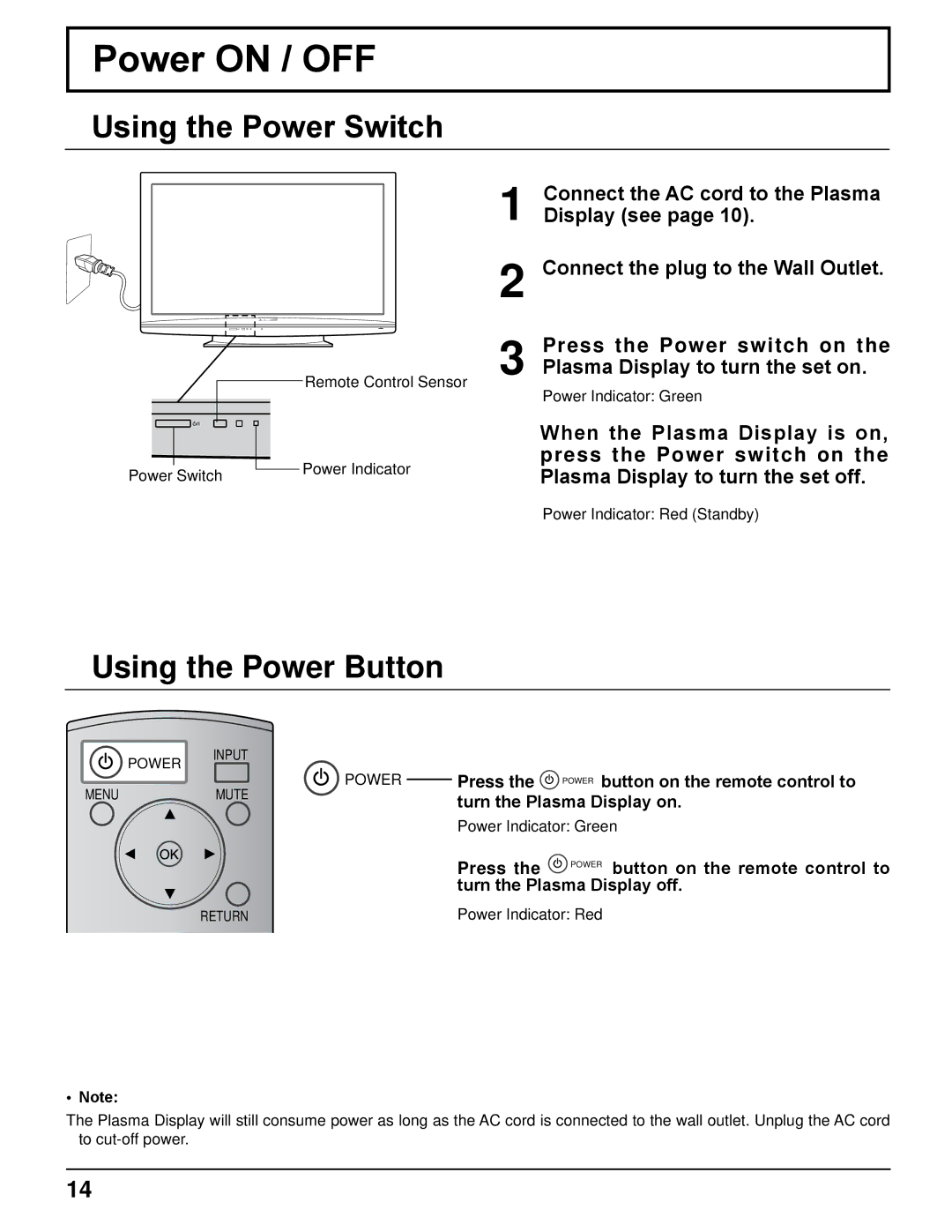Power ON / OFF
Using the Power Switch
| Remote Control Sensor |
Power Switch | Power Indicator |
|
1 | Connect the AC cord to the Plasma |
Display (see page 10). | |
2 | Connect the plug to the Wall Outlet. |
3 | Press the Power switch on the |
Plasma Display to turn the set on. |
Power Indicator: Green
When the Plasma Display is on, press the Power switch on the Plasma Display to turn the set off.
Power Indicator: Red (Standby)
Using the Power Button
POWER INPUT
| POWER |
| Press the |
|
| POWER button on the remote control to |
|
|
|
| |||
MENU | MUTE |
| turn the Plasma Display on. | |||
|
|
| Power Indicator: Green | |||
|
|
| Press the |
|
| POWER button on the remote control to |
|
|
|
| |||
|
|
|
| |||
|
|
| turn the Plasma Display off. | |||
| RETURN |
| Power Indicator: Red | |||
•Note:
The Plasma Display will still consume power as long as the AC cord is connected to the wall outlet. Unplug the AC cord to
14