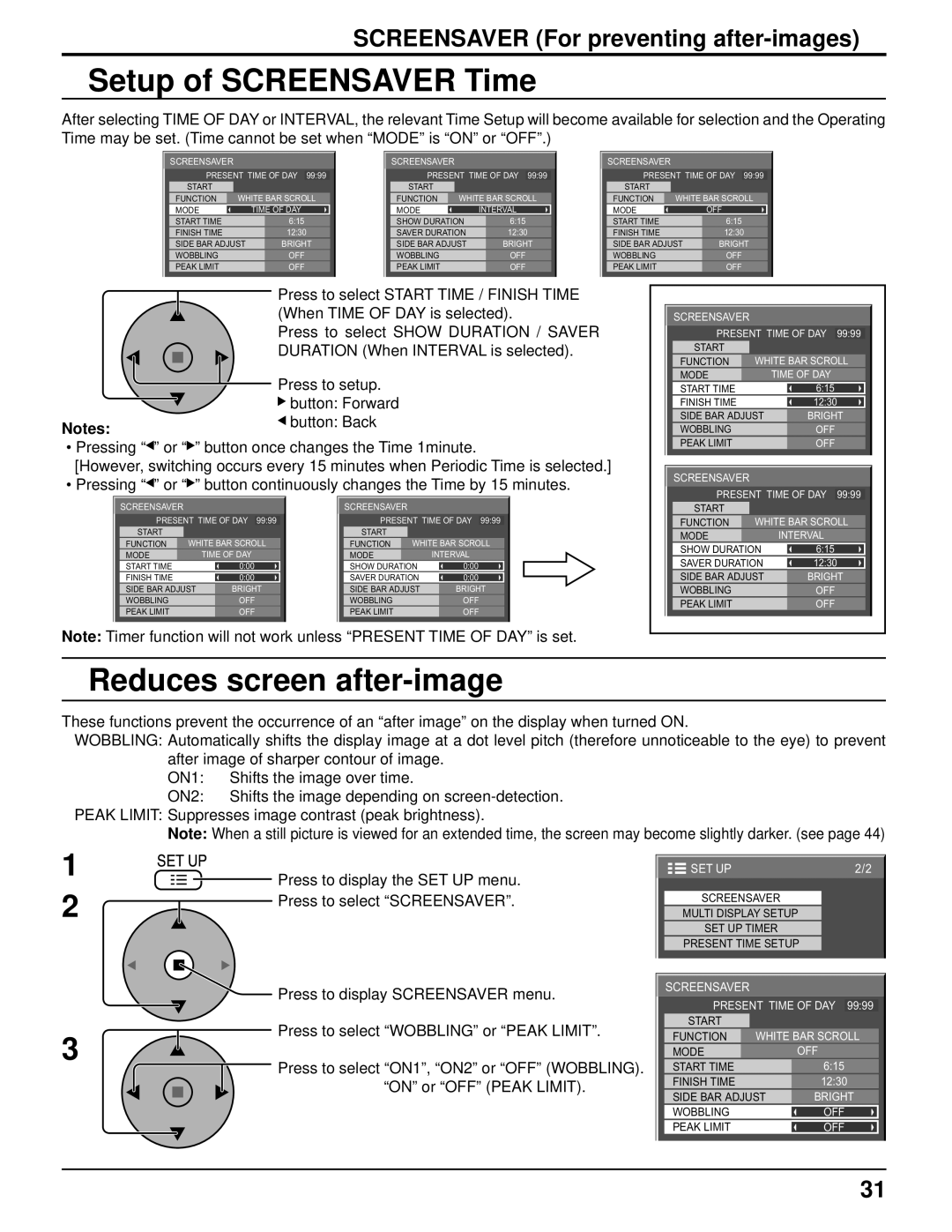SCREENSAVER (For preventing after-images)
Setup of SCREENSAVER Time
After selecting TIME OF DAY or INTERVAL, the relevant Time Setup will become available for selection and the Operating Time may be set. (Time cannot be set when “MODE” is “ON” or “OFF”.)
SCREENSAVER |
|
|
|
PRESENT TIME OF DAY | 99:99 | ||
START |
|
|
|
FUNCTION | WHITE BAR SCROLL | ||
MODE |
| TIME OF DAY |
|
START TIME |
| 6:15 |
|
FINISH TIME |
| 12:30 |
|
SIDE BAR ADJUST | BRIGHT | ||
WOBBLING |
| OFF |
|
PEAK LIMIT |
| OFF |
|
SCREENSAVER |
|
|
|
PRESENT TIME OF DAY | 99:99 | ||
START |
|
|
|
FUNCTION | WHITE BAR SCROLL | ||
MODE |
| INTERVAL |
|
SHOW DURATION | 6:15 |
| |
SAVER DURATION | 12:30 |
| |
SIDE BAR ADJUST | BRIGHT | ||
WOBBLING |
| OFF |
|
PEAK LIMIT |
| OFF |
|
SCREENSAVER |
|
|
|
PRESENT TIME OF DAY | 99:99 | ||
START |
|
|
|
FUNCTION | WHITE BAR SCROLL | ||
MODE |
| OFF |
|
START TIME |
| 6:15 |
|
FINISH TIME |
| 12:30 |
|
SIDE BAR ADJUST | BRIGHT | ||
WOBBLING |
| OFF |
|
PEAK LIMIT |
| OFF |
|
Press to select START TIME / FINISH TIME (When TIME OF DAY is selected).
Press to select SHOW DURATION / SAVER DURATION (When INTERVAL is selected).
| Press to setup. |
| button: Forward |
Notes: | button: Back |
|
•Pressing “![]() ” or “
” or “![]() ” button once changes the Time 1minute.
” button once changes the Time 1minute.
[However, switching occurs every 15 minutes when Periodic Time is selected.]
•Pressing “![]() ” or “
” or “![]() ” button continuously changes the Time by 15 minutes.
” button continuously changes the Time by 15 minutes.
SCREENSAVER |
|
|
|
PRESENT TIME OF DAY | 99:99 | ||
START |
|
|
|
FUNCTION | WHITE BAR SCROLL | ||
MODE |
| TIME OF DAY |
|
START TIME |
| 6:15 |
|
FINISH TIME |
| 12:30 | |
SIDE BAR ADJUST | BRIGHT | ||
WOBBLING |
| OFF |
|
PEAK LIMIT |
| OFF |
|
SCREENSAVER |
|
|
|
PRESENT TIME OF DAY | 99:99 | ||
SCREENSAVER |
|
|
|
PRESENT TIME OF DAY | 99:99 | ||
START |
|
|
|
FUNCTION | WHITE BAR SCROLL | ||
MODE |
| TIME OF DAY |
|
START TIME |
| 0:00 |
|
FINISH TIME |
| 0:00 |
|
SIDE BAR ADJUST | BRIGHT | ||
WOBBLING |
| OFF |
|
PEAK LIMIT |
| OFF |
|
SCREENSAVER |
|
|
|
PRESENT TIME OF DAY | 99:99 | ||
START |
|
|
|
FUNCTION | WHITE BAR SCROLL | ||
MODE |
| INTERVAL |
|
SHOW DURATION | 0:00 |
| |
SAVER DURATION | 0:00 |
| |
SIDE BAR ADJUST | BRIGHT | ||
WOBBLING |
| OFF |
|
PEAK LIMIT |
| OFF |
|
START |
|
|
|
|
|
|
|
|
|
FUNCTION |
| WHITE BAR SCROLL | ||
|
|
|
|
|
MODE |
|
| INTERVAL | |
|
|
|
|
|
SHOW DURATION |
| 6:15 | ||
|
|
|
|
|
SAVER DURATION |
| 12:30 | ||
|
|
| ||
SIDE BAR ADJUST |
| BRIGHT | ||
|
|
|
|
|
WOBBLING |
|
|
| OFF |
|
|
|
|
|
PEAK LIMIT |
|
|
| OFF |
|
|
|
|
|
Note: Timer function will not work unless “PRESENT TIME OF DAY” is set.
Reduces screen after-image
These functions prevent the occurrence of an “after image” on the display when turned ON.
WOBBLING: Automatically shifts the display image at a dot level pitch (therefore unnoticeable to the eye) to prevent after image of sharper contour of image.
ON1: | Shifts the image over time. |
ON2: | Shifts the image depending on |
PEAK LIMIT: Suppresses image contrast (peak brightness).
Note: When a still picture is viewed for an extended time, the screen may become slightly darker. (see page 44)
1
2
3
Press to display the SET UP menu. |
| SET UP | 2/2 |
|
|
| |
Press to select “SCREENSAVER”. |
| SCREENSAVER |
|
|
|
|
MULTI DISPLAY SETUP
SET UP TIMER
PRESENT TIME SETUP
Press to display SCREENSAVER menu. | SCREENSAVER |
|
|
| |
PRESENT TIME OF DAY | 99:99 | ||||
| |||||
Press to select “WOBBLING” or “PEAK LIMIT”. | START |
|
|
| |
FUNCTION | WHITE BAR SCROLL | ||||
Press to select “ON1”, “ON2” or “OFF” (WOBBLING). | MODE |
| OFF |
| |
START TIME |
| 6:15 |
| ||
“ON” or “OFF” (PEAK LIMIT). | FINISH TIME |
| 12:30 | ||
SIDE BAR ADJUST | BRIGHT | ||||
| |||||
| WOBBLING |
| OFF |
| |
| PEAK LIMIT |
| OFF |
| |
|
|
|
| 31 | |