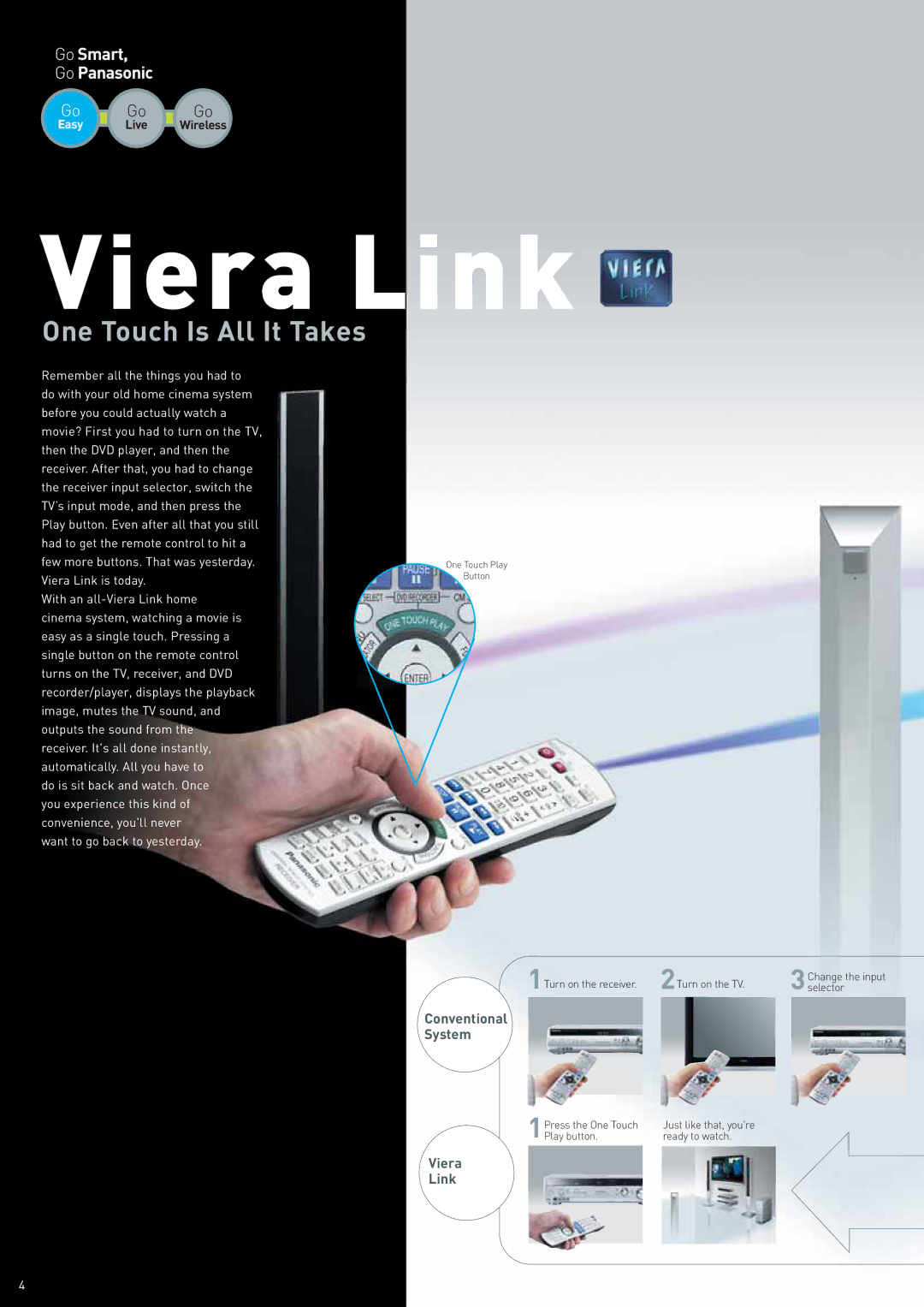Go Smart,
Go Panasonic
Go | Go | Go |
Easy | Live | Wireless |
Viera Link 
One Touch Is All It Takes
Remember all the things you had to do with your old home cinema system before you could actually watch a movie? First you had to turn on the TV, then the DVD player, and then the receiver. After that, you had to change the receiver input selector, switch the TV’s input mode, and then press the Play button. Even after all that you still had to get the remote control to hit a few more buttons. That was yesterday. Viera Link is today.
With an
do is sit back and watch. Once you experience this kind of convenience, you'll never want to go back to yesterday.
One Touch Play
Button
1Turn on the receiver. | 2Turn on the TV. | 3selectorChange the input |
Conventional
System
Press the One Touch | Just like that, you're |
1Play button. | ready to watch. |
Viera
Link
4