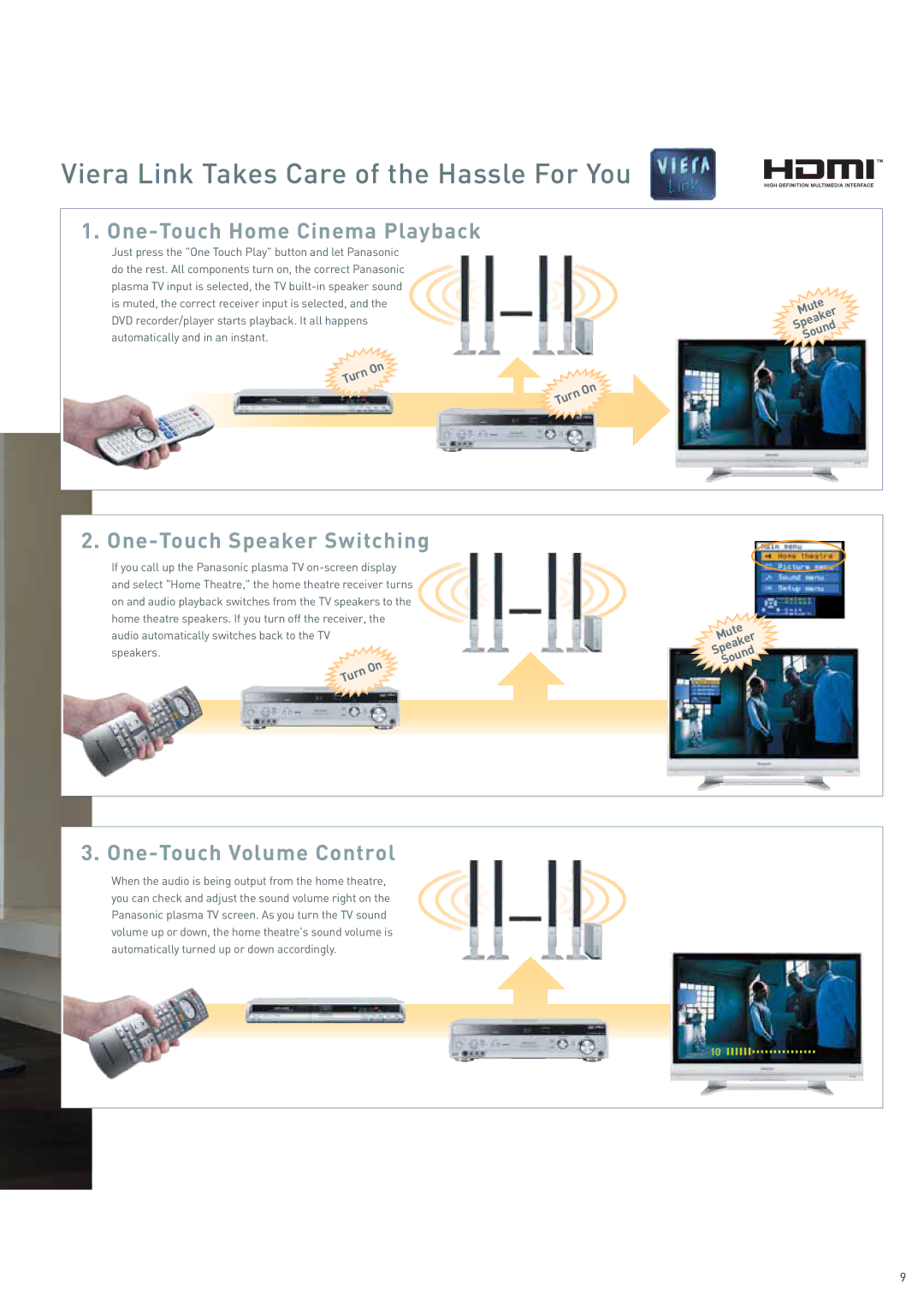Viera Link Takes Care of the Hassle For You
1.. One-Touch Home Ciinema Playback
Justpressthe"OneTouchPlay"buttonandletPanasonic dotherest..Allcomponentsponents turnon,thecorrectPanasonic
On |
|
Turn | On |
| |
n | |
Tur |
|
Muteer
Speak
Sound
2.. One-Touch Speaker Switchiing
IfIfyoucallupthePanasonicplasmaa
speakers..
On
Turn
3.. One-Touch Volume Control
Whentheaudioisbeingoutputfromthehomee theatre, youcancheckandadjustthesoundvolumee rightonthe Panasonicplasmaa TVscreen..AsyouturntheTVsound volumeupordown,n, thehomee theatre'ssoundvolumee is automaticallyturnedupordownn accordingly..
Mute
Speaker
Sound
10 ![]()
![]()
![]()
![]()
![]()
![]()
![]()
![]()
![]()
![]()
![]()
![]()
![]()
![]()
![]()
![]()
![]()
![]()
![]()
![]()
![]()
99