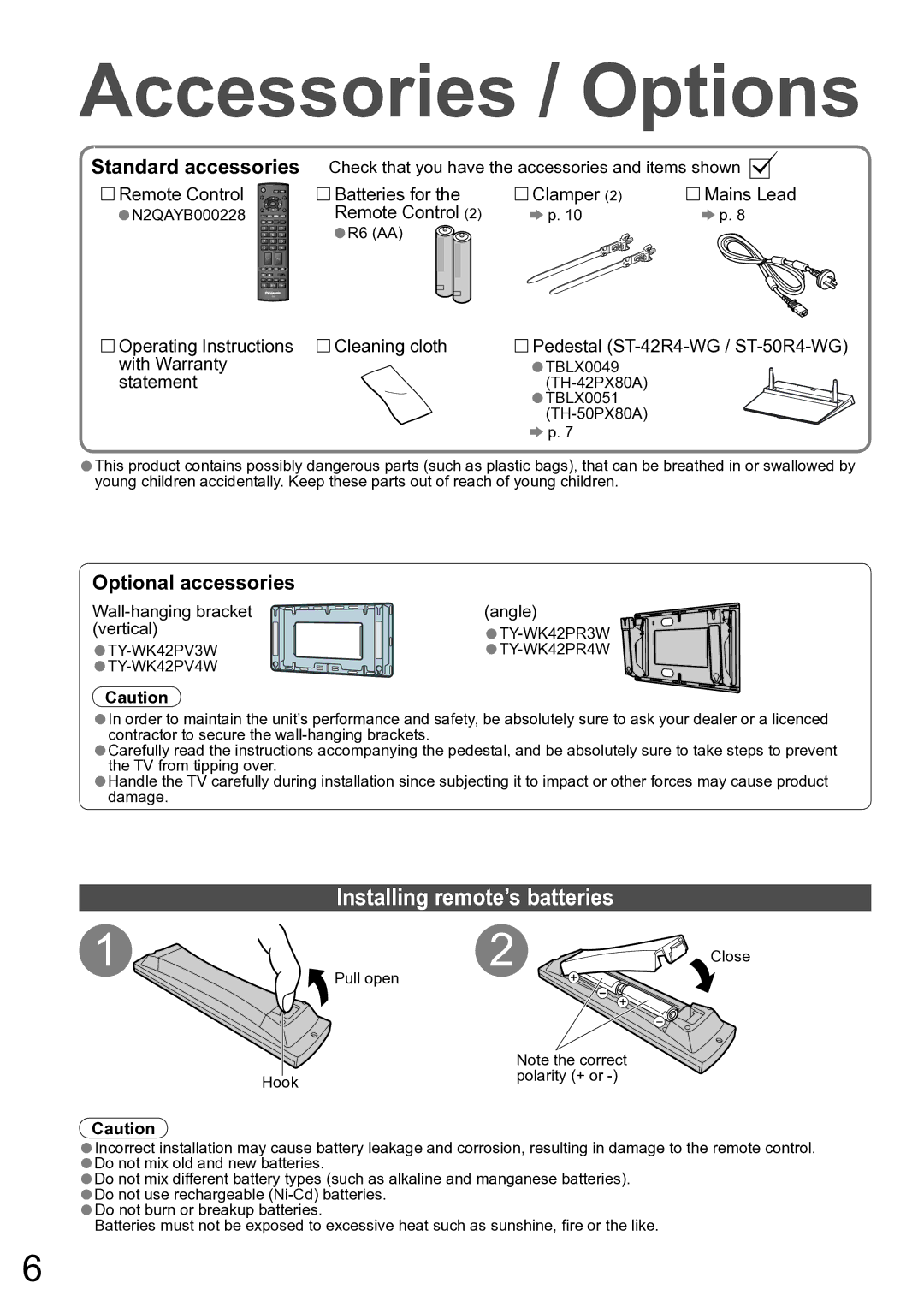Accessories / Options
Standard accessories Check that you have the accessories and items shown ![]()
![]()
![]() Remote Control
Remote Control
•N2QAYB000228
OK
1 2 3
4 5 6
7 8 9
0
Batteries for the | Clamper (2) | Mains Lead |
Remote Control (2) | p. 10 | p. 8 |
•R6 (AA) |
|
|
CH | VOL |
| TV |
Operating Instructions | Cleaning cloth | Pedestal |
with Warranty |
| TBLX0049 |
statement |
| |
|
|
![]() p. 7
p. 7
•This product contains possibly dangerous parts (such as plastic bags), that can be breathed in or swallowed by young children accidentally. Keep these parts out of reach of young children.
Optional accessories
| (angle) | |
(vertical) | ||
• | ||
| • | |
• |
| |
| ||
Caution
•In order to maintain the unit’s performance and safety, be absolutely sure to ask your dealer or a licenced contractor to secure the
•Carefully read the instructions accompanying the pedestal, and be absolutely sure to take steps to prevent the TV from tipping over.
•Handle the TV carefully during installation since subjecting it to impact or other forces may cause product damage.
Installing remote’s batteries
1 | 2 | Close |
|
| |
Pull open |
| + |
| - |
| + |
| - |
| Note the correct |
Hook | polarity (+ or |
|
Caution
•Incorrect installation may cause battery leakage and corrosion, resulting in damage to the remote control.
•Do not mix old and new batteries.
•Do not mix different battery types (such as alkaline and manganese batteries).
•Do not use rechargeable
•Do not burn or breakup batteries.
Batteries must not be exposed to excessive heat such as sunshine, fire or the like.
6