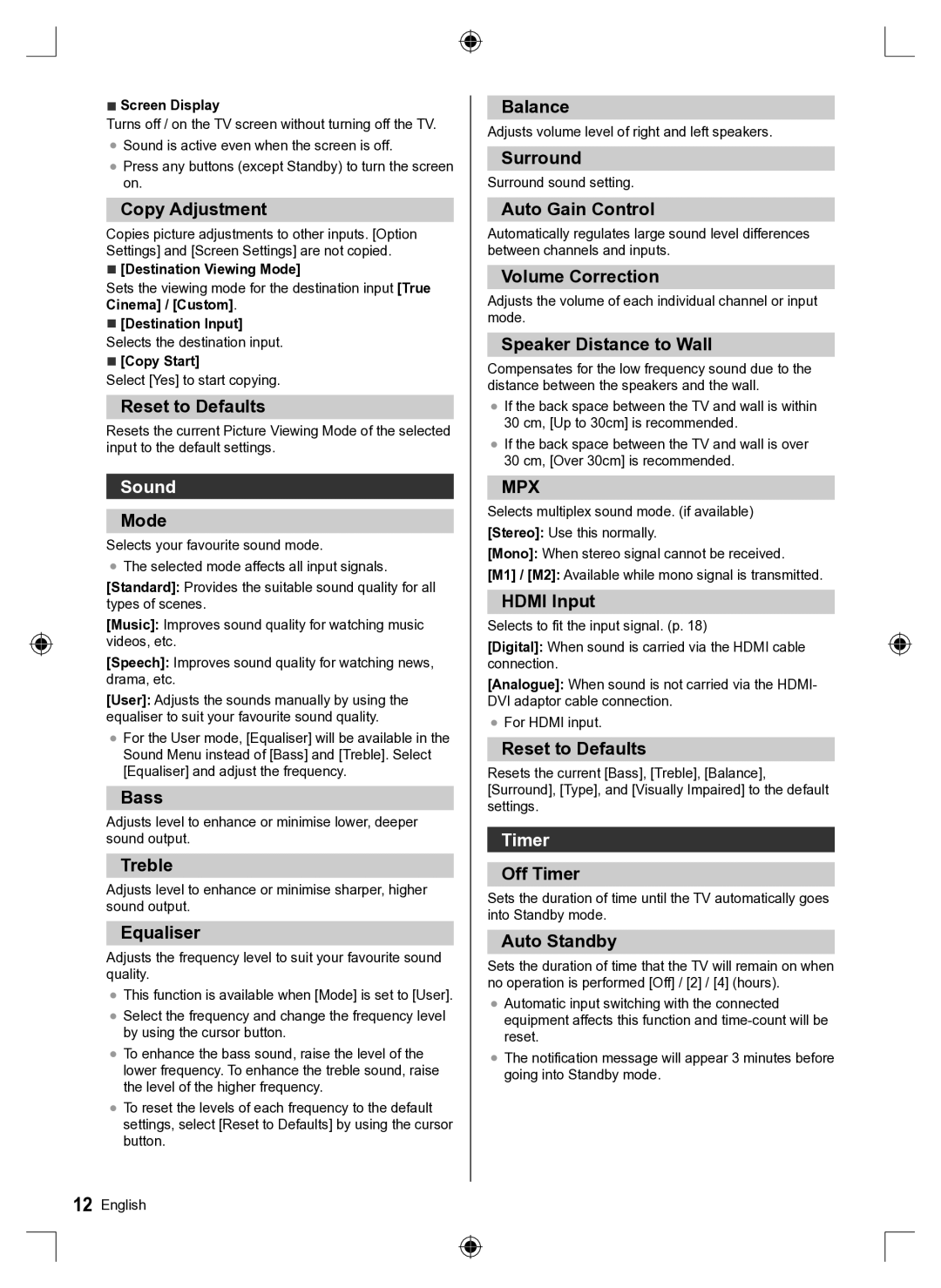■Screen Display
Turns off / on the TV screen without turning off the TV.
●Sound is active even when the screen is off.
●Press any buttons (except Standby) to turn the screen on.
Copy Adjustment
Copies picture adjustments to other inputs. [Option Settings] and [Screen Settings] are not copied.
■[Destination Viewing Mode]
Sets the viewing mode for the destination input [True Cinema] / [Custom].
■[Destination Input] Selects the destination input.
■[Copy Start]
Select [Yes] to start copying.
Reset to Defaults
Resets the current Picture Viewing Mode of the selected input to the default settings.
Sound
Mode
Selects your favourite sound mode.
●The selected mode affects all input signals.
[Standard]: Provides the suitable sound quality for all types of scenes.
[Music]: Improves sound quality for watching music videos, etc.
[Speech]: Improves sound quality for watching news, drama, etc.
[User]: Adjusts the sounds manually by using the equaliser to suit your favourite sound quality.
●For the User mode, [Equaliser] will be available in the Sound Menu instead of [Bass] and [Treble]. Select [Equaliser] and adjust the frequency.
Bass
Adjusts level to enhance or minimise lower, deeper sound output.
Treble
Adjusts level to enhance or minimise sharper, higher sound output.
Equaliser
Adjusts the frequency level to suit your favourite sound quality.
●This function is available when [Mode] is set to [User].
●Select the frequency and change the frequency level by using the cursor button.
●To enhance the bass sound, raise the level of the lower frequency. To enhance the treble sound, raise the level of the higher frequency.
●To reset the levels of each frequency to the default settings, select [Reset to Defaults] by using the cursor button.
Balance
Adjusts volume level of right and left speakers.
Surround
Surround sound setting.
Auto Gain Control
Automatically regulates large sound level differences between channels and inputs.
Volume Correction
Adjusts the volume of each individual channel or input mode.
Speaker Distance to Wall
Compensates for the low frequency sound due to the distance between the speakers and the wall.
●If the back space between the TV and wall is within 30 cm, [Up to 30cm] is recommended.
●If the back space between the TV and wall is over 30 cm, [Over 30cm] is recommended.
MPX
Selects multiplex sound mode. (if available) [Stereo]: Use this normally.
[Mono]: When stereo signal cannot be received.
[M1] / [M2]: Available while mono signal is transmitted.
HDMI Input
Selects to fit the input signal. (p. 18)
[Digital]: When sound is carried via the HDMI cable connection.
[Analogue]: When sound is not carried via the HDMI- DVI adaptor cable connection.
●For HDMI input.
Reset to Defaults
Resets the current [Bass], [Treble], [Balance], [Surround], [Type], and [Visually Impaired] to the default settings.
Timer
Off Timer
Sets the duration of time until the TV automatically goes into Standby mode.
Auto Standby
Sets the duration of time that the TV will remain on when no operation is performed [Off] / [2] / [4] (hours).
●Automatic input switching with the connected equipment affects this function and
●The notification message will appear 3 minutes before going into Standby mode.
12English