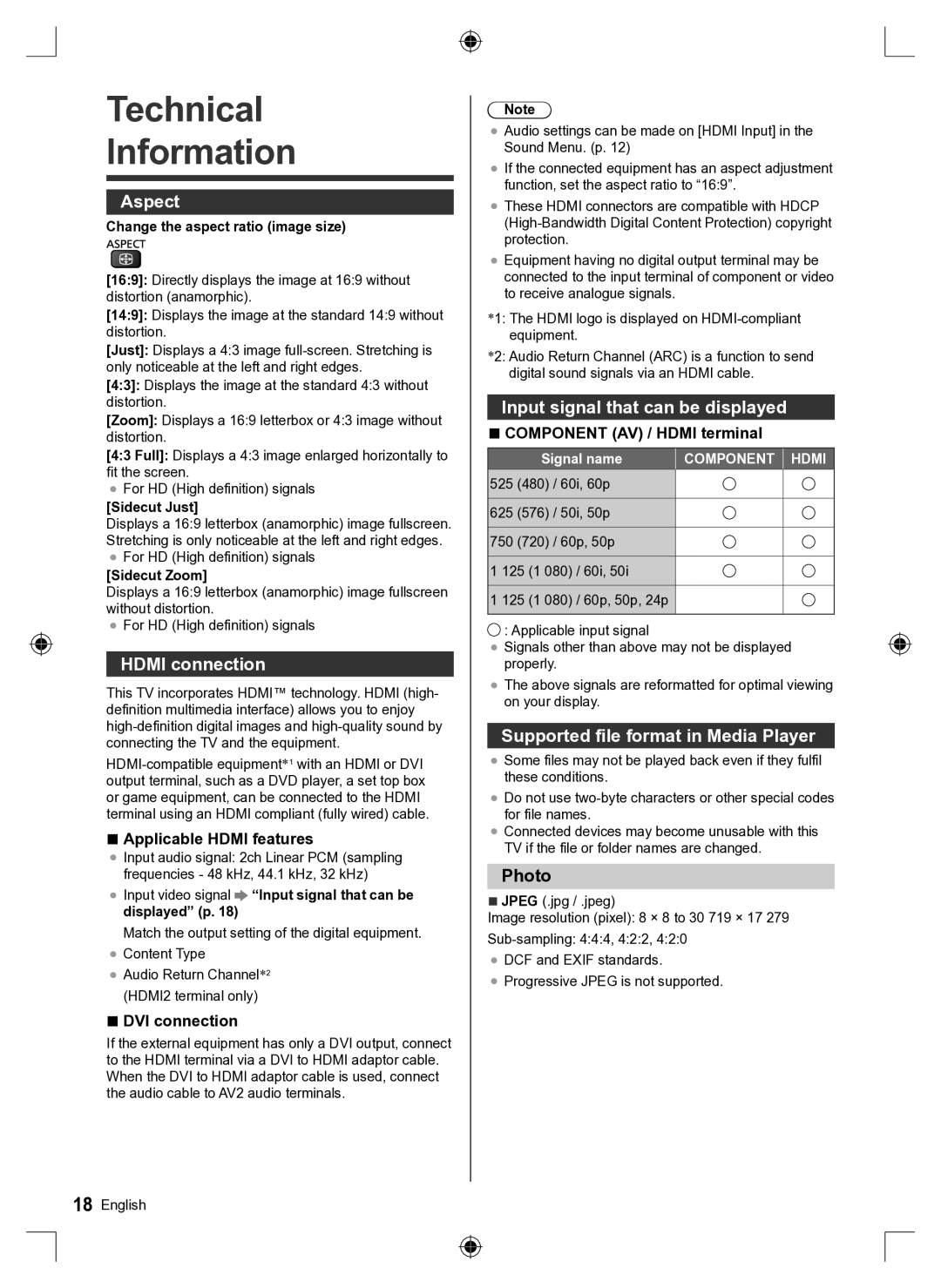Technical
Information
Aspect
Change the aspect ratio (image size)
[16:9]: Directly displays the image at 16:9 without distortion (anamorphic).
[14:9]: Displays the image at the standard 14:9 without distortion.
[Just]: Displays a 4:3 image
[4:3]: Displays the image at the standard 4:3 without distortion.
[Zoom]: Displays a 16:9 letterbox or 4:3 image without distortion.
[4:3 Full]: Displays a 4:3 image enlarged horizontally to fit the screen.
●For HD (High definition) signals
[Sidecut Just]
Displays a 16:9 letterbox (anamorphic) image fullscreen. Stretching is only noticeable at the left and right edges.
●For HD (High definition) signals
[Sidecut Zoom]
Displays a 16:9 letterbox (anamorphic) image fullscreen without distortion.
●For HD (High definition) signals
HDMI connection
This TV incorporates HDMI™ technology. HDMI (high- definition multimedia interface) allows you to enjoy
■Applicable HDMI features
●Input audio signal: 2ch Linear PCM (sampling frequencies - 48 kHz, 44.1 kHz, 32 kHz)
●Input video signal  “Input signal that can be displayed” (p. 18)
“Input signal that can be displayed” (p. 18)
Match the output setting of the digital equipment.
●Content Type
●Audio Return Channel*2 (HDMI2 terminal only)
■DVI connection
If the external equipment has only a DVI output, connect to the HDMI terminal via a DVI to HDMI adaptor cable. When the DVI to HDMI adaptor cable is used, connect the audio cable to AV2 audio terminals.
Note
●Audio settings can be made on [HDMI Input] in the Sound Menu. (p. 12)
●If the connected equipment has an aspect adjustment function, set the aspect ratio to “16:9”.
●These HDMI connectors are compatible with HDCP
●Equipment having no digital output terminal may be connected to the input terminal of component or video to receive analogue signals.
*1: The HDMI logo is displayed on
*2: Audio Return Channel (ARC) is a function to send digital sound signals via an HDMI cable.
Input signal that can be displayed
■COMPONENT (AV) / HDMI terminal
Signal name | COMPONENT HDMI |
525 (480) / 60i, 60p
625 (576) / 50i, 50p
750 (720) / 60p, 50p
1 125 (1 080) / 60i, 50i
1 125 (1 080) / 60p, 50p, 24p
![]() : Applicable input signal
: Applicable input signal
●Signals other than above may not be displayed properly.
●The above signals are reformatted for optimal viewing on your display.
Supported file format in Media Player
●Some files may not be played back even if they fulfil these conditions.
●Do not use
●Connected devices may become unusable with this TV if the file or folder names are changed.
Photo
■JPEG (.jpg / .jpeg)
Image resolution (pixel): 8 × 8 to 30 719 × 17 279
●DCF and EXIF standards.
●Progressive JPEG is not supported.
18English