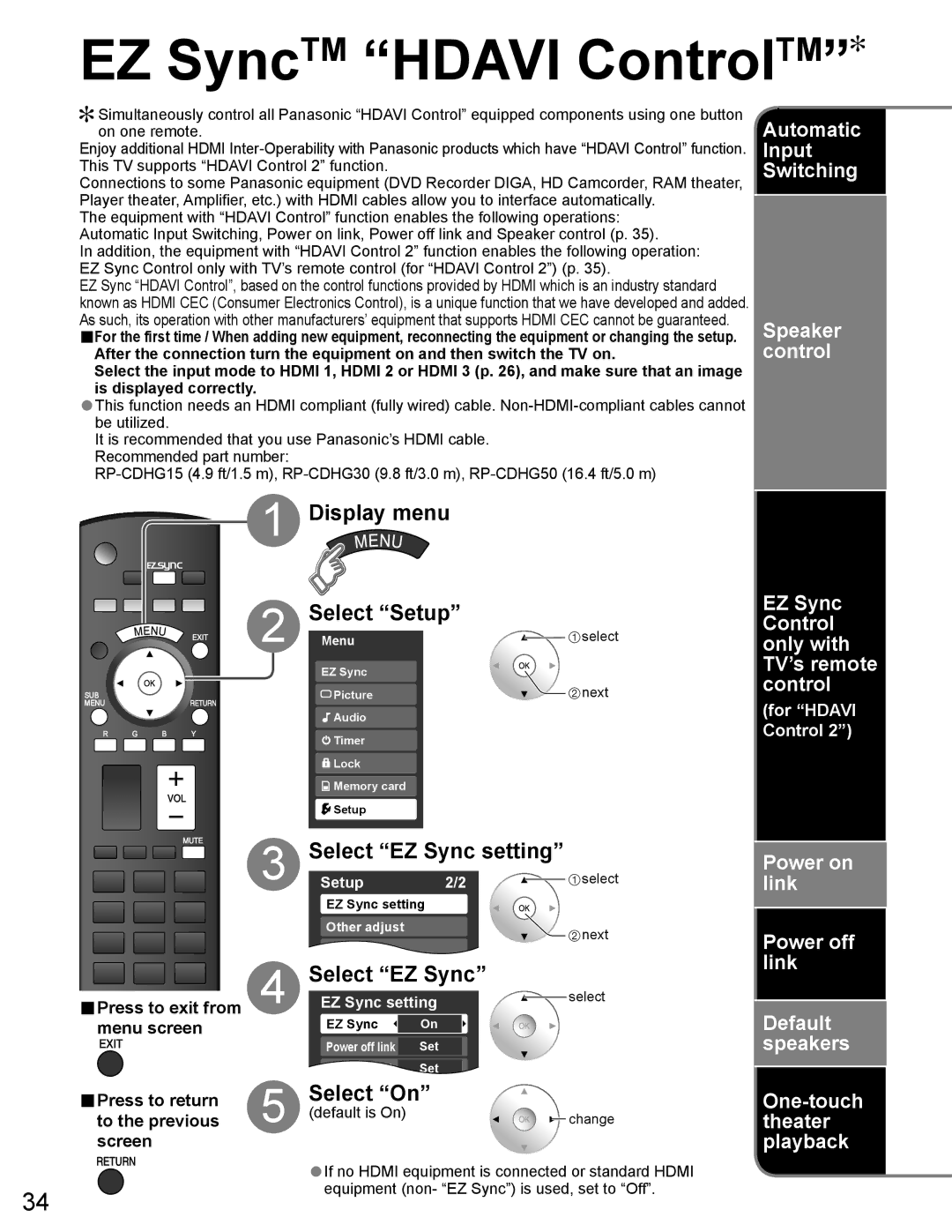TH-65PZ750U specifications
The Panasonic TH-65PZ750U is a flagship model in the realm of large-screen televisions, renowned for its impressive picture quality, advanced technologies, and elegant design. As a 65-inch plasma display, it stands out with its superb black levels and vibrant color reproduction, making it a favorite among home theater enthusiasts.One of the primary features of the TH-65PZ750U is its use of VIERA Plasma technology. This technology provides deeper blacks and richer colors compared to traditional LCD screens, allowing for a more immersive viewing experience. The plasma panel offers a high contrast ratio, which enhances the difference between light and dark scenes, bringing out details that would otherwise be lost.
The TH-65PZ750U is equipped with Panasonic's Infinite Black technology, which significantly reduces ambient light reflection. This means viewers can enjoy excellent picture quality even in brightly lit rooms. Additionally, the TV supports 1080p Full HD resolution, ensuring crisp images and fine details for all types of content, from movies to sports.
Another noteworthy feature is the VIERA Cast interface, which provides smart functionality to the TV. Users can access popular streaming services, social media platforms, and web browsing directly from the television, transforming it into a multimedia hub for entertainment. The integrated Wi-Fi capability allows for seamless connectivity without the hassle of wires.
For audio, the TH-65PZ750U offers a robust sound system with VIERA Theater Surround technology, designed to create a cinematic sound experience. Whether you're watching an action-packed film or enjoying your favorite concert, the audio quality enhances the overall viewing experience.
The television also boasts a sleek and slim design, with thin bezels that maximize the screen space, making it a stylish addition to any living room. Combined with energy-efficient technology, the TH-65PZ750U not only performs well but also minimizes power consumption.
In summary, the Panasonic TH-65PZ750U offers an impressive blend of cutting-edge technology and user-friendly features. With its exceptional picture quality, smart capabilities, and elegant design, it remains a top choice for anyone looking to elevate their home entertainment experience.