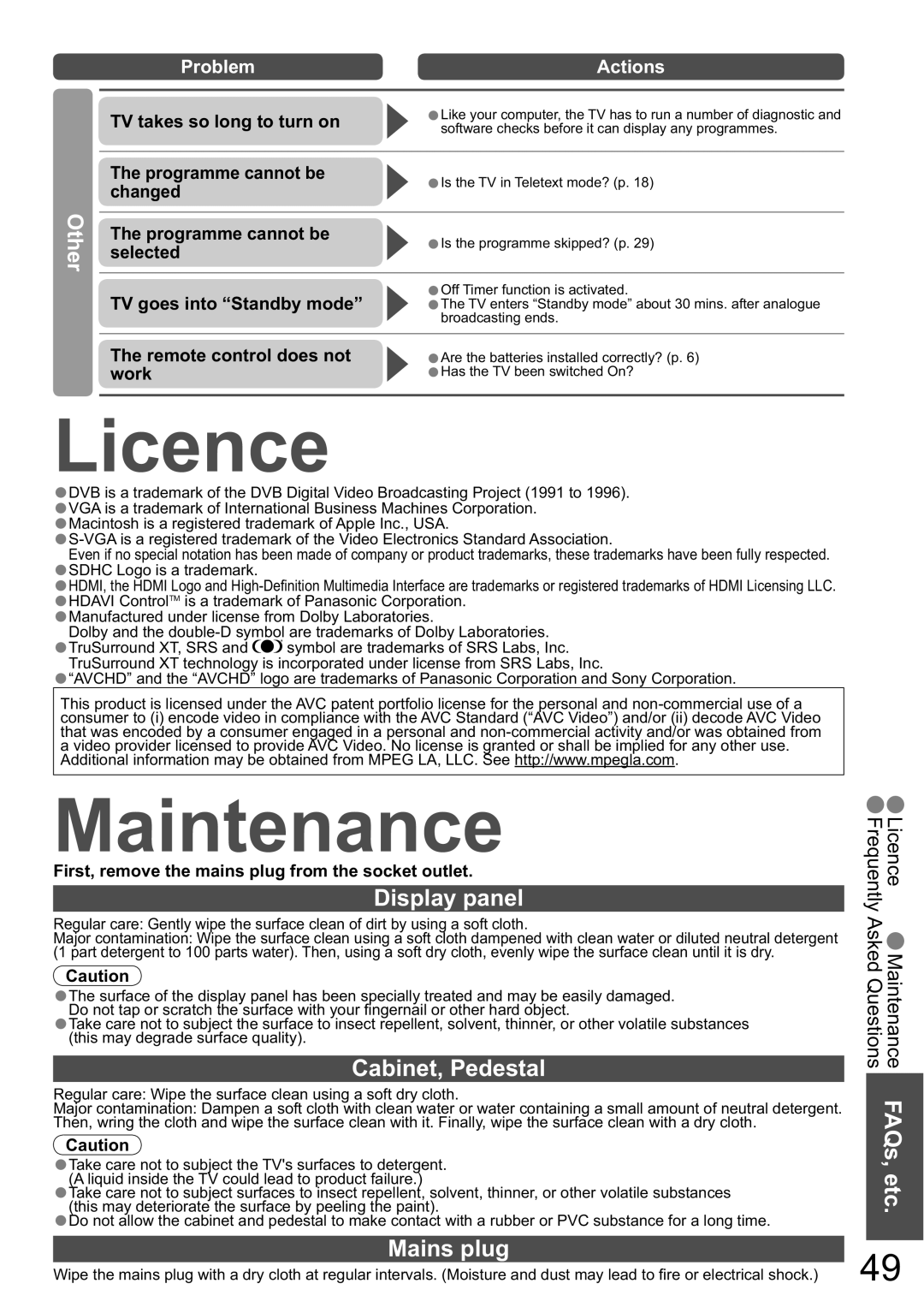Other
Problem |
| Actions |
|
|
|
TV takes so long to turn on |
| Like your computer, the TV has to run a number of diagnostic and |
•software checks before it can display any programmes. | ||
The programme cannot be | •Is the TV in Teletext mode? (p. 18) | |
changed | ||
|
|
|
The programme cannot be | •Is the programme skipped? (p. 29) | |
selected | ||
|
|
|
TV goes into “Standby mode” |
| Off Timer function is activated. |
•The TV enters “Standby mode” about 30 mins. after analogue | ||
| •broadcasting ends. | |
The remote control does not |
| Are the batteries installed correctly? (p. 6) |
work | •Has the TV been switched On? | |
• |
| |
Licence
•DVB is a trademark of the DVB Digital Video Broadcasting Project (1991 to 1996).
•VGA is a trademark of International Business Machines Corporation.
•Macintosh is a registered trademark of Apple Inc., USA.
Even if no special notation has been made of company or product trademarks, these trademarks have been fully respected.
•SDHC Logo is a trademark.
•HDMI, the HDMI Logo and
•HDAVI ControlTM is a trademark of Panasonic Corporation.
•Manufactured under license from Dolby Laboratories.
Dolby and the
•TruSurround XT, SRS and ![]()
![]() symbol are trademarks of SRS Labs, Inc. TruSurround XT technology is incorporated under license from SRS Labs, Inc.
symbol are trademarks of SRS Labs, Inc. TruSurround XT technology is incorporated under license from SRS Labs, Inc.
•“AVCHD” and the “AVCHD” logo are trademarks of Panasonic Corporation and Sony Corporation.
This product is licensed under the AVC patent portfolio license for the personal and
Maintenance
First, remove the mains plug from the socket outlet.
Display panel
Regular care: Gently wipe the surface clean of dirt by using a soft cloth.
Major contamination: Wipe the surface clean using a soft cloth dampened with clean water or diluted neutral detergent (1 part detergent to 100 parts water). Then, using a soft dry cloth, evenly wipe the surface clean until it is dry.
Caution
•The surface of the display panel has been specially treated and may be easily damaged. Do not tap or scratch the surface with your fi ngernail or other hard object.
•Take care not to subject the surface to insect repellent, solvent, thinner, or other volatile substances (this may degrade surface quality).
Cabinet, Pedestal
Regular care: Wipe the surface clean using a soft dry cloth.
Major contamination: Dampen a soft cloth with clean water or water containing a small amount of neutral detergent. Then, wring the cloth and wipe the surface clean with it. Finally, wipe the surface clean with a dry cloth.
Caution
•Take care not to subject the TV's surfaces to detergent. (A liquid inside the TV could lead to product failure.)
•Take care not to subject surfaces to insect repellent, solvent, thinner, or other volatile substances (this may deteriorate the surface by peeling the paint).
•Do not allow the cabinet and pedestal to make contact with a rubber or PVC substance for a long time.
Mains plug
Wipe the mains plug with a dry cloth at regular intervals. (Moisture and dust may lead to fi re or electrical shock.)
•Licence •Maintenance FAQs, etc. •Frequently Asked Questions
49