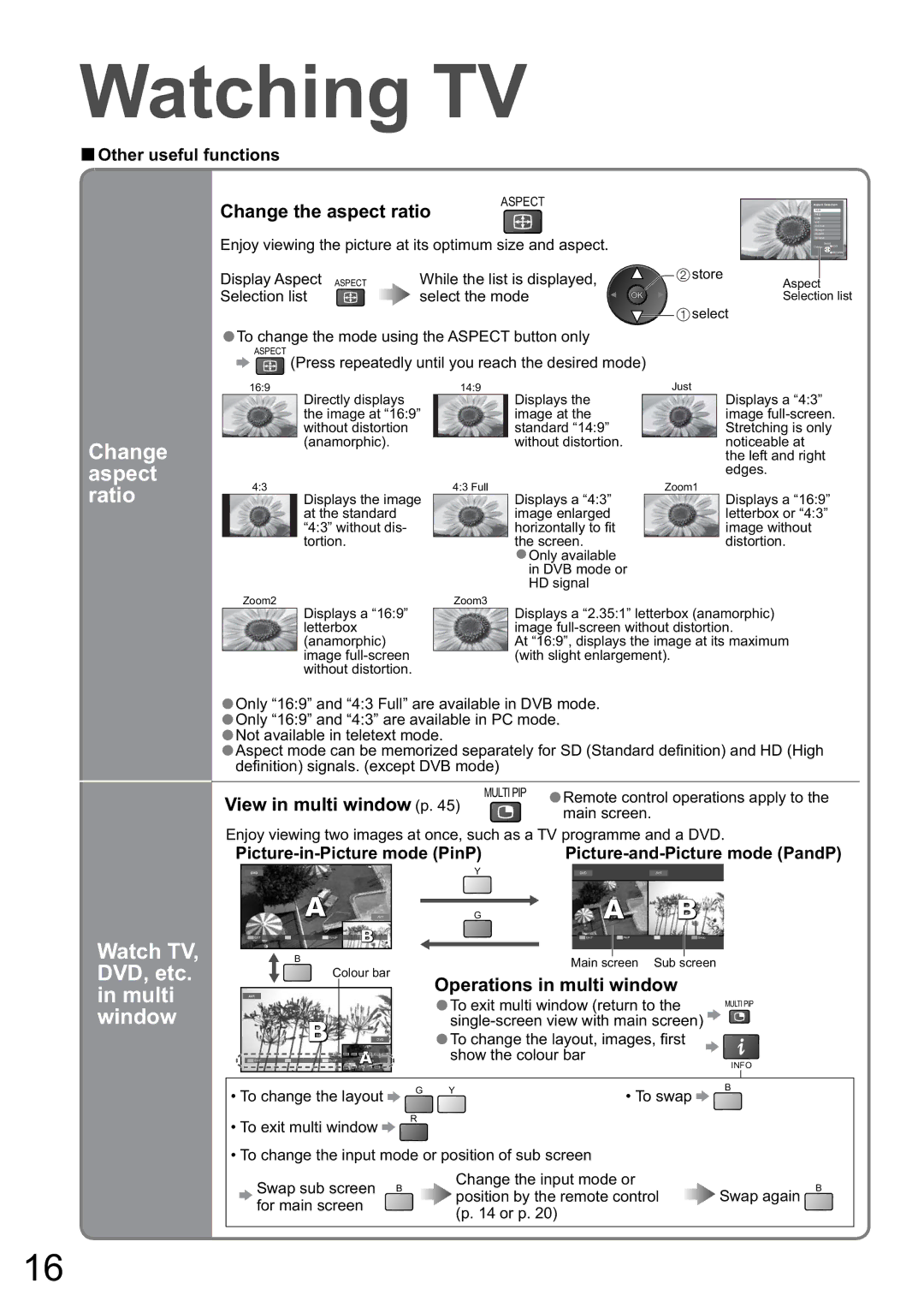Watching TV
ŶOther useful functions
Change the aspect ratio | ASPECT |
| |
|
| ||
Enjoy viewing the picture at its optimum size and aspect. |
| ||
Display Aspect ASPECT | While the list is displayed, | store | |
Selection list | select the mode |
| |
Aspect Selection
16:9
14:9
Just
4:3
4:3 Full
Zoom1
Zoom2
Zoom3
Select
Change ![]()
![]() EXIT
EXIT
![]() RETURN
RETURN
Aspect Selection list
•ToASPECTchange the mode using the ASPECT button only
![]()
![]() select
select
![]()
![]() (Press repeatedly until you reach the desired mode)
(Press repeatedly until you reach the desired mode)
Change aspect ratio
16:9
Directly displays the image at “16:9” without distortion (anamorphic).
4:3
Displays the image at the standard “4:3” without dis- tortion.
14:9
Displays the image at the standard “14:9” without distortion.
4:3 Full
Displays a “4:3” image enlarged horizontally to fi t the screen.
•Only available in DVB mode or HD signal
Just
Displays a “4:3” image
Zoom1
Displays a “16:9” letterbox or “4:3” image without distortion.
Zoom2
Displays a “16:9” letterbox (anamorphic) image
Zoom3
Displays a “2.35:1” letterbox (anamorphic) image
At “16:9”, displays the image at its maximum (with slight enlargement).
Watch TV, DVD, etc. in multi window
•Only “16:9” and “4:3 Full” are available in DVB mode.
•Only “16:9” and “4:3” are available in PC mode.
•Not available in teletext mode.
•Aspect mode can be memorized separately for SD (Standard defi nition) and HD (High defi nition) signals. (except DVB mode)
MULTI PIP | Remote control operations apply to the |
View in multi window (p. 45) | •main screen. |
Enjoy viewing two images at once, such as a TV programme and a DVD.
Y | DVD |
| AV1 |
G |
|
|
|
| EXIT | PinP | Swap |
B | Main screen Sub screen |
|
| Colour bar |
|
| Operations in multi window |
|
| To exit multi window (return to the | MULTI PIP |
|
| |
| To change the layout, images, fi rst |
|
| •show the colour bar | INFO |
|
|
•To change the layout ![]()
•To exit multi window ![]()
G YB
• To swap
R
• To change the input mode or position of sub screen
Swap sub screen B for main screen
Change the input mode or | Swap again B |
position by the remote control | |
(p. 14 or p. 20) |
|
16