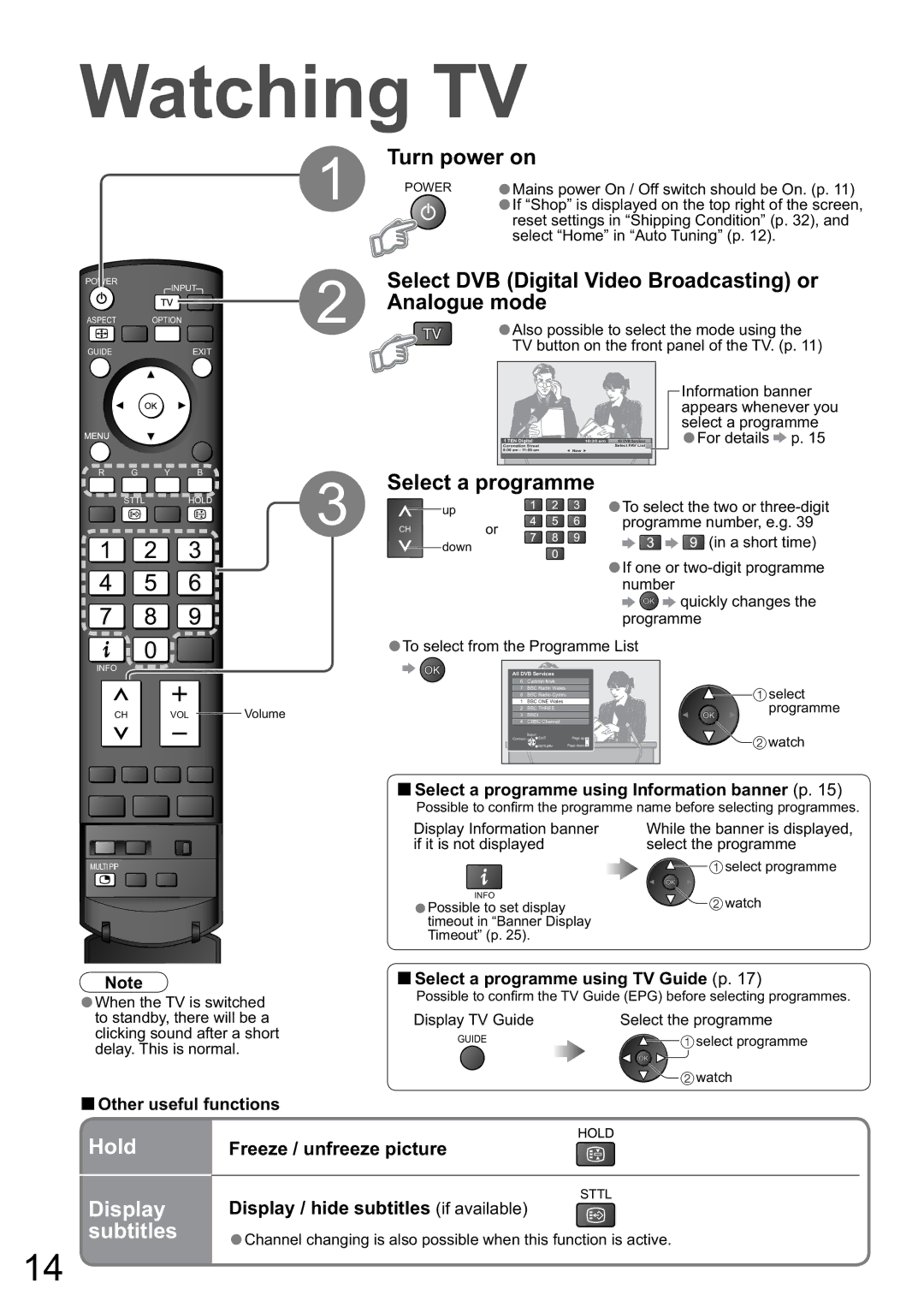Watching TV
1
POWER
INPUT2
ASPECT OPTION
GUIDEEXIT
R G Y B
STTL | 3 |
|
INFO
CH VOL Volume
POWER | REC |
MULTI PIP | SURROUND |
Note
•When the TV is switched to standby, there will be a clicking sound after a short delay. This is normal.
Turn power on
POWER | Mains power On / Off switch should be On. (p. 11) |
| •If “Shop” is displayed on the top right of the screen, |
| •reset settings in “Shipping Condition” (p. 32), and |
| select “Home” in “Auto Tuning” (p. 12). |
Select DVB (Digital Video Broadcasting) or Analogue mode
•Also possible to select the mode using the TV button on the front panel of the TV. (p. 11)
|
|
| Information banner | ||
|
|
| appears whenever you | ||
|
|
| select a programme | ||
Coronation Street | 10:30 am | Select FAV List | • | For details | p. 15 |
1 TEN Digital | All DVB Services |
|
|
| |
9:00 am - 11:00 am | Now |
|
|
|
|
Select a programme
| up | To select the two or |
CH | or | •programme number, e.g. 39 |
| down | (in a short time) |
•Ifnumberone or ![]()
![]()
![]() quickly changes the
quickly changes the
|
| programme |
|
•To select from the Programme List |
| ||
All DVB Services |
|
| |
6 | Cartoon Nwk |
|
|
7 | BBC Radio Wales |
| select |
1 | BBC ONE Wales |
| |
8 | BBC Radio Cymru |
| programme |
3 | BBCi |
| |
2 | BBC THREE |
|
|
4 | CBBC Channel |
|
|
Connect | Select | Page down | watch |
RETURN | |||
EXIT | Page up |
| |
ŶSelect a programme using Information banner (p. 15)
Possible to confi rm the programme name before selecting programmes.
Display Information banner | While the banner is displayed, |
if it is not displayed | select the programme |
| select programme |
INFO
•Possible to set display![]() watch timeout in “Banner Display
watch timeout in “Banner Display
Timeout” (p. 25).
ŶSelect a programme using TV Guide (p. 17)
Possible to confi rm the TV Guide (EPG) before selecting programmes.
Display TV Guide | Select the programme |
GUIDE | select programme |
![]()
![]() watch
watch
ŶOther useful functions
| Hold | Freeze / unfreeze picture |
|
|
|
| Display | STTL |
| Display / hide subtitles (if available) | |
14 | subtitles | •Channel changing is also possible when this function is active. |
|
|