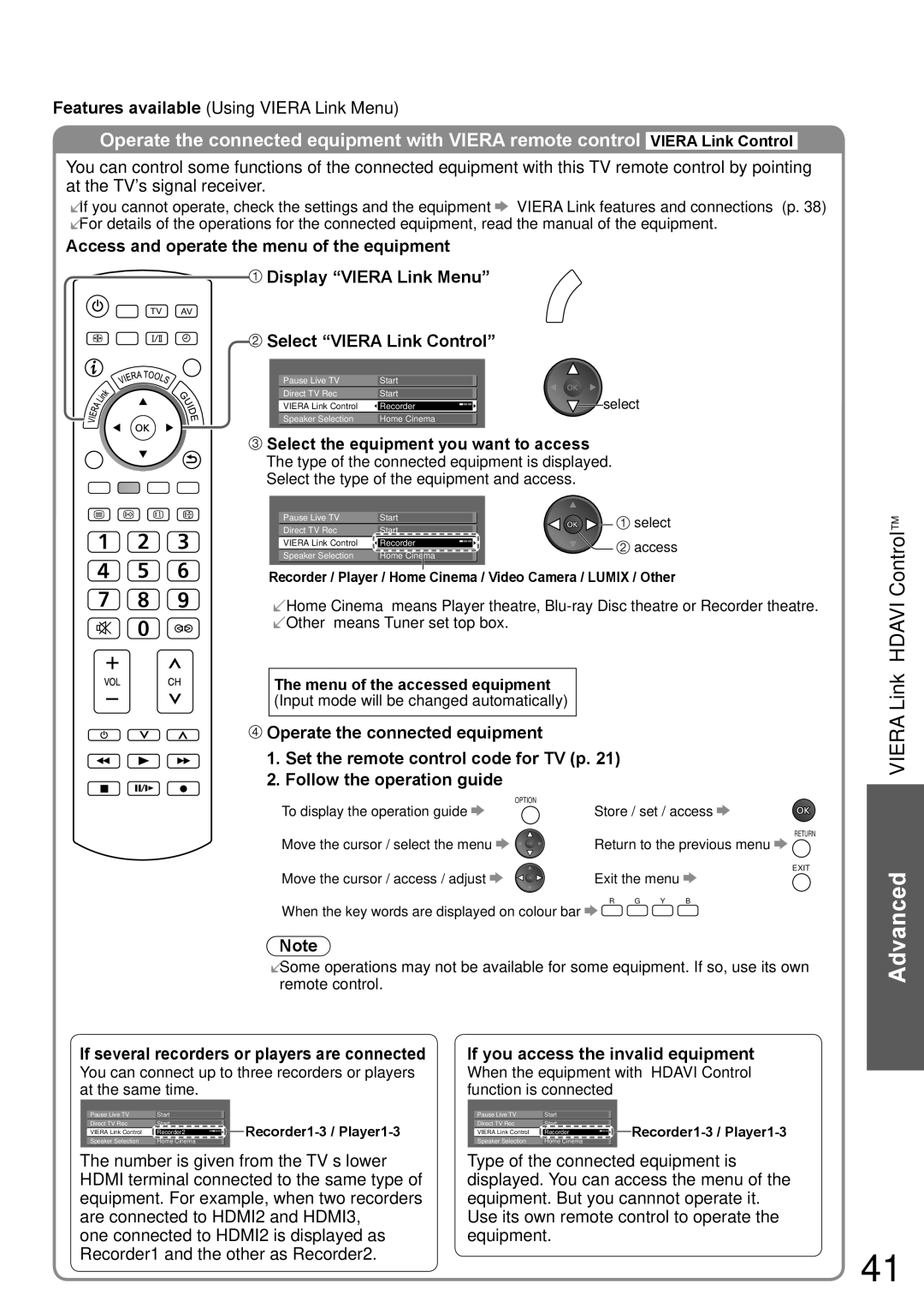Features available (Using VIERA Link Menu)
Operate the connected equipment with VIERA remote control VIERA Link Control
You can control some functions of the connected equipment with this TV remote control by pointing at the TV's signal receiver.
●If you cannot operate, check the settings and the equipment ![]() “VIERA Link features and connections” (p. 38) ●For details of the operations for the connected equipment, read the manual of the equipment.
“VIERA Link features and connections” (p. 38) ●For details of the operations for the connected equipment, read the manual of the equipment.
Access and operate the menu of the equipment
 Display “VIERA Link Menu”
Display “VIERA Link Menu”
POWER
INPUT
TV AV
ASPECT MENU | OFF TIMER |
 Select “VIERA Link Control”
Select “VIERA Link Control”
EXIT |
|
|
VIERA Link Menu |
|
|
Pause Live TV | Start |
|
Direct TV Rec | Start | select |
SpeakerVIERA LinkSelectionControl | Recorder | |
Speaker Selection | Home Cinema |
|
OPTIONRETURN
R G Y B
TEXT STTL INDEX HOLD
 Select the equipment you want to access
Select the equipment you want to access
The type of the connected equipment is displayed. Select the type of the equipment and access.
VIERA Link Menu |
|
| |
Pause Live TV | Start | select | |
Direct TV Rec | Start | ||
| |||
SpeakerVIERA LinkSelectionControl | Recorder | access | |
Speaker Selection | Home Cinema | ||
|
Recorder / Player / Home Cinema / Video Camera / LUMIX / Other
ControlTM”
●“Home Cinema” means Player theatre,
MUTESURROUND
“HDAVI
POWER PROGRAMME
REC
The menu of the accessed equipment
(Input mode will be changed automatically)
![]() Operate the connected equipment
Operate the connected equipment
1.Set the remote control code for TV (p. 21)
2.Follow the operation guide
OPTION | Store / set / access |
To display the operation guide | |
Move the cursor / select the menu | RETURN |
Return to the previous menu | |
Move the cursor / access / adjust | EXIT |
Exit the menu | |
When the key words are displayed on colour bar | R G Y B |
|
VIERA Link
Advanced
Note
●Some operations may not be available for some equipment. If so, use its own remote control.
If several recorders or players are connected
You can connect up to three recorders or players at the same time.
VIERA Link Menu |
|
|
Pause Live TV | Start |
|
Direct TV Rec | Start |
|
SpeakerVIERA LinkSelectionControl | Recorder2 | |
Speaker Selection | Home Cinema |
|
The number is given from the TV’s lower HDMI terminal connected to the same type of equipment. For example, when two recorders are connected to HDMI2 and HDMI3,
one connected to HDMI2 is displayed as Recorder1 and the other as Recorder2.
If you access the invalid equipment
When the equipment with “HDAVI Control” function is connected
VIERA Link Menu |
|
|
|
|
Pause Live TV |
|
|
|
|
Start |
|
|
| |
Direct TV Rec | Start |
|
| |
SpeakerVIERA LinkSelectionControl |
|
|
| |
Recorder |
|
|
| |
|
|
| ||
Speaker Selection | Home Cinema |
|
|
|
Type of the connected equipment is displayed. You can access the menu of the equipment. But you cannnot operate it. Use its own remote control to operate the equipment.
41