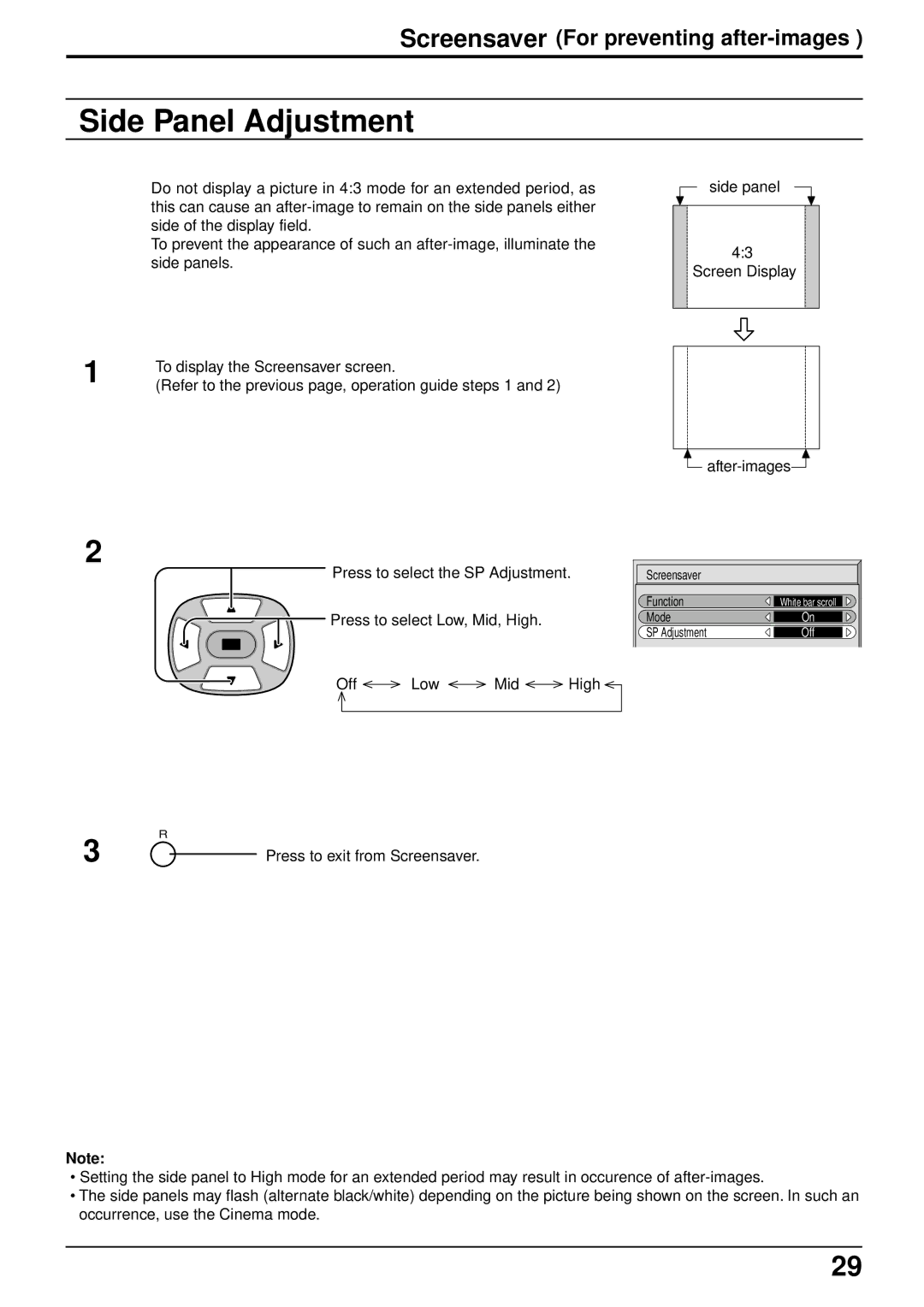Screensaver (For preventing
Side Panel Adjustment
Do not display a picture in 4:3 mode for an extended period, as this can cause an
To prevent the appearance of such an
side panel
4:3 Screen Display
1 | To display the Screensaver screen. |
(Refer to the previous page, operation guide steps 1 and 2) |
![]()
![]()
2
Press to select the SP Adjustment.
![]() Press to select Low, Mid, High.
Press to select Low, Mid, High.
Off Low Mid High
Screensaver
Function | White bar scroll |
Mode | On |
SP Adjustment | Off |
R
3![]() Press to exit from Screensaver.
Press to exit from Screensaver.
Note:
•Setting the side panel to High mode for an extended period may result in occurence of
•The side panels may flash (alternate black/white) depending on the picture being shown on the screen. In such an occurrence, use the Cinema mode.
29