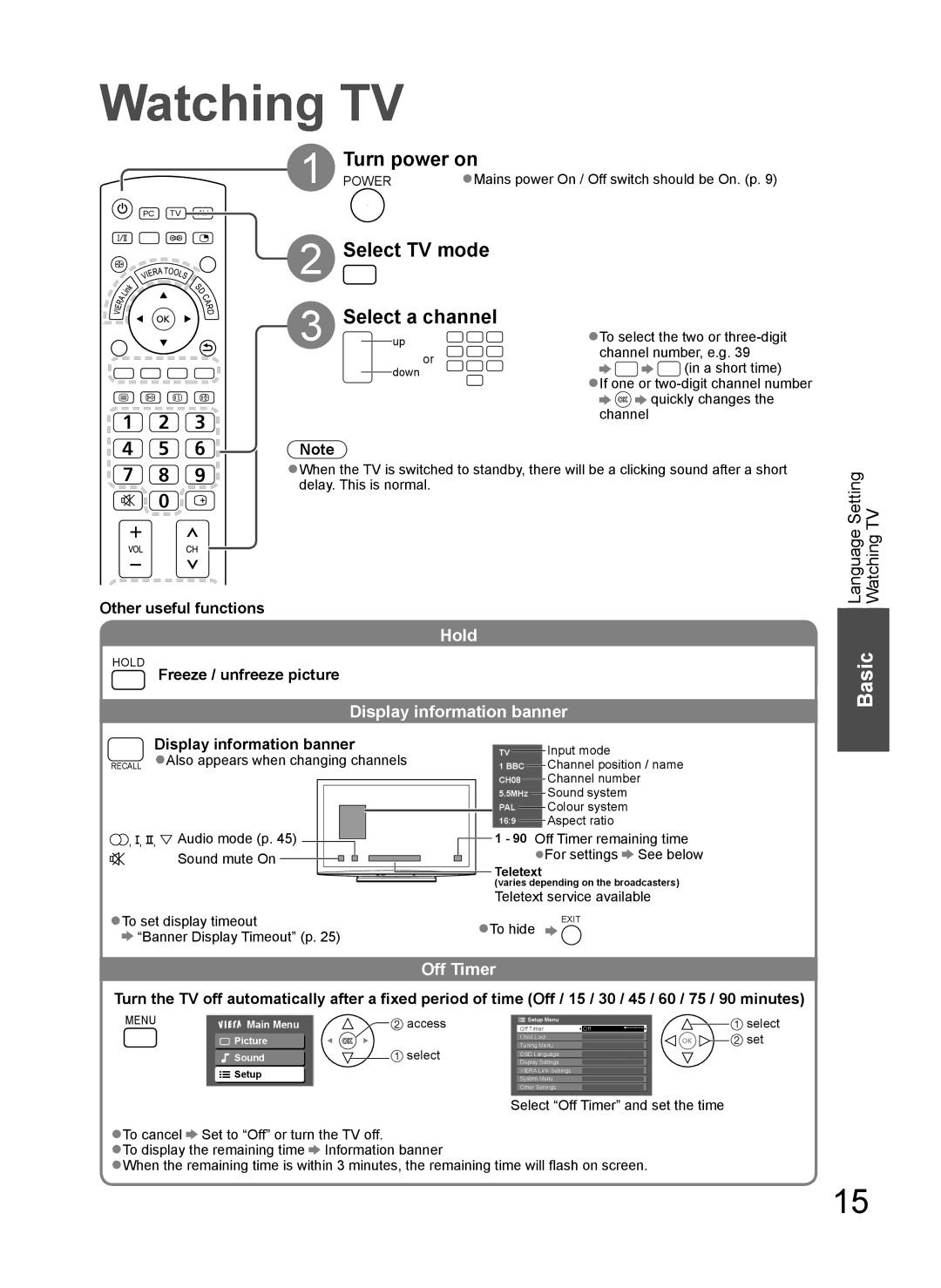Watching TV
POWER
INPUT
PC TV AV
MENU SURROUND ヱリヱ
ASPECTEXIT
1
2
Turn power on
POWER | ●Mains power On / Off switch should be On. (p. 9) |
Select TV mode
OPTIONRETURN
R G Y B
TEXT F.P. INDEX HOLD
3
TV
Select a channel
up
or
down
●To select the two or
(in a short time)
●If one or two-digit channel number
![]()
![]()
![]() quickly changes the channel
quickly changes the channel
Note
●When the TV is switched to standby, there will be a clicking sound after a short delay. This is normal.
MUTERECALL
PROGRAMME
Other useful functions
Watching TV
Language Setting
HOLD
Hold
Freeze / unfreeze picture
Display information banner
Basic
|
| Display information banner |
| TV |
|
| Input mode | |||||||||||||||
RECALL ●Also appears when changing channels |
| 1 BBC |
|
| Channel position / name | |||||||||||||||||
|
|
| ||||||||||||||||||||
|
|
|
|
|
|
|
|
|
|
|
|
|
|
| CH08 |
|
| Channel number | ||||
|
|
|
|
|
|
|
|
|
|
|
|
|
|
|
|
| ||||||
|
|
|
|
|
|
|
|
|
|
|
|
|
|
| 5.5MHz |
| Sound system | |||||
|
|
|
|
|
|
|
|
|
|
|
|
|
|
|
| |||||||
|
|
|
|
|
|
|
|
|
|
|
|
|
|
| PAL |
|
| Colour system | ||||
|
| , Audio mode (p. 45) |
|
|
|
|
|
|
|
|
|
|
| 16:9 |
|
|
|
| Aspect ratio | |||
|
|
|
|
|
|
|
|
|
|
|
|
|
|
|
| |||||||
, I, |
|
|
|
|
|
|
|
|
|
|
| 1 - 90 | Off Timer remaining time | |||||||||
II |
|
|
|
|
|
|
|
|
|
| ||||||||||||
|
| Sound mute On |
|
|
|
|
|
|
|
|
|
|
|
|
|
|
|
|
| ●For settings See below | ||
|
|
|
|
|
|
|
|
|
|
|
|
|
|
|
|
| ||||||
|
|
|
|
|
|
|
|
|
|
|
|
|
|
| Teletext |
| ||||||
|
|
|
|
|
|
|
|
|
|
|
|
|
|
| ||||||||
|
|
|
|
|
|
|
|
|
|
|
|
|
|
| (varies depending on the broadcasters) | |||||||
●To set display timeout |
| Teletext service available | ||||||||||||||||||||
●To hide | EXIT | |||||||||||||||||||||
|
|
|
|
|
|
|
|
|
|
|
|
|
| |||||||||
“Banner Display Timeout” (p. 25) |
| |||||||||||||||||||||
|
|
|
|
|
|
|
| |||||||||||||||
Off Timer
Turn the TV off automatically after a fixed period of time (Off / 15 / 30 / 45 / 60 / 75 / 90 minutes)
MENU |
|
| Main Menu |
|
| access | Off Timer | Off | select | ||
|
|
|
|
|
|
| Setup Menu |
|
|
|
|
|
|
| Picture |
|
|
| Child Lock |
|
|
| set |
|
|
|
|
|
|
|
|
| |||
|
|
|
|
| select | Tuning Menu |
|
|
| ||
|
|
| Sound |
|
| Display Settings |
|
|
|
| |
|
|
|
|
|
|
| OSD Language |
|
|
|
|
|
|
| Setup |
|
|
| VIERA Link Settings |
|
|
|
|
|
|
|
|
|
|
|
|
|
| ||
|
|
|
|
|
|
|
|
|
| ||
|
|
|
|
|
| System Menu |
|
|
|
| |
|
|
|
|
|
|
| Other Settings |
|
|
|
|
|
|
|
|
|
|
| Select “Off Timer” and set the time |
| |||
●To cancel | Set to “Off” or turn the TV off. |
|
|
|
|
| |||||
●To display the remaining time | Information banner |
|
|
|
|
| |||||
●When the remaining time is within 3 minutes, the remaining time will flash on screen. |
| ||||||||||
15