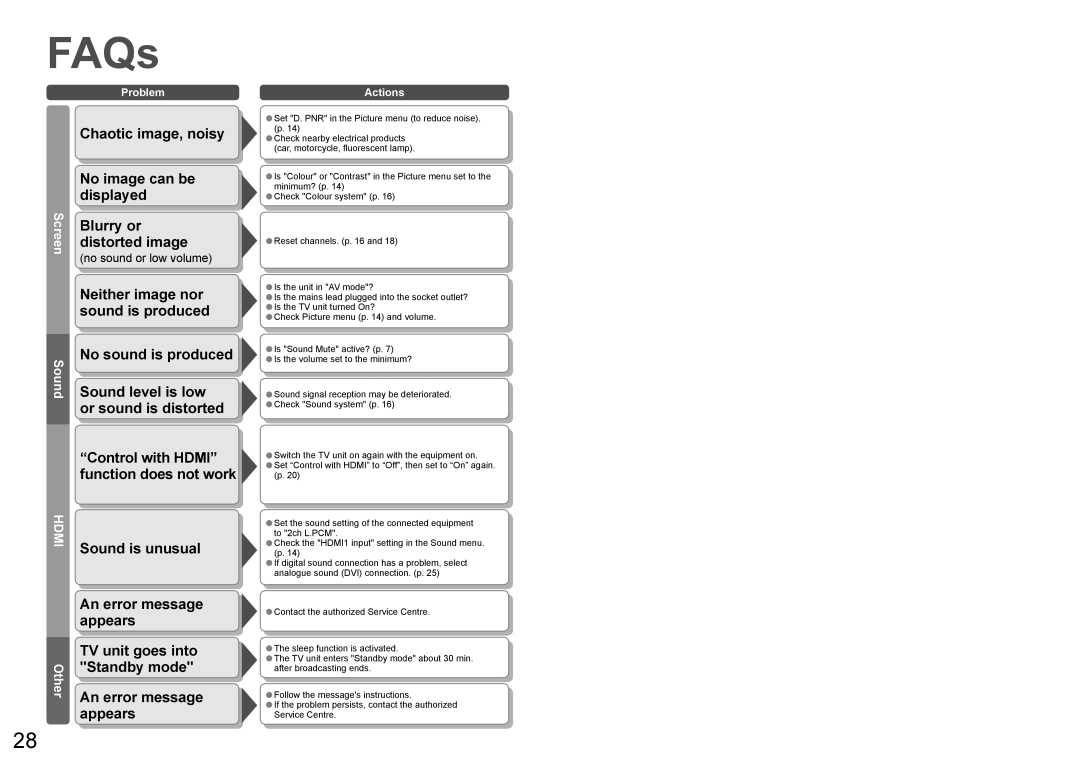FAQs
Problem
Chaotic image, noisy
Actions
•Set "D. PNR" in the Picture menu (to reduce noise).
•(p. 14)
Check nearby electrical products (car, motorcycle, fluorescent lamp).
Screen
No image can be displayed
Blurry or distorted image
(no sound or low volume)
•Is "Colour" or "Contrast" in the Picture menu set to the minimum? (p. 14)
•Check "Colour system" (p. 16)
•Reset channels. (p. 16 and 18)
Sound
HDMI
Neither image nor sound is produced
No sound is produced ![]()
Sound level is low or sound is distorted
“Control with HDMI” function does not work
Sound is unusual
•Is the unit in "AV mode"?
•Is the mains lead plugged into the socket outlet?
•Is the TV unit turned On?
•Check Picture menu (p. 14) and volume.
•Is "Sound Mute" active? (p. 7)
•Is the volume set to the minimum?
•Sound signal reception may be deteriorated.
•Check "Sound system" (p. 16)
•Switch the TV unit on again with the equipment on.
•Set(p. 20)“Control with HDMI” to “Off”, then set to “On” again.
•Set the sound setting of the connected equipment to "2ch L.PCM".
•Check the "HDMI1 input" setting in the Sound menu.
•If digital sound connection has a problem, select analogue sound (DVI) connection. (p. 25)(p. 14)
Other
An error message appears
TV unit goes into "Standby mode"
An error message appears
•Contact the authorized Service Centre.
•The sleep function is activated.
•The TV unit enters "Standby mode" about 30 min. after broadcasting ends.
•Follow the message's instructions.
•If the problem persists, contact the authorized Service Centre.
28