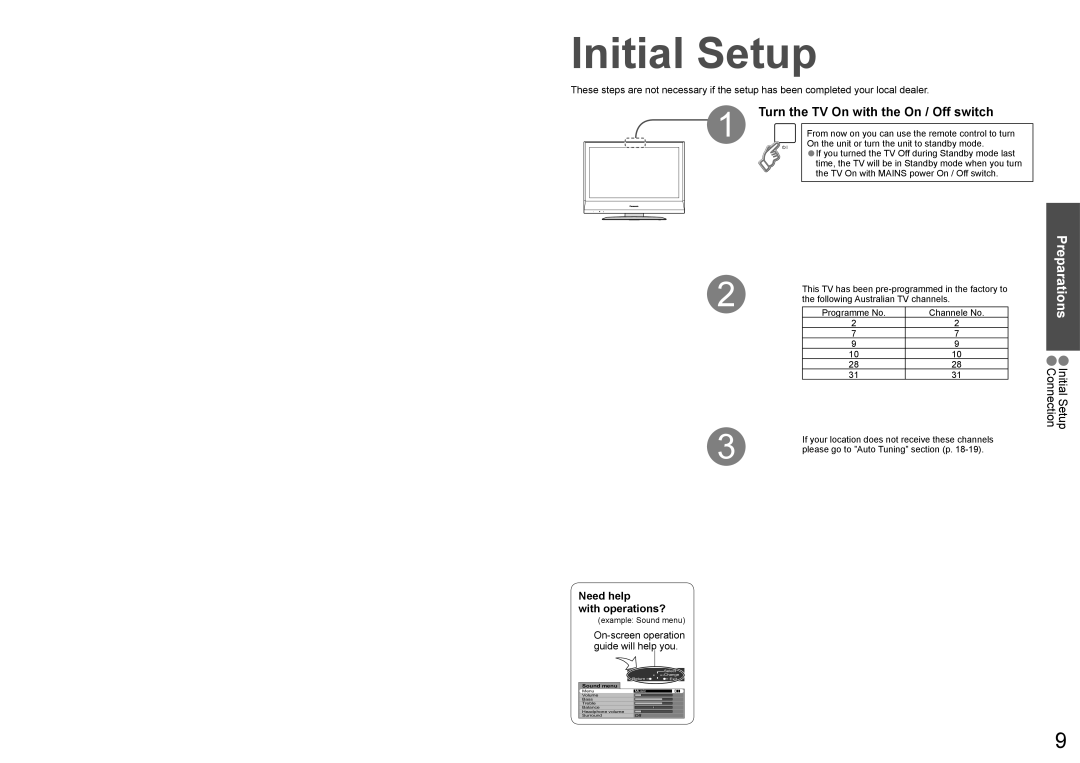Initial Setup
These steps are not necessary if the setup has been completed your local dealer.
1 | Turn the TV On with the On / Off switch | |
|
| |
| From now on you can use the remote control to turn | |
|
| On the unit or turn the unit to standby mode. |
|
| If you turned the TV Off during Standby mode last |
|
| •time, the TV will be in Standby mode when you turn |
|
| the TV On with MAINS power On / Off switch. |
2
3
Need help
with operations?
(example: Sound menu)
On-screen operation guide will help you.
| Select |
Return | Change |
Exit |
Sound menu
Menu | Music |
| ||||
Volume |
|
|
|
|
|
|
|
|
|
|
|
|
|
Bass |
|
|
|
|
|
|
|
|
|
|
|
|
|
Treble |
|
|
|
|
|
|
|
|
|
|
|
|
|
Balance |
|
|
|
|
|
|
|
|
|
|
|
|
|
Headphone volume |
|
|
|
|
|
|
Surround | Off | |||||
This TV has been
Programme No. | Channele No. |
2 | 2 |
7 | 7 |
9 | 9 |
10 | 10 |
28 | 28 |
31 | 31 |
If your location does not receive these channels please go to ”Auto Tuning” section (p.
Preparations •Initial Setup
Connection
9