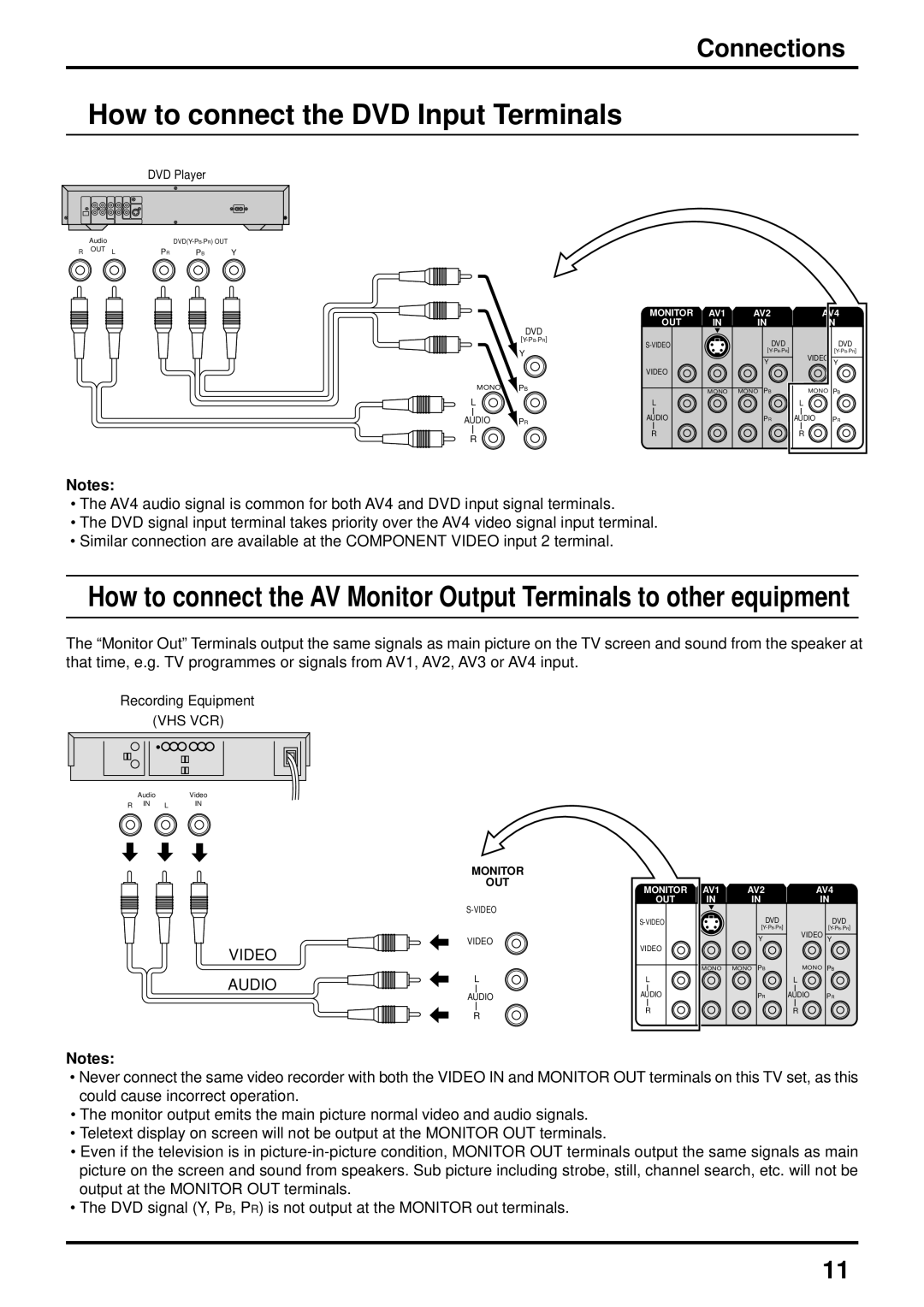Connections
How to connect the DVD Input Terminals
DVD Player
| Audio |
|
|
| |
R | OUT | L | PR | PB | Y |
|
| MONITOR | AV1 | AV2 |
| DVD | OUT | IN | IN |
|
|
|
| |
|
| DVD | ||
|
|
| ||
| Y |
|
| |
|
|
| Y | |
|
|
|
| |
|
| VIDEO |
|
|
MONO | PB |
| MONO | MONO PB |
L |
| L |
|
|
AUDIO | PR | AUDIO |
| PR |
R |
| R |
|
|
|
|
|
|
AV4
IN
DVD
VIDEO Y
MONO PB
L
AUDIO | PR |
R
Notes:
•The AV4 audio signal is common for both AV4 and DVD input signal terminals.
•The DVD signal input terminal takes priority over the AV4 video signal input terminal.
•Similar connection are available at the COMPONENT VIDEO input 2 terminal.
How to connect the AV Monitor Output Terminals to other equipment
The “Monitor Out” Terminals output the same signals as main picture on the TV screen and sound from the speaker at that time, e.g. TV programmes or signals from AV1, AV2, AV3 or AV4 input.
Recording Equipment
(VHS VCR)
Audio |
| Video |
R IN | L | IN |
MONITOR
OUT
| ||
VIDEO | VIDEO | |
| ||
AUDIO | L | |
AUDIO | ||
| ||
| R |
MONITOR | AV1 | AV2 |
| AV4 | |
OUT | IN | IN |
| IN | |
|
| DVD |
| DVD | |
|
|
|
| ||
|
|
| Y | VIDEO Y | |
VIDEO |
|
|
|
|
|
| MONO | MONO | PB | MONO PB | |
L |
|
|
| L |
|
AUDIO |
|
| PR | AUDIO | PR |
R |
|
|
| R |
|
Notes:
•Never connect the same video recorder with both the VIDEO IN and MONITOR OUT terminals on this TV set, as this could cause incorrect operation.
•The monitor output emits the main picture normal video and audio signals.
•Teletext display on screen will not be output at the MONITOR OUT terminals.
•Even if the television is in
•The DVD signal (Y, PB, PR) is not output at the MONITOR out terminals.
11