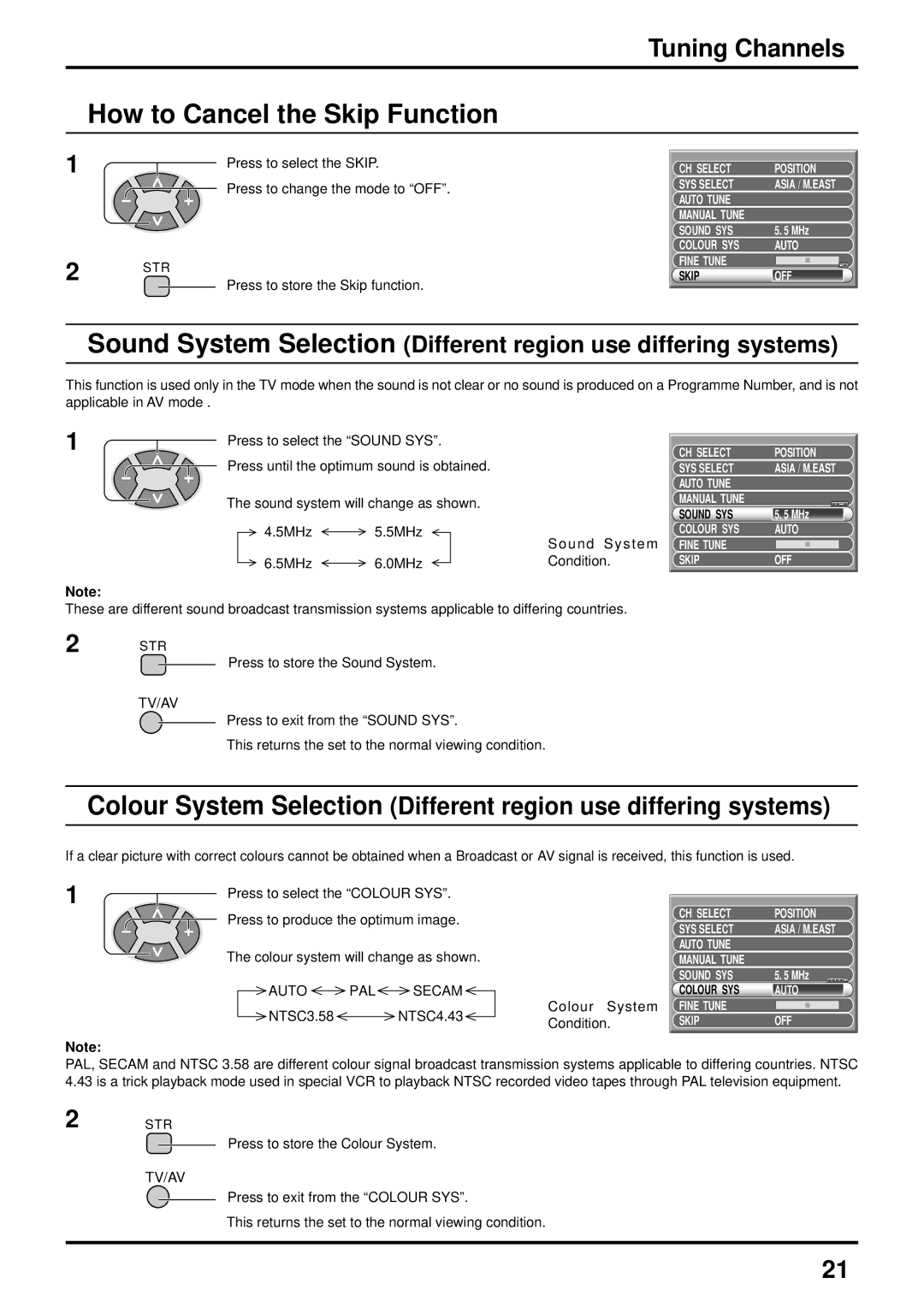Tuning Channels
How to Cancel the Skip Function
1
2
Press to select the SKIP.
Press to change the mode to “OFF”.
STR
Press to store the Skip function.
CH SELECT | POSITION |
SYS SELECT | ASIA / M.EAST |
AUTO TUNE |
|
MANUAL TUNE |
|
SOUND SYS | 5. 5 MHz |
COLOUR SYS | AUTO |
FINE TUNE |
|
SKIP | OFF |
Sound System Selection (Different region use differing systems)
This function is used only in the TV mode when the sound is not clear or no sound is produced on a Programme Number, and is not applicable in AV mode .
1 | Press to select the “SOUND SYS”. |
| Press until the optimum sound is obtained. |
|
The sound system will change as shown.
4.5MHz | 5.5MHz | Sound System |
|
| |
6.5MHz | 6.0MHz | Condition. |
Note:
These are different sound broadcast transmission systems applicable to differing countries.
2 STR
Press to store the Sound System.
TV/AV
Press to exit from the “SOUND SYS”.
This returns the set to the normal viewing condition.
CH SELECT | POSITION |
SYS SELECT | ASIA / M.EAST |
AUTO TUNE |
|
MANUAL TUNE |
|
SOUND SYS | 5. 5 MHz |
COLOUR SYS | AUTO |
FINE TUNE |
|
SKIP | OFF |
Colour System Selection (Different region use differing systems)
If a clear picture with correct colours cannot be obtained when a Broadcast or AV signal is received, this function is used.
1
Press to select the “COLOUR SYS”.
Press to produce the optimum image.
The colour system will change as shown.
AUTO PAL SECAM
NTSC3.58 NTSC4.43
Colour System Condition.
CH SELECT | POSITION |
SYS SELECT | ASIA / M.EAST |
AUTO TUNE |
|
MANUAL TUNE |
|
SOUND SYS | 5. 5 MHz |
COLOUR SYS | AUTO |
FINE TUNE |
|
SKIP | OFF |
Note:
PAL, SECAM and NTSC 3.58 are different colour signal broadcast transmission systems applicable to differing countries. NTSC 4.43 is a trick playback mode used in special VCR to playback NTSC recorded video tapes through PAL television equipment.
2 STR
Press to store the Colour System.
TV/AV
Press to exit from the “COLOUR SYS”.
This returns the set to the normal viewing condition.
21