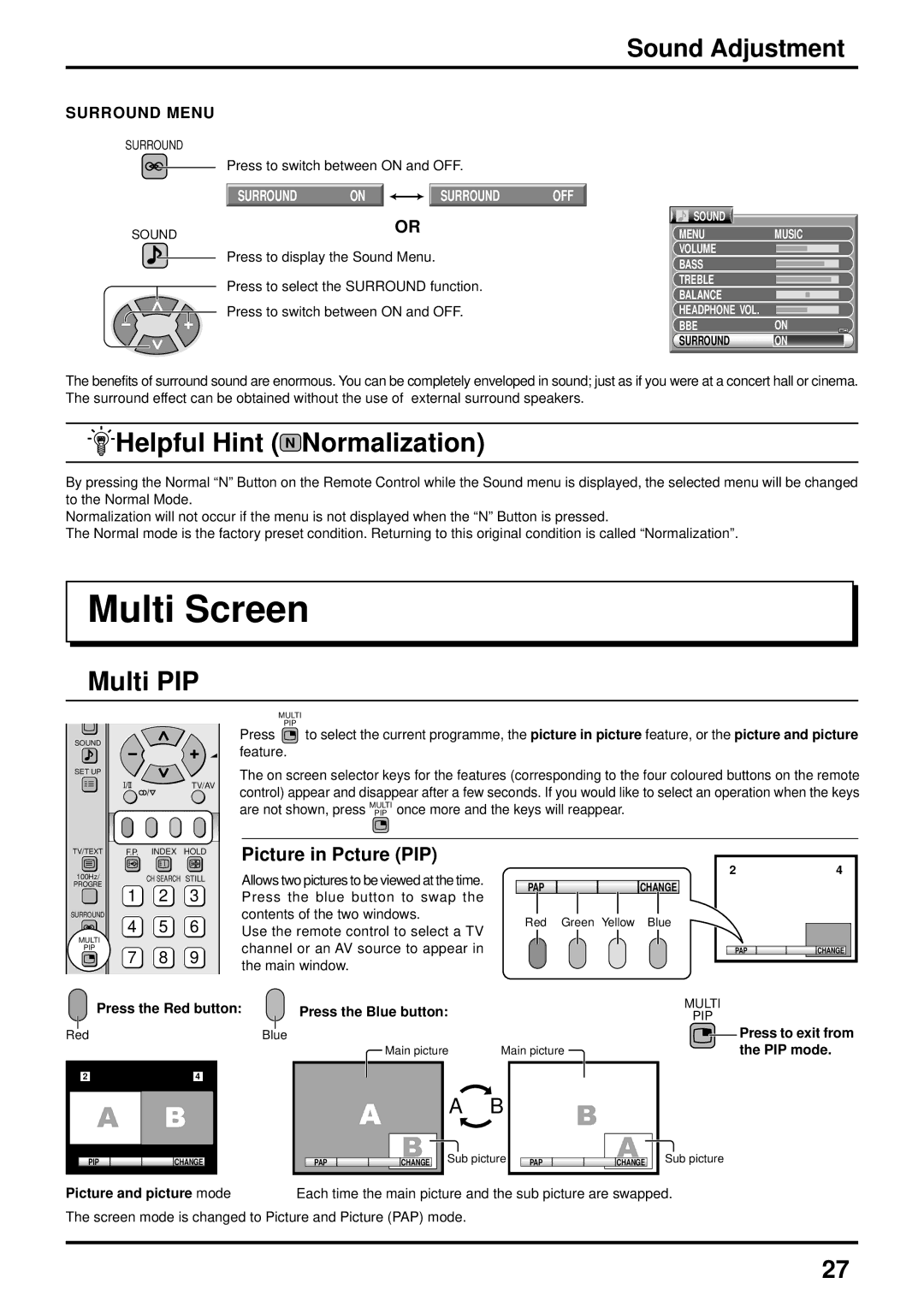Sound Adjustment
SURROUND MENU
SURROUND
Press to switch between ON and OFF.
SURROUND | ON |
|
|
| SURROUND | OFF |
|
|
|
SOUND | OR |
| |
| Press to display the Sound Menu. |
| Press to select the SURROUND function. |
| Press to switch between ON and OFF. |
SOUND |
|
MENU | MUSIC |
VOLUME |
|
BASS |
|
TREBLE |
|
BALANCE |
|
HEADPHONE VOL. |
|
BBE | ON |
SURROUND | ON |
The benefits of surround sound are enormous. You can be completely enveloped in sound; just as if you were at a concert hall or cinema. The surround effect can be obtained without the use of external surround speakers.
 Helpful Hint ( N Normalization)
Helpful Hint ( N Normalization)
By pressing the Normal “N” Button on the Remote Control while the Sound menu is displayed, the selected menu will be changed to the Normal Mode.
Normalization will not occur if the menu is not displayed when the “N” Button is pressed.
The Normal mode is the factory preset condition. Returning to this original condition is called “Normalization”.
Multi Screen
Multi PIP
SOUND
SET UP
TV/AV
MULTI
PIP
Press ![]() to select the current programme, the picture in picture feature, or the picture and picture feature.
to select the current programme, the picture in picture feature, or the picture and picture feature.
The on screen selector keys for the features (corresponding to the four coloured buttons on the remote control) appear and disappear after a few seconds. If you would like to select an operation when the keys are not shown, press MULTIPIP once more and the keys will reappear.
TV/TEXT F.P. | INDEX | HOLD | Picture in Pcture (PIP) | |
100Hz/ | CH SEARCH STILL | Allows two pictures to be viewed at the time. | ||
PROGRE | ||||
1 | 2 | 3 | Press the blue button to swap the | |
SURROUND |
|
| contents of the two windows. | |
4 | 5 | 6 | Use the remote control to select a TV | |
MULTI |
|
| channel or an AV source to appear in | |
PIP | 8 | 9 | ||
7 | the main window. | |||
|
|
| ||
Press the Red button: | Press the Blue button: | |||
Red |
|
|
| Blue |
|
|
|
| Main picture |
24
PAP ![]()
![]()
![]()
![]() CHANGE
CHANGE
Red Green Yellow Blue
PAP ![]()
![]()
![]()
![]()
![]()
![]() CHANGE
CHANGE
MULTI
PIP
| Press to exit from |
Main picture | the PIP mode. |
2 | 4 |
AB
PIP ![]()
![]()
![]() CHANGE
CHANGE
Picture and picture mode
| A | A B | B |
| |||||||||
|
|
|
| ||||||||||
|
|
|
|
|
|
|
|
|
|
|
|
|
|
|
|
|
| B | Sub picture |
|
| A | Sub picture | ||||
PAP |
|
|
| CHANGE |
| PAP |
|
|
| CHANGE |
| ||
|
|
|
|
|
|
|
|
|
|
|
|
|
|
Each time the main picture and the sub picture are swapped.
The screen mode is changed to Picture and Picture (PAP) mode.
27