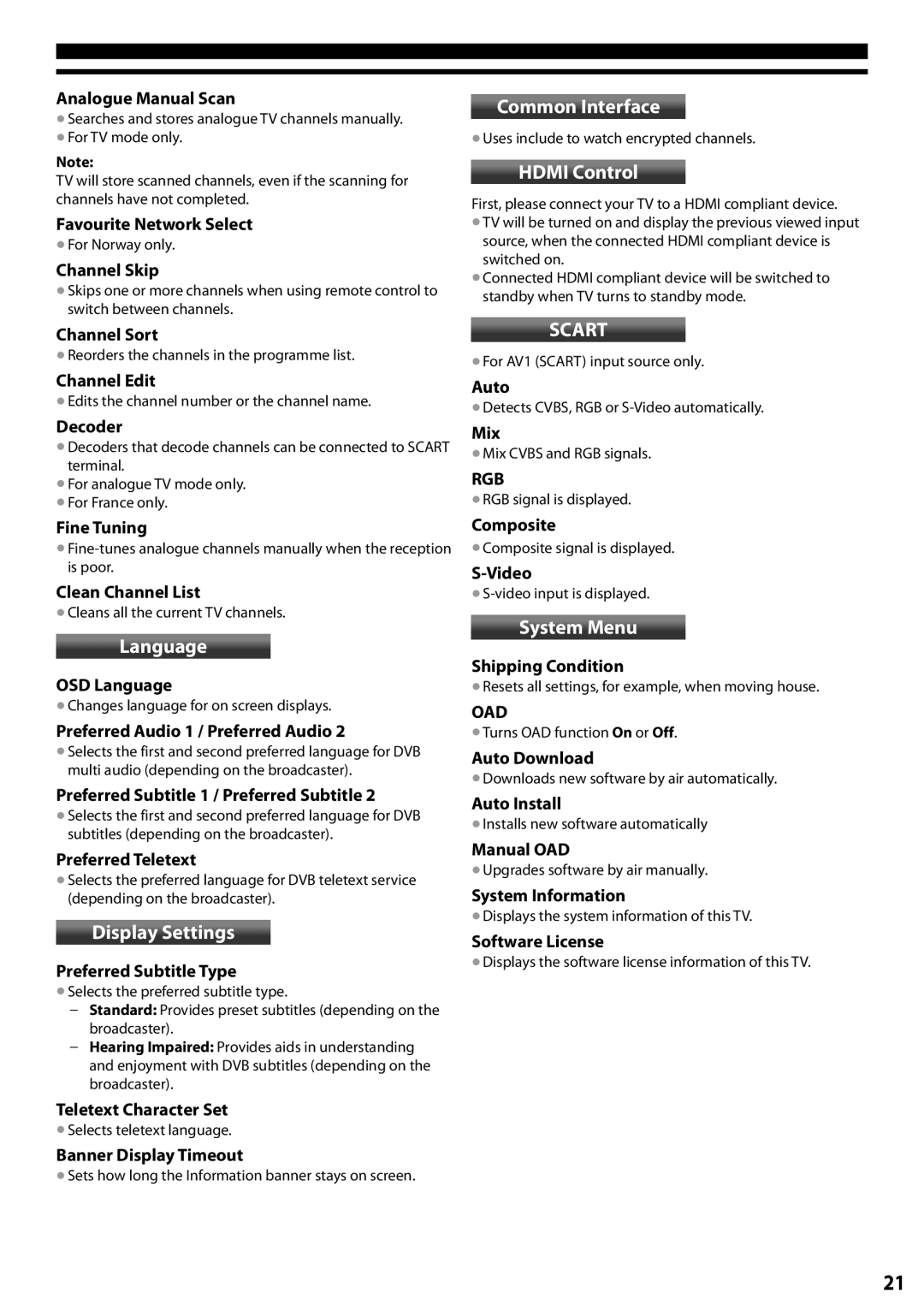Analogue Manual Scan
•Searches and stores analogue TV channels manually.
•For TV mode only.
Note:
TV will store scanned channels, even if the scanning for channels have not completed.
Favourite Network Select
•For Norway only.
Channel Skip
•Skips one or more channels when using remote control to switch between channels.
Channel Sort
•Reorders the channels in the programme list.
Channel Edit
•Edits the channel number or the channel name.
Decoder
•Decoders that decode channels can be connected to SCART terminal.
•For analogue TV mode only.
•For France only.
Fine Tuning
•
Clean Channel List
•Cleans all the current TV channels.
Language
OSD Language
•Changes language for on screen displays.
Preferred Audio 1 / Preferred Audio 2
•Selects the first and second preferred language for DVB multi audio (depending on the broadcaster).
Preferred Subtitle 1 / Preferred Subtitle 2
•Selects the first and second preferred language for DVB subtitles (depending on the broadcaster).
Preferred Teletext
•Selects the preferred language for DVB teletext service (depending on the broadcaster).
Display Settings
Preferred Subtitle Type
•Selects the preferred subtitle type.
−− Standard: Provides preset subtitles (depending on the broadcaster).
−− Hearing Impaired: Provides aids in understanding and enjoyment with DVB subtitles (depending on the broadcaster).
Teletext Character Set
•Selects teletext language.
Banner Display Timeout
•Sets how long the Information banner stays on screen.
Common Interface
•Uses include to watch encrypted channels.
HDMI Control
•TV will be turned on and display the previous viewed input source, when the connected HDMI compliant device is switched on.
•Connected HDMI compliant device will be switched to standby when TV turns to standby mode.First, please connect your TV to a HDMI compliant device.
SCART
•For AV1 (SCART) input source only.
Auto
•Detects CVBS, RGB or
Mix
•Mix CVBS and RGB signals.
RGB
•RGB signal is displayed.
Composite
•Composite signal is displayed.
•
System Menu
Shipping Condition
•Resets all settings, for example, when moving house.
OAD
•Turns OAD function On or Off.
Auto Download
•Downloads new software by air automatically.
Auto Install
•Installs new software automatically
Manual OAD
•Upgrades software by air manually.
System Information
•Displays the system information of this TV.
Software License
•Displays the software license information of this TV.
21