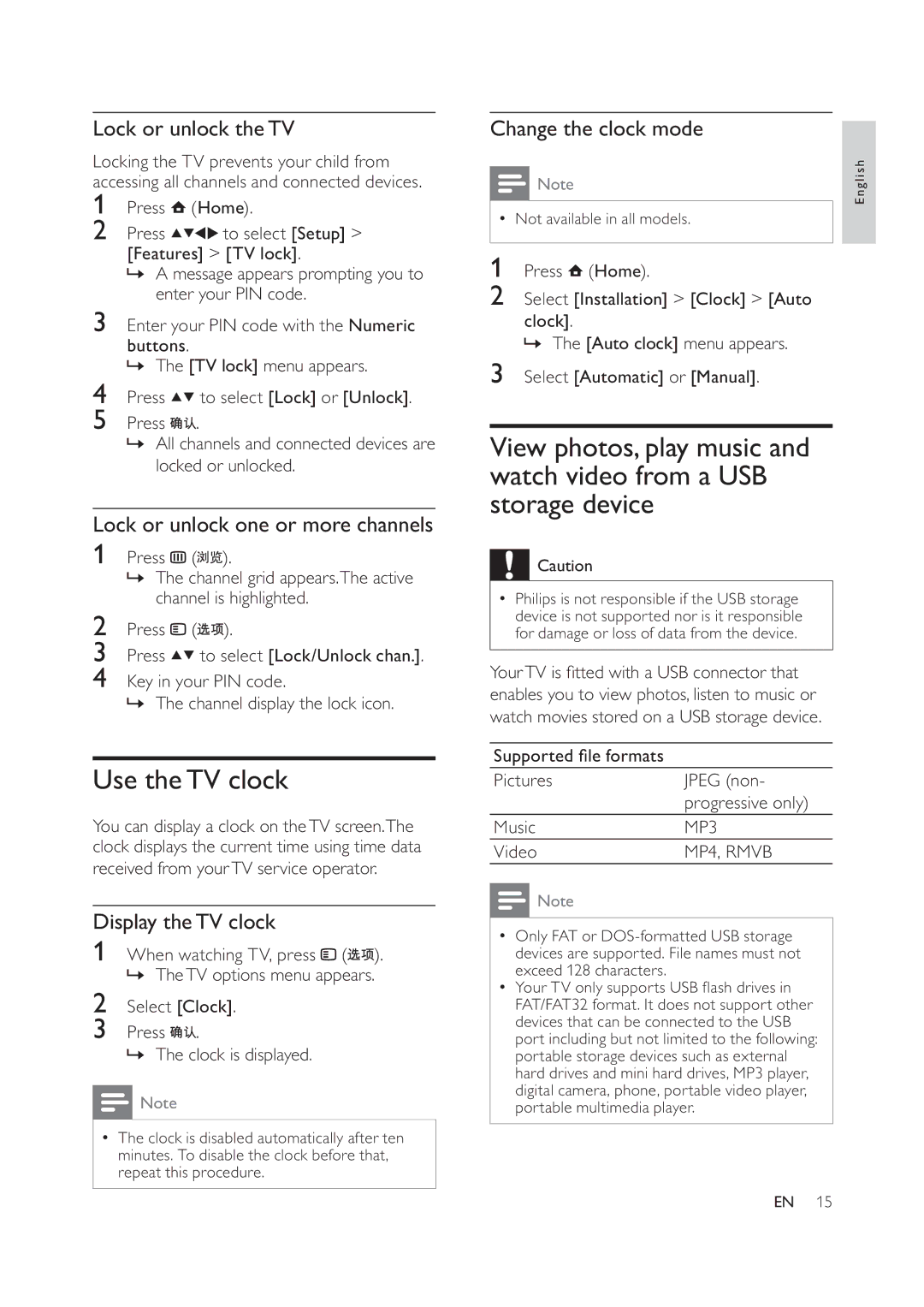Lock or unlock theTV
Locking the TV prevents your child from accessing all channels and connected devices.
1Press ![]() (Home).
(Home).
2Press ![]()
![]()
![]()
![]() to select [Setup] > [Features] > [TV lock].
to select [Setup] > [Features] > [TV lock].
»A message appears prompting you to enter your PIN code.
3Enter your PIN code with the Numeric
buttons.
» The [TV lock] menu appears.
4Press ![]()
![]() to select [Lock] or [Unlock].
to select [Lock] or [Unlock].
5Press ![]()
![]() .
.
»All channels and connected devices are locked or unlocked.
Lock or unlock one or more channels
1Press ![]() (
(![]()
![]() ).
).
»The channel grid appears.The active channel is highlighted.
2Press ![]() (
(![]()
![]() ).
).
3Press ![]()
![]() to select [Lock/Unlock chan.].
to select [Lock/Unlock chan.].
4Key in your PIN code.
» The channel display the lock icon.
Use theTV clock
You can display a clock on theTV screen.The clock displays the current time using time data received from yourTV service operator.
Display theTV clock
1When watching TV, press ![]() (
(![]()
![]() ). » TheTV options menu appears.
). » TheTV options menu appears.
2Select [Clock].
3Press 
 .
.
» The clock is displayed.
![]() Note
Note
•The clock is disabled automatically after ten minutes. To disable the clock before that, repeat this procedure.
Change the clock mode
Note | English |
|
•Not available in all models.
1Press ![]() (Home).
(Home).
2Select [Installation] > [Clock] > [Auto
clock].
» The [Auto clock] menu appears.
3Select [Automatic] or [Manual].
View photos, play music and watch video from a USB storage device
![]() Caution
Caution
•Philips is not responsible if the USB storage device is not supported nor is it responsible for damage or loss of data from the device.
YourTV is tted with a USB connector that enables you to view photos, listen to music or watch movies stored on a USB storage device.
Supported le formats
Pictures | JPEG (non- |
| progressive only) |
Music | MP3 |
Video | MP4, RMVB |
![]() Note
Note
•Only FAT or
•Your TV only supports USB ash drives in FAT/FAT32 format. It does not support other devices that can be connected to the USB port including but not limited to the following: portable storage devices such as external hard drives and mini hard drives, MP3 player, digital camera, phone, portable video player, portable multimedia player.
EN 15