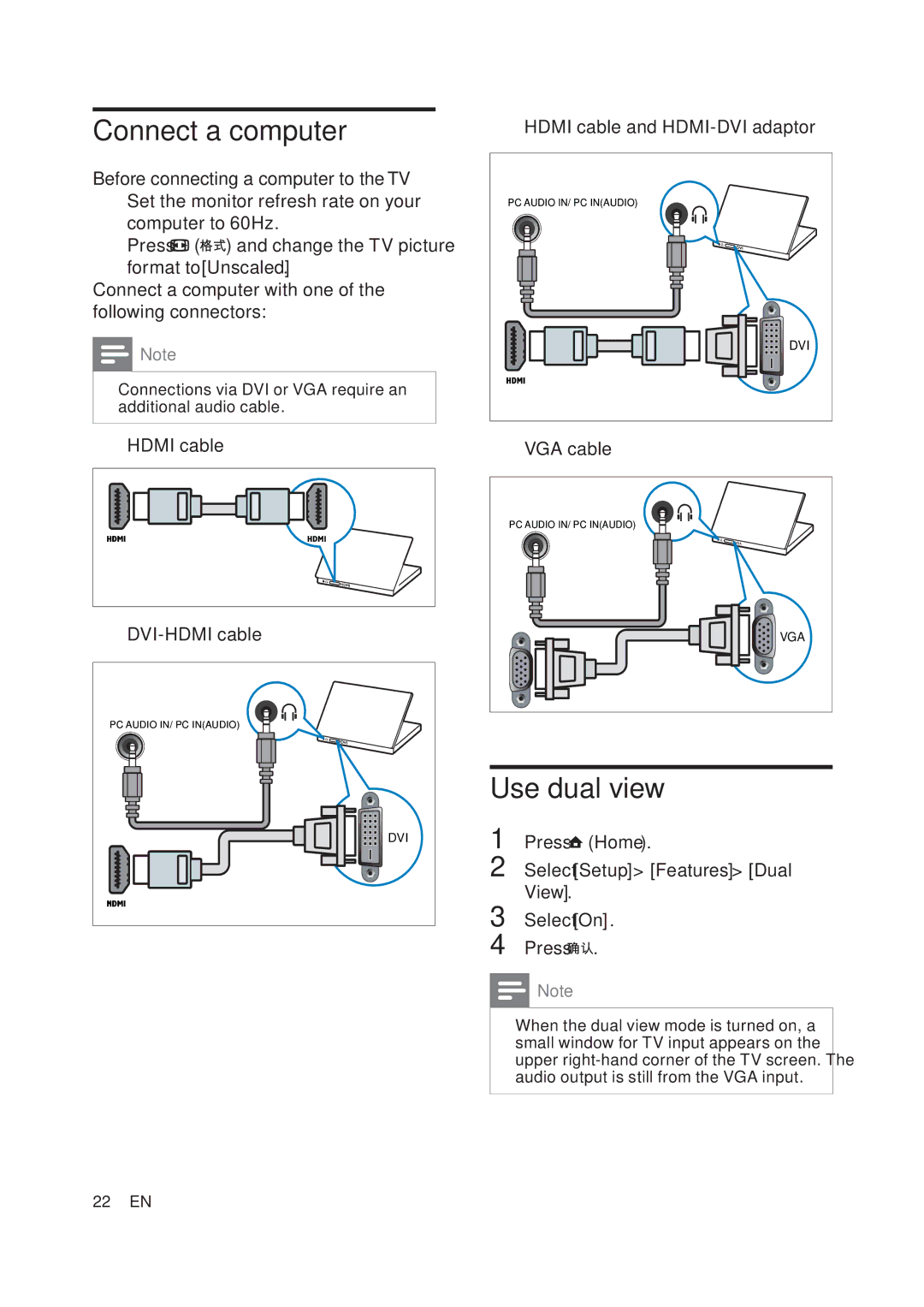Connect a computer
Before connecting a computer to theTV
•Set the monitor refresh rate on your computer to 60Hz.
•Press![]() (
(![]()
![]() ) and change the TV picture format to [Unscaled].
) and change the TV picture format to [Unscaled].
Connect a computer with one of the following connectors:
![]() Note
Note
•Connections via DVI or VGA require an additional audio cable.
•HDMI cable
•
PC AUDIO IN/ PC IN(AUDIO) |
DVI |
•HDMI cable and
PC AUDIO IN/ PC IN(AUDIO) |
DVI |
•VGA cable
PC AUDIO IN/ PC IN(AUDIO) |
VGA |
Use dual view
1Press  (Home).
(Home).
2Select [Setup] > [Features] > [Dual View].
3Select [On].
4Press ![]()
![]() .
.
![]() Note
Note
•When the dual view mode is turned on, a small window for TV input appears on the upper
22EN