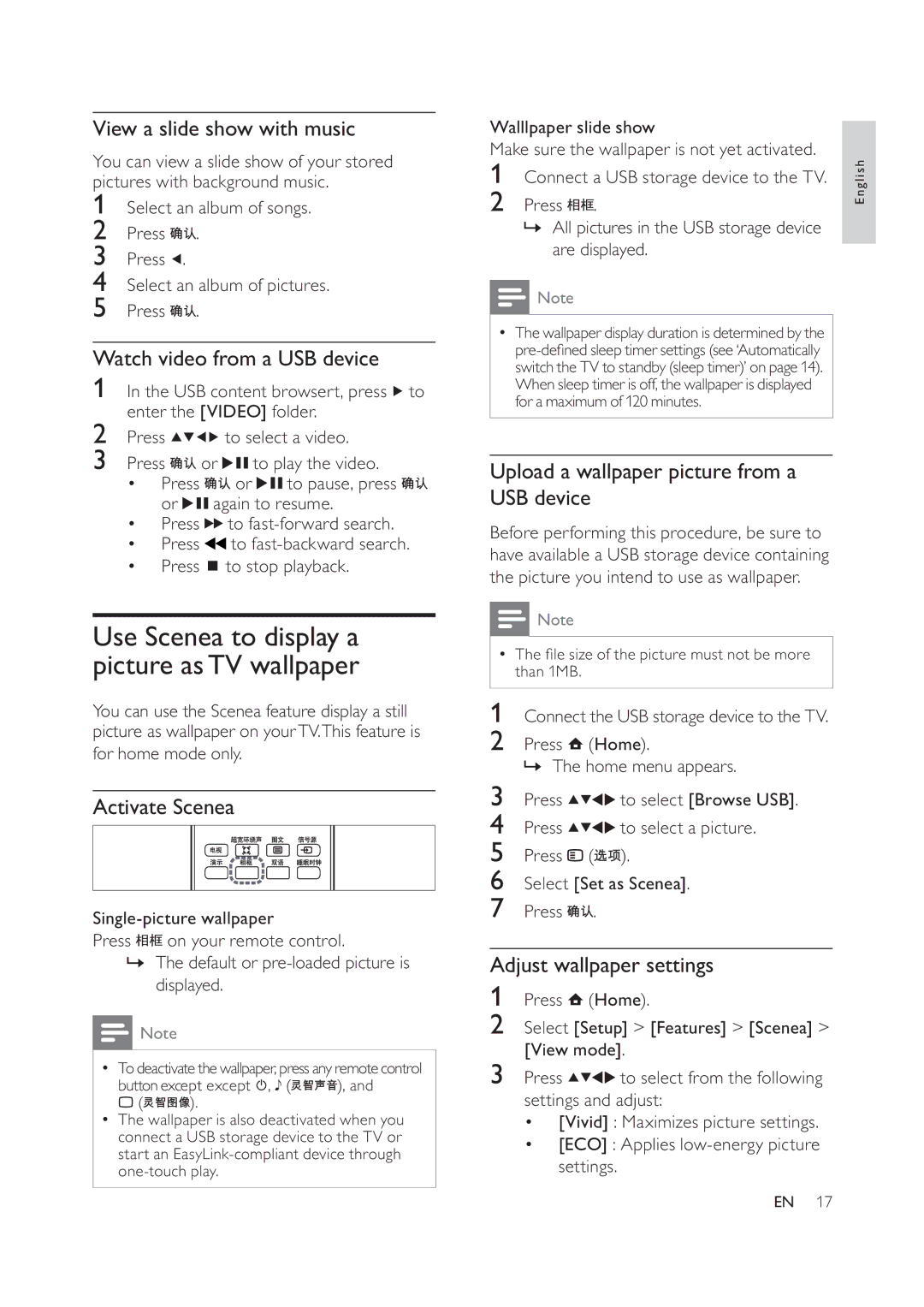View a slide show with music
You can view a slide show of your stored pictures with background music.
1Select an album of songs.
2Press ![]()
![]() .
.
3Press ![]() .
.
4Select an album of pictures.
5Press ![]()
![]() .
.
Watch video from a USB device
1In the USB content browsert, press ![]() to enter the [VIDEO] folder.
to enter the [VIDEO] folder.
2Press ![]()
![]()
![]()
![]() to select a video.
to select a video.
3Press ![]()
![]() or
or ![]()
![]() to play the video.
to play the video.
•Press ![]()
![]() or
or ![]()
![]() to pause, press
to pause, press ![]()
![]() or
or ![]()
![]() again to resume.
again to resume.
•Press ![]()
![]() to
to
•Press ![]() to
to
•Press ![]() to stop playback.
to stop playback.
Use Scenea to display a picture asTV wallpaper
You can use the Scenea feature display a still picture as wallpaper on yourTV.This feature is for home mode only.
Activate Scenea
Press ![]()
![]() on your remote control.
on your remote control.
»The default or
![]() Note
Note
•To deactivate the wallpaper, press any remote control button except except ![]() ,
, ![]() (
(![]()
![]()
![]()
![]() ), and
), and
![]() (
(![]()
![]()
![]()
![]() ).
).
•The wallpaper is also deactivated when you connect a USB storage device to the TV or start an
Walllpaper slide show
Make sure the wallpaper is not yet activated.
1 | Connect a USB storage device to the TV. | English | |
2 | Press | . |
|
| » All pictures in the USB storage device |
| |
are displayed.
![]() Note
Note
•The wallpaper display duration is determined by the
Upload a wallpaper picture from a USB device
Before performing this procedure, be sure to have available a USB storage device containing the picture you intend to use as wallpaper.
![]() Note
Note
•The le size of the picture must not be more than 1MB.
1Connect the USB storage device to the TV.
2Press ![]() (Home).
(Home).
» The home menu appears.
3 | Press | to select [Browse USB]. |
4 | Press | to select a picture. |
5 | Press ( | ). |
6Select [Set as Scenea].
7 Press ![]()
![]() .
.
Adjust wallpaper settings
1Press ![]() (Home).
(Home).
2Select [Setup] > [Features] > [Scenea] > [View mode].
3 Press ![]()
![]()
![]()
![]() to select from the following settings and adjust:
to select from the following settings and adjust:
•[Vivid] : Maximizes picture settings.
•[ECO] : Applies
EN 17