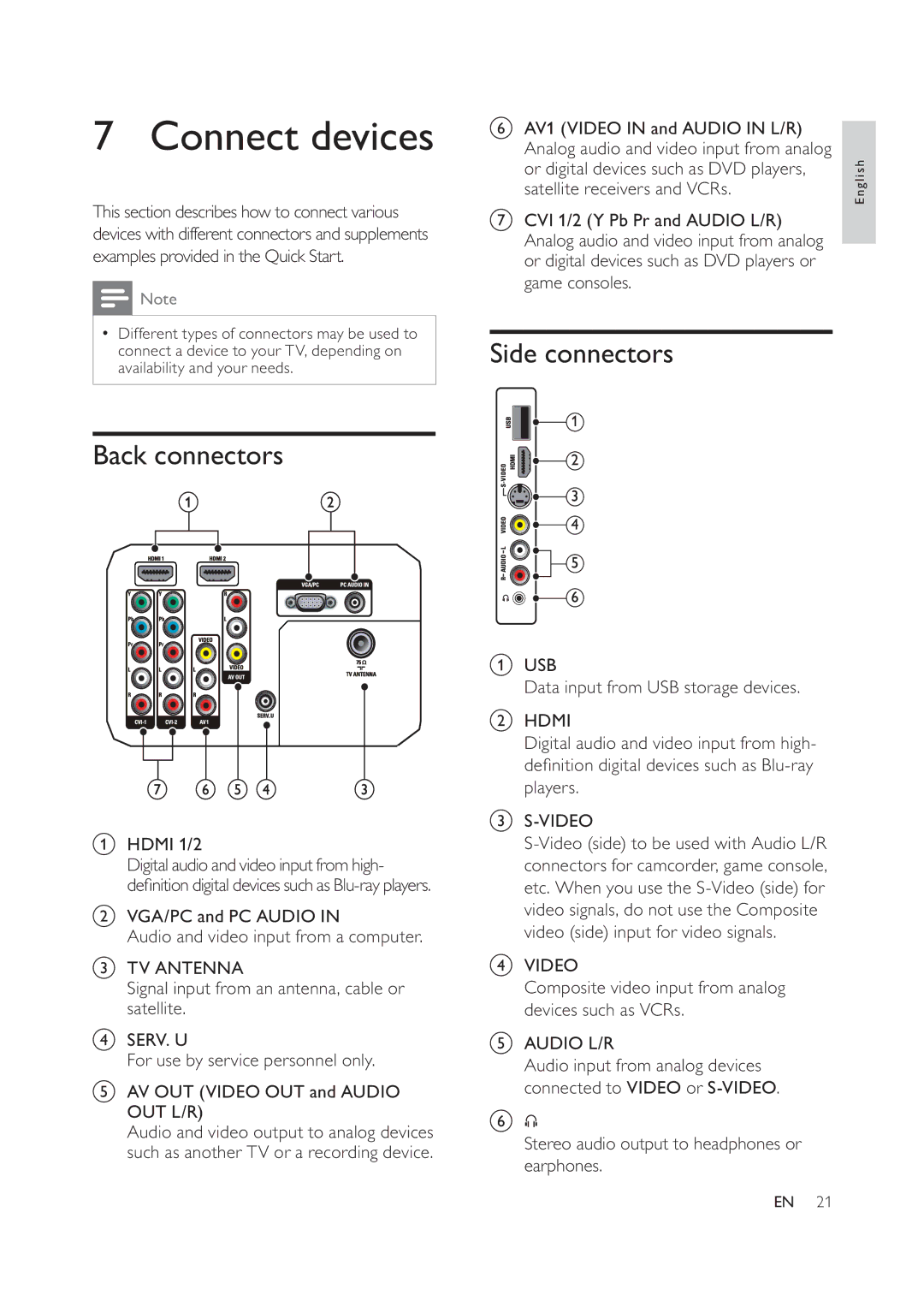7 Connect devices
This section describes how to connect various devices with different connectors and supplements examples provided in the Quick Start.
![]() Note
Note
•Different types of connectors may be used to connect a device to your TV, depending on availability and your needs.
Back connectors
aHDMI 1/2
Digital audio and video input from high-
de nition digital devices such as
bVGA/PC and PC AUDIO IN
Audio and video input from a computer.
cTV ANTENNA
Signal input from an antenna, cable or satellite.
dSERV. U
For use by service personnel only.
eAV OUT (VIDEO OUT and AUDIO OUT L/R)
Audio and video output to analog devices such as another TV or a recording device.
f AV1 (VIDEO IN and AUDIO IN L/R)
Analog audio and video input from analog
or digital devices such as DVD players, | English |
| |
satellite receivers and VCRs. |
|
gCVI 1/2 (Y Pb Pr and AUDIO L/R) Analog audio and video input from analog or digital devices such as DVD players or game consoles.
Side connectors
1
2
3
4
![]() 5
5
6
aUSB
Data input from USB storage devices.
bHDMI
Digital audio and video input from high- de nition digital devices such as
c
dVIDEO
Composite video input from analog devices such as VCRs.
eAUDIO L/R
Audio input from analog devices connected to VIDEO or
f
Stereo audio output to headphones or earphones.
EN 21