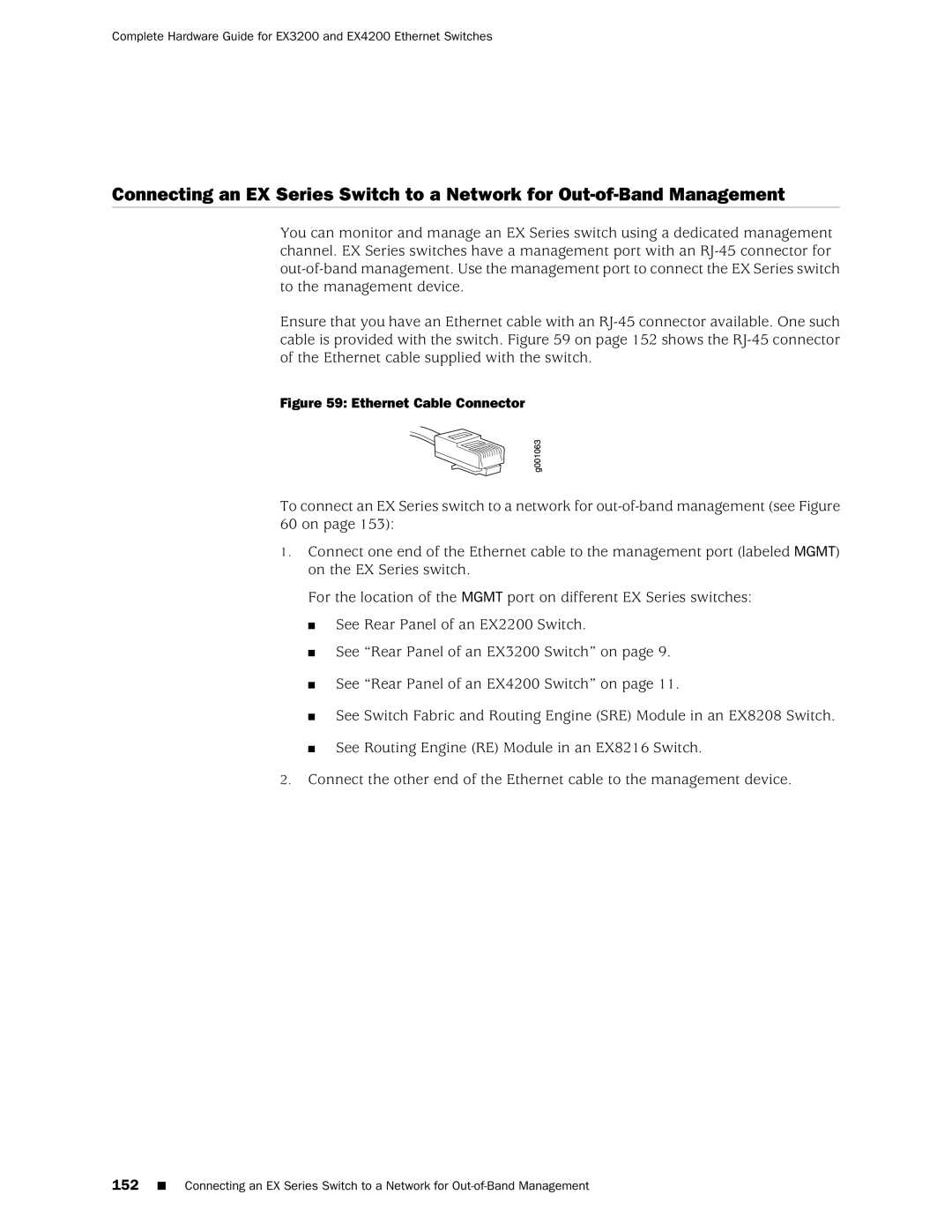Complete Hardware Guide for EX3200 and EX4200 Ethernet Switches
Connecting an EX Series Switch to a Network for
You can monitor and manage an EX Series switch using a dedicated management channel. EX Series switches have a management port with an
Ensure that you have an Ethernet cable with an
Figure 59: Ethernet Cable Connector
To connect an EX Series switch to a network for
60 on page 153):
1.Connect one end of the Ethernet cable to the management port (labeled MGMT) on the EX Series switch.
For the location of the MGMT port on different EX Series switches:
■See Rear Panel of an EX2200 Switch.
■See “Rear Panel of an EX3200 Switch” on page 9.
■See “Rear Panel of an EX4200 Switch” on page 11.
■See Switch Fabric and Routing Engine (SRE) Module in an EX8208 Switch.
■See Routing Engine (RE) Module in an EX8216 Switch.
2.Connect the other end of the Ethernet cable to the management device.
152■ Connecting an EX Series Switch to a Network for