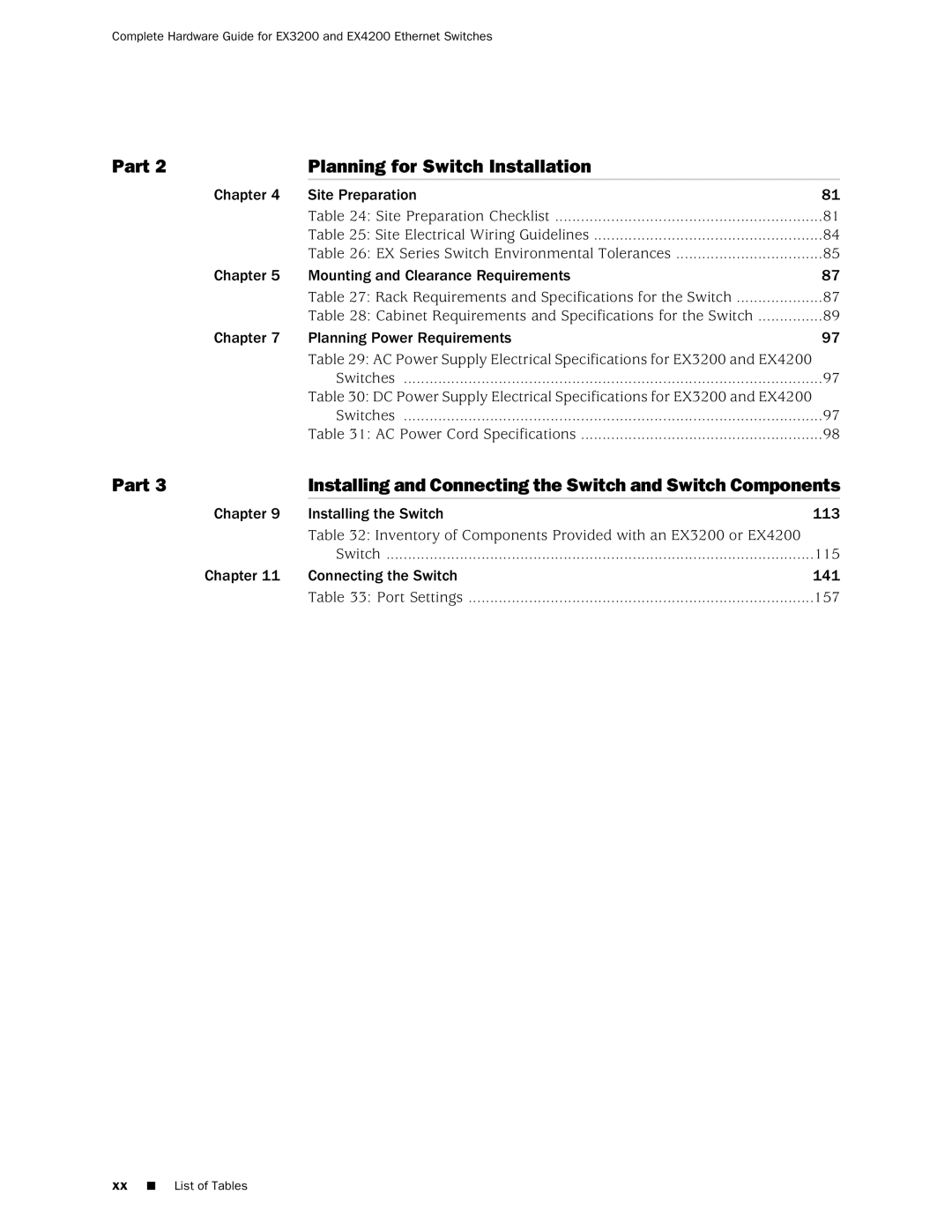Complete Hardware Guide for EX3200 and EX4200 Ethernet Switches
Part 2 | Planning for Switch Installation |
|
Chapter 4 | Site Preparation | 81 |
| Table 24: Site Preparation Checklist | 81 |
| Table 25: Site Electrical Wiring Guidelines | 84 |
| Table 26: EX Series Switch Environmental Tolerances | 85 |
Chapter 5 | Mounting and Clearance Requirements | 87 |
| Table 27: Rack Requirements and Specifications for the Switch | 87 |
| Table 28: Cabinet Requirements and Specifications for the Switch | 89 |
Chapter 7 | Planning Power Requirements | 97 |
| Table 29: AC Power Supply Electrical Specifications for EX3200 and EX4200 |
|
| Switches | 97 |
| Table 30: DC Power Supply Electrical Specifications for EX3200 and EX4200 |
|
| Switches | 97 |
| Table 31: AC Power Cord Specifications | 98 |
Part 3 | Installing and Connecting the Switch and Switch Components | |
Chapter 9 | Installing the Switch | 113 |
| Table 32: Inventory of Components Provided with an EX3200 or EX4200 |
|
| Switch | 115 |
Chapter 11 | Connecting the Switch | 141 |
| Table 33: Port Settings | 157 |