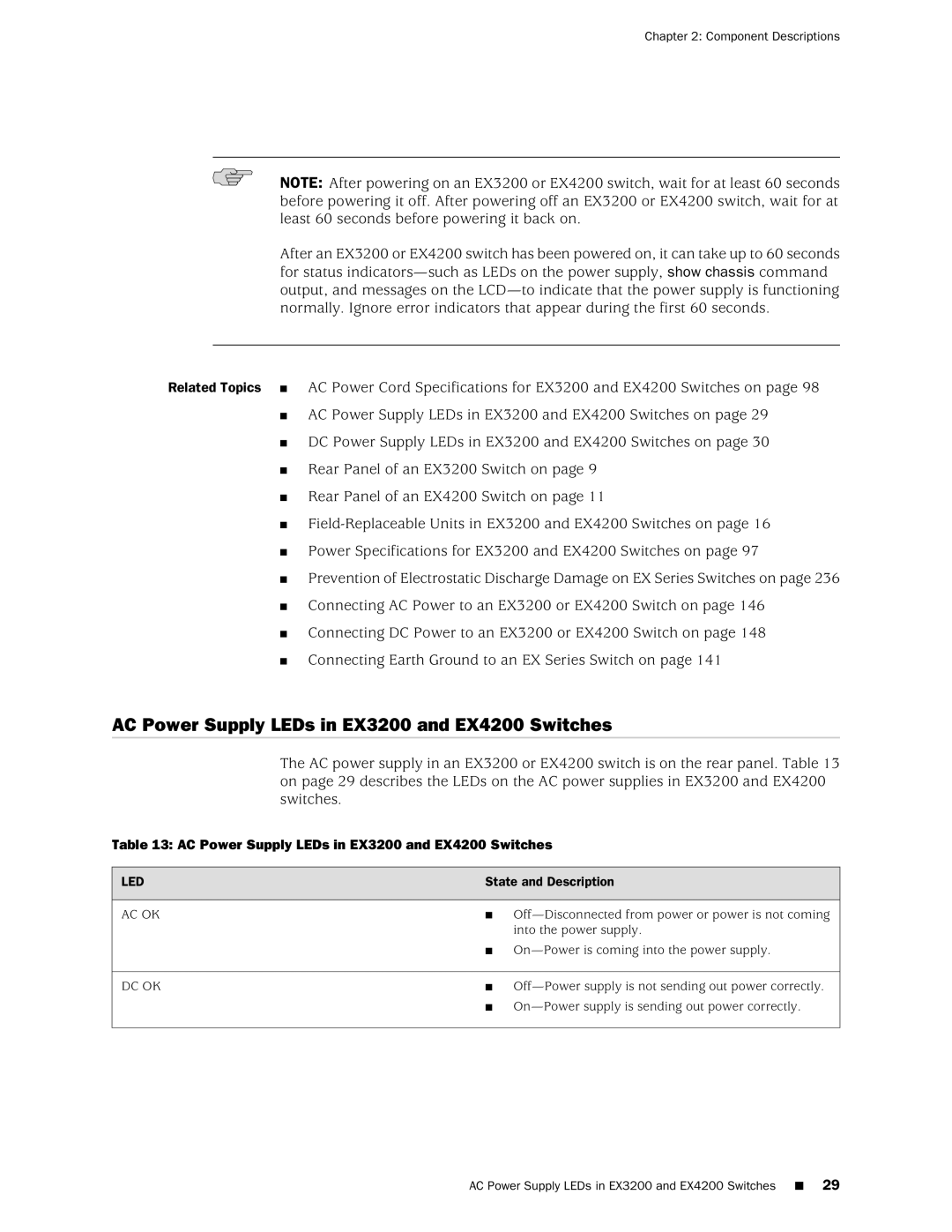Chapter 2: Component Descriptions
NOTE: After powering on an EX3200 or EX4200 switch, wait for at least 60 seconds before powering it off. After powering off an EX3200 or EX4200 switch, wait for at least 60 seconds before powering it back on.
After an EX3200 or EX4200 switch has been powered on, it can take up to 60 seconds for status
Related Topics ■ AC Power Cord Specifications for EX3200 and EX4200 Switches on page 98
■AC Power Supply LEDs in EX3200 and EX4200 Switches on page 29
■DC Power Supply LEDs in EX3200 and EX4200 Switches on page 30
■Rear Panel of an EX3200 Switch on page 9
■Rear Panel of an EX4200 Switch on page 11
■
■Power Specifications for EX3200 and EX4200 Switches on page 97
■Prevention of Electrostatic Discharge Damage on EX Series Switches on page 236
■Connecting AC Power to an EX3200 or EX4200 Switch on page 146
■Connecting DC Power to an EX3200 or EX4200 Switch on page 148
■Connecting Earth Ground to an EX Series Switch on page 141
AC Power Supply LEDs in EX3200 and EX4200 Switches
The AC power supply in an EX3200 or EX4200 switch is on the rear panel. Table 13 on page 29 describes the LEDs on the AC power supplies in EX3200 and EX4200 switches.
Table 13: AC Power Supply LEDs in EX3200 and EX4200 Switches
LED | State and Description |
AC OK | ■ |
| into the power supply. |
| ■ |
DC OK | ■ |
| ■ |