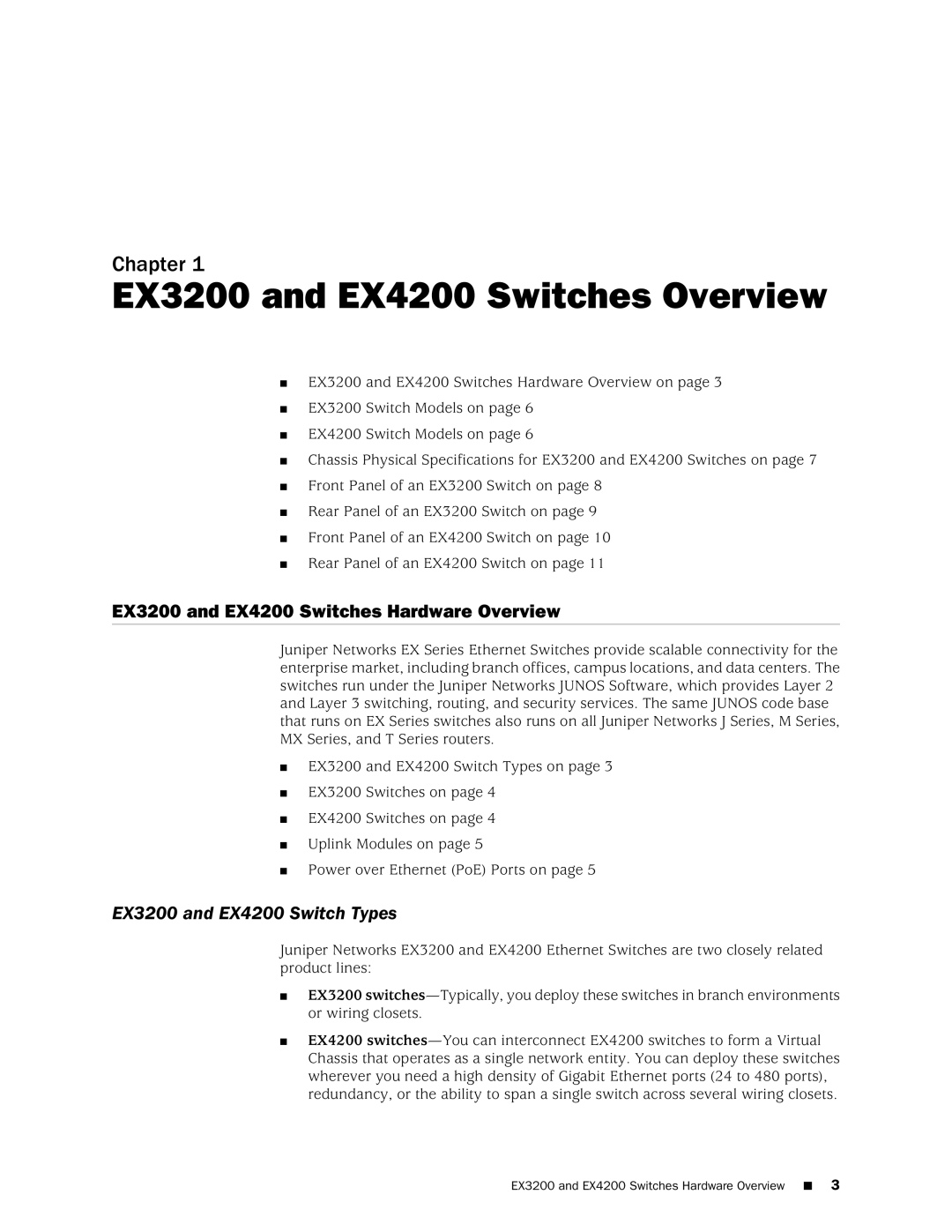Chapter 1
EX3200 and EX4200 Switches Overview
■EX3200 and EX4200 Switches Hardware Overview on page 3
■EX3200 Switch Models on page 6
■EX4200 Switch Models on page 6
■Chassis Physical Specifications for EX3200 and EX4200 Switches on page 7
■Front Panel of an EX3200 Switch on page 8
■Rear Panel of an EX3200 Switch on page 9
■Front Panel of an EX4200 Switch on page 10
■Rear Panel of an EX4200 Switch on page 11
EX3200 and EX4200 Switches Hardware Overview
Juniper Networks EX Series Ethernet Switches provide scalable connectivity for the enterprise market, including branch offices, campus locations, and data centers. The switches run under the Juniper Networks JUNOS Software, which provides Layer 2 and Layer 3 switching, routing, and security services. The same JUNOS code base that runs on EX Series switches also runs on all Juniper Networks J Series, M Series, MX Series, and T Series routers.
■EX3200 and EX4200 Switch Types on page 3
■EX3200 Switches on page 4
■EX4200 Switches on page 4
■Uplink Modules on page 5
■Power over Ethernet (PoE) Ports on page 5
EX3200 and EX4200 Switch Types
Juniper Networks EX3200 and EX4200 Ethernet Switches are two closely related product lines:
■EX3200
■EX4200