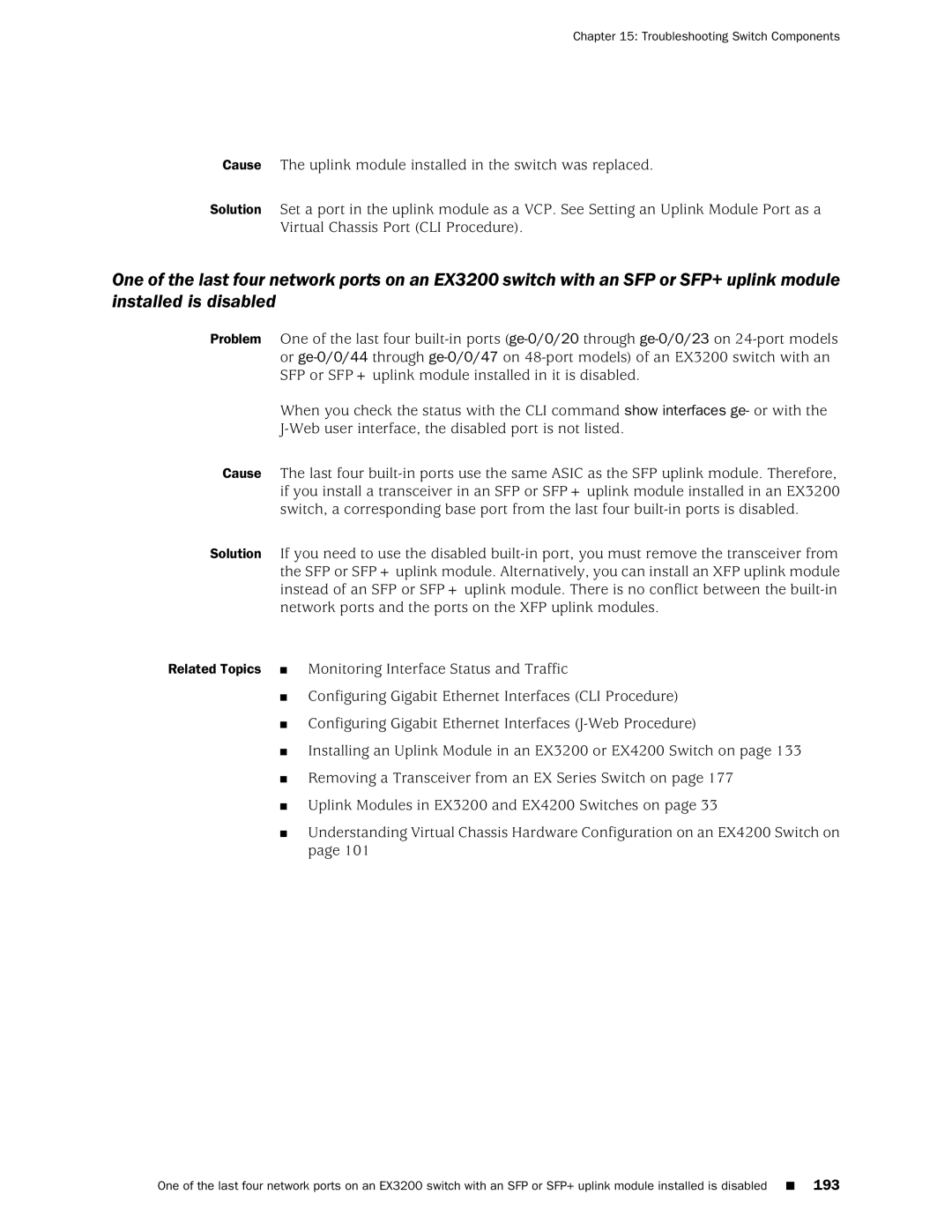Chapter 15: Troubleshooting Switch Components
Cause The uplink module installed in the switch was replaced.
Solution Set a port in the uplink module as a VCP. See Setting an Uplink Module Port as a Virtual Chassis Port (CLI Procedure).
One of the last four network ports on an EX3200 switch with an SFP or SFP+ uplink module installed is disabled
Problem One of the last four
When you check the status with the CLI command show interfaces ge- or with the
Cause The last four
Solution If you need to use the disabled
Related Topics ■ Monitoring Interface Status and Traffic
■Configuring Gigabit Ethernet Interfaces (CLI Procedure)
■Configuring Gigabit Ethernet Interfaces
■Installing an Uplink Module in an EX3200 or EX4200 Switch on page 133
■Removing a Transceiver from an EX Series Switch on page 177
■Uplink Modules in EX3200 and EX4200 Switches on page 33
■Understanding Virtual Chassis Hardware Configuration on an EX4200 Switch on page 101
One of the last four network ports on an EX3200 switch with an SFP or SFP+ uplink module installed is disabled ■ 193