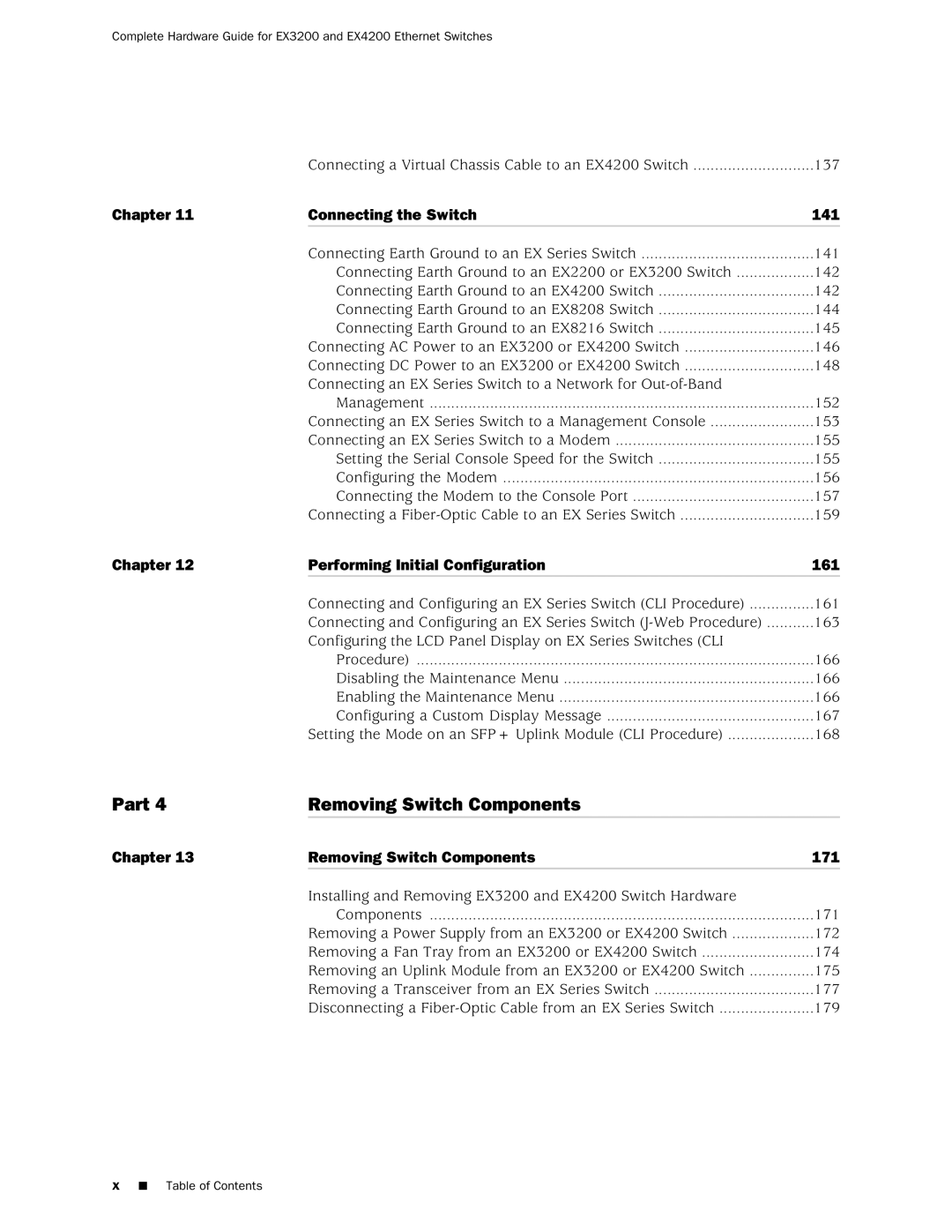Complete Hardware Guide for EX3200 and EX4200 Ethernet Switches
| Connecting a Virtual Chassis Cable to an EX4200 Switch | 137 |
Chapter 11 | Connecting the Switch | 141 |
| Connecting Earth Ground to an EX Series Switch | 141 |
| Connecting Earth Ground to an EX2200 or EX3200 Switch | 142 |
| Connecting Earth Ground to an EX4200 Switch | 142 |
| Connecting Earth Ground to an EX8208 Switch | 144 |
| Connecting Earth Ground to an EX8216 Switch | 145 |
| Connecting AC Power to an EX3200 or EX4200 Switch | 146 |
| Connecting DC Power to an EX3200 or EX4200 Switch | 148 |
| Connecting an EX Series Switch to a Network for |
|
| Management | 152 |
| Connecting an EX Series Switch to a Management Console | 153 |
| Connecting an EX Series Switch to a Modem | 155 |
| Setting the Serial Console Speed for the Switch | 155 |
| Configuring the Modem | 156 |
| Connecting the Modem to the Console Port | 157 |
| Connecting a | 159 |
Chapter 12 | Performing Initial Configuration | 161 |
| Connecting and Configuring an EX Series Switch (CLI Procedure) | 161 |
| Connecting and Configuring an EX Series Switch | 163 |
| Configuring the LCD Panel Display on EX Series Switches (CLI |
|
| Procedure) | 166 |
| Disabling the Maintenance Menu | 166 |
| Enabling the Maintenance Menu | 166 |
| Configuring a Custom Display Message | 167 |
| Setting the Mode on an SFP+ Uplink Module (CLI Procedure) | 168 |
Part 4 | Removing Switch Components |
|
Chapter 13 | Removing Switch Components | 171 |
| Installing and Removing EX3200 and EX4200 Switch Hardware |
|
| Components | 171 |
| Removing a Power Supply from an EX3200 or EX4200 Switch | 172 |
| Removing a Fan Tray from an EX3200 or EX4200 Switch | 174 |
| Removing an Uplink Module from an EX3200 or EX4200 Switch | 175 |
| Removing a Transceiver from an EX Series Switch | 177 |
| Disconnecting a | 179 |
x■ Table of Contents