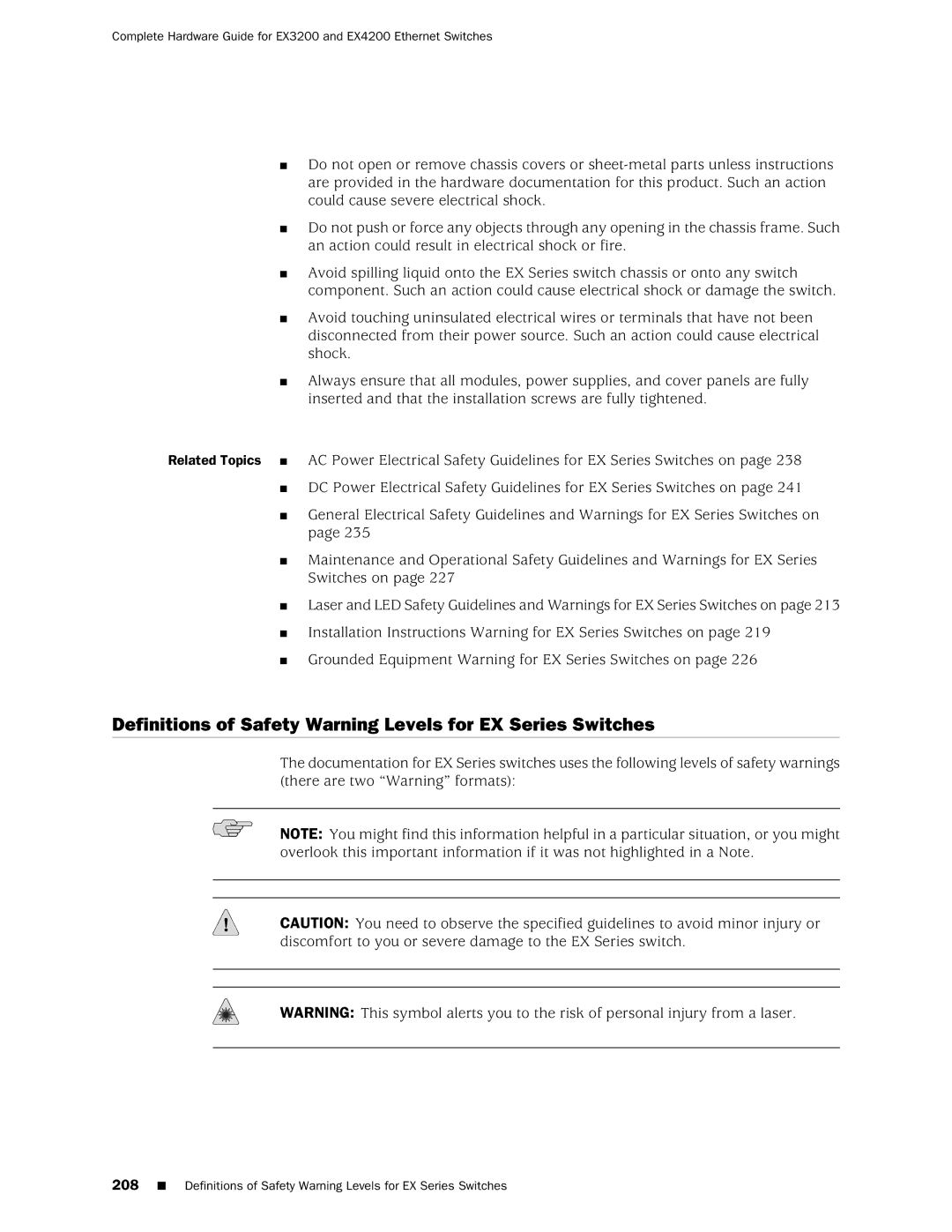Complete Hardware Guide for EX3200 and EX4200 Ethernet Switches
■Do not open or remove chassis covers or
■Do not push or force any objects through any opening in the chassis frame. Such an action could result in electrical shock or fire.
■Avoid spilling liquid onto the EX Series switch chassis or onto any switch component. Such an action could cause electrical shock or damage the switch.
■Avoid touching uninsulated electrical wires or terminals that have not been disconnected from their power source. Such an action could cause electrical shock.
■Always ensure that all modules, power supplies, and cover panels are fully inserted and that the installation screws are fully tightened.
Related Topics ■ AC Power Electrical Safety Guidelines for EX Series Switches on page 238
■DC Power Electrical Safety Guidelines for EX Series Switches on page 241
■General Electrical Safety Guidelines and Warnings for EX Series Switches on page 235
■Maintenance and Operational Safety Guidelines and Warnings for EX Series Switches on page 227
■Laser and LED Safety Guidelines and Warnings for EX Series Switches on page 213
■Installation Instructions Warning for EX Series Switches on page 219
■Grounded Equipment Warning for EX Series Switches on page 226
Definitions of Safety Warning Levels for EX Series Switches
The documentation for EX Series switches uses the following levels of safety warnings (there are two “Warning” formats):
NOTE: You might find this information helpful in a particular situation, or you might overlook this important information if it was not highlighted in a Note.
CAUTION: You need to observe the specified guidelines to avoid minor injury or discomfort to you or severe damage to the EX Series switch.
WARNING: This symbol alerts you to the risk of personal injury from a laser.