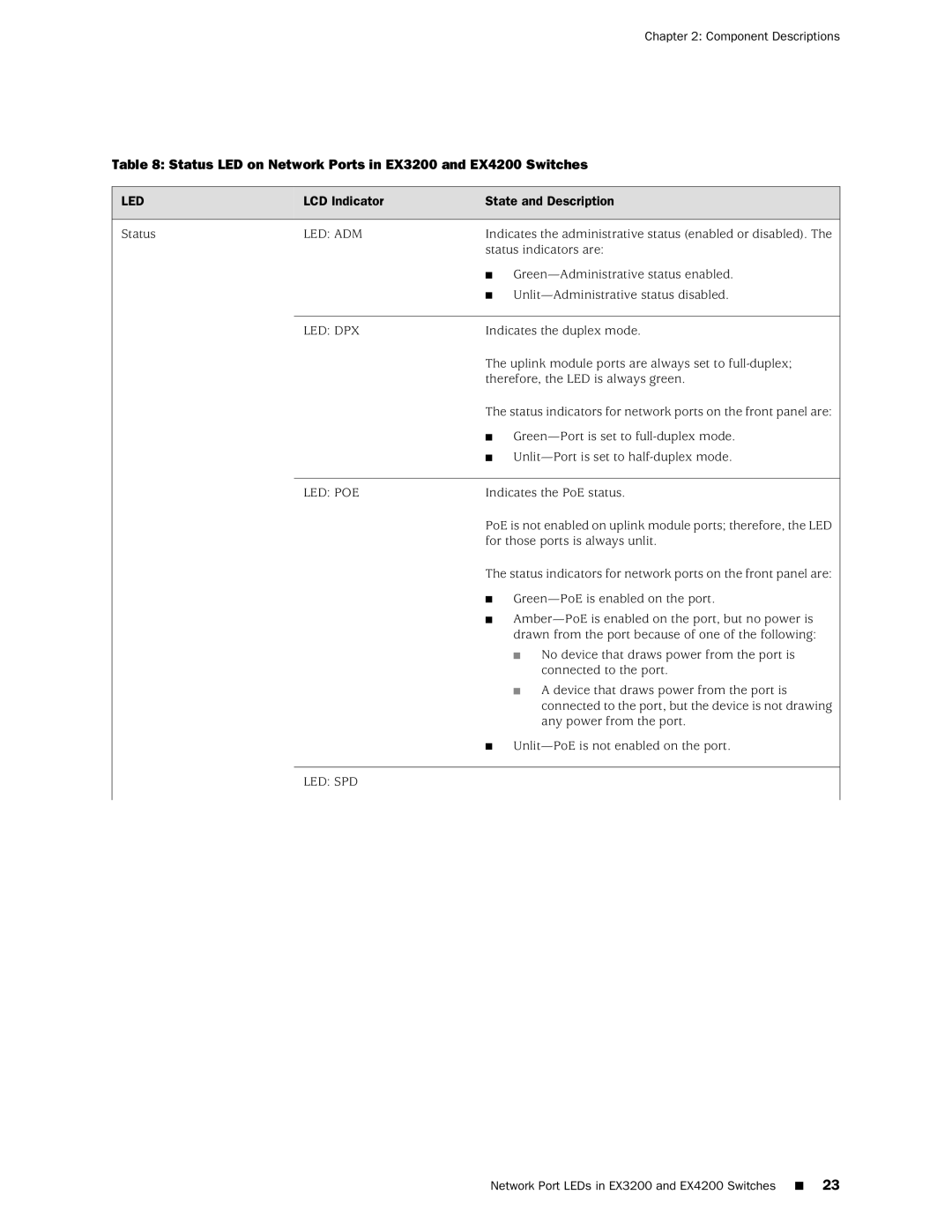Chapter 2: Component Descriptions
Table 8: Status LED on Network Ports in EX3200 and EX4200 Switches
LED | LCD Indicator | State and Description |
Status | LED: ADM | Indicates the administrative status (enabled or disabled). The |
|
| status indicators are: |
|
| ■ |
|
| ■ |
| LED: DPX | Indicates the duplex mode. |
|
| The uplink module ports are always set to |
|
| therefore, the LED is always green. |
|
| The status indicators for network ports on the front panel are: |
|
| ■ |
|
| ■ |
| LED: POE | Indicates the PoE status. |
|
| PoE is not enabled on uplink module ports; therefore, the LED |
|
| for those ports is always unlit. |
|
| The status indicators for network ports on the front panel are: |
|
| ■ |
|
| ■ |
|
| drawn from the port because of one of the following: |
|
| ■ No device that draws power from the port is |
|
| connected to the port. |
|
| ■ A device that draws power from the port is |
|
| connected to the port, but the device is not drawing |
|
| any power from the port. |
|
| ■ |
| LED: SPD |
|