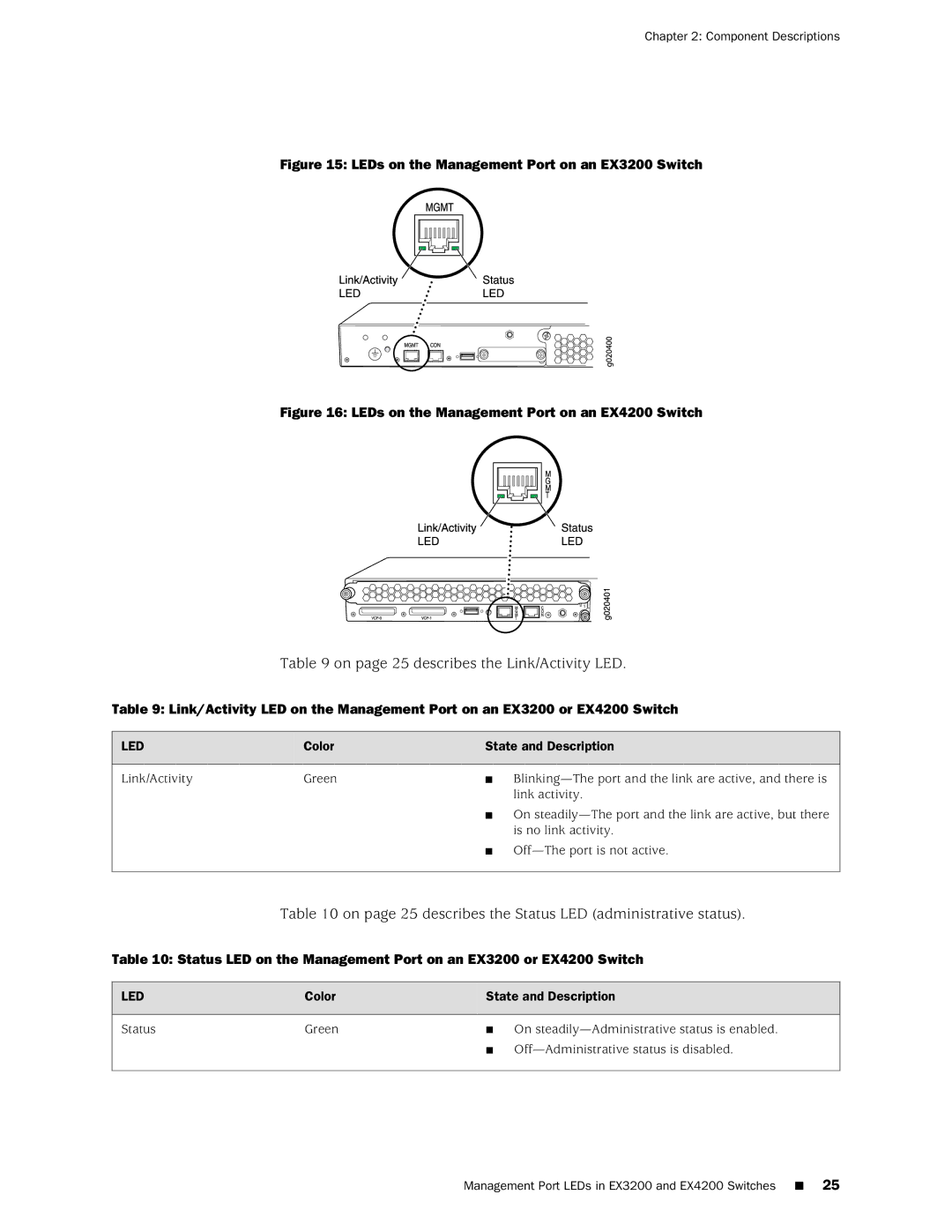Chapter 2: Component Descriptions
Figure 15: LEDs on the Management Port on an EX3200 Switch
Figure 16: LEDs on the Management Port on an EX4200 Switch
Table 9 on page 25 describes the Link/Activity LED.
Table 9: Link/Activity LED on the Management Port on an EX3200 or EX4200 Switch
LED | Color | State and Description |
Link/Activity | Green | ■ |
|
| link activity. |
|
| ■ On |
|
| is no link activity. |
|
| ■ |
Table 10 on page 25 describes the Status LED (administrative status).
Table 10: Status LED on the Management Port on an EX3200 or EX4200 Switch
LED | Color | State and Description | |
Status | Green | ■ | On |
|
| ■ | |