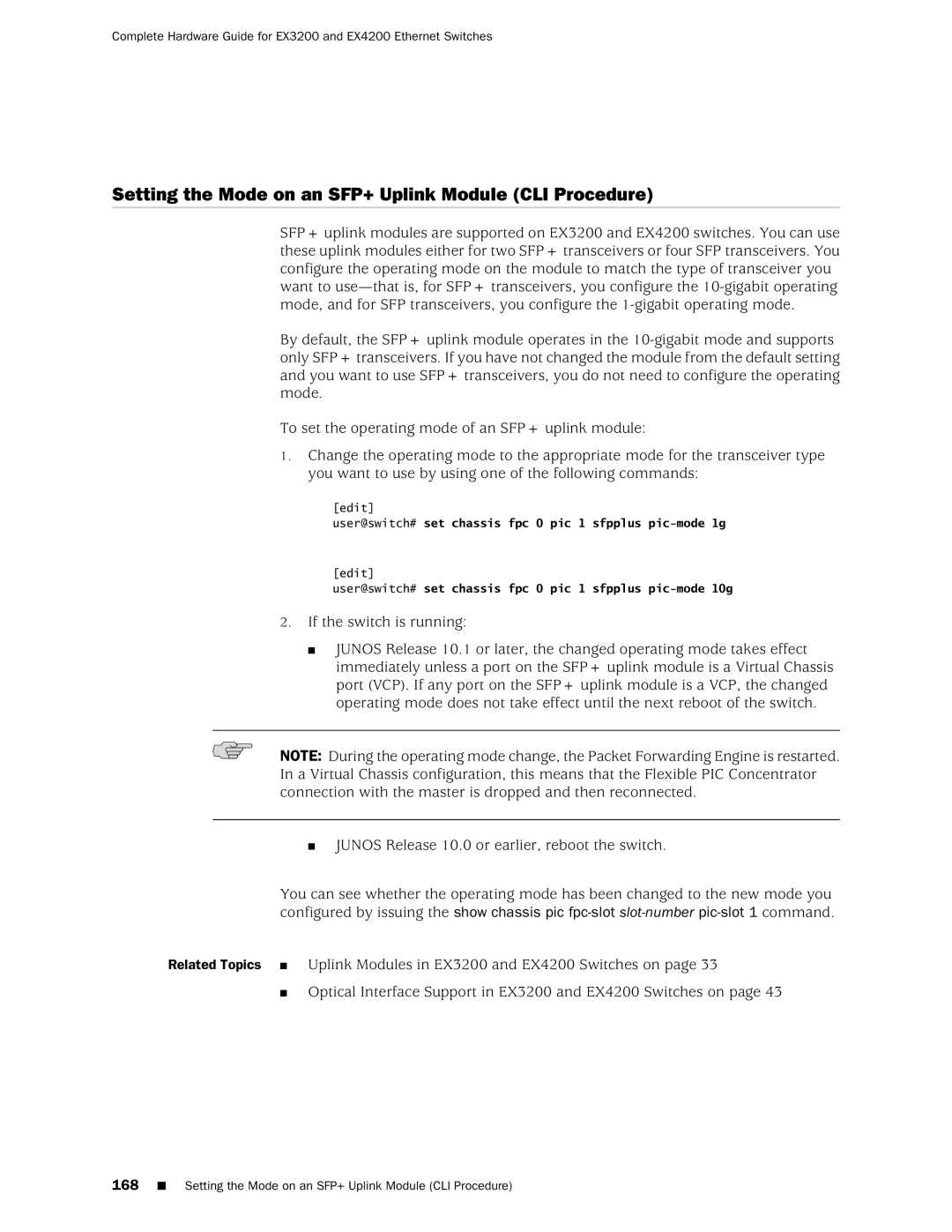Complete Hardware Guide for EX3200 and EX4200 Ethernet Switches
Setting the Mode on an SFP+ Uplink Module (CLI Procedure)
SFP+ uplink modules are supported on EX3200 and EX4200 switches. You can use these uplink modules either for two SFP+ transceivers or four SFP transceivers. You configure the operating mode on the module to match the type of transceiver you want to
By default, the SFP+ uplink module operates in the
To set the operating mode of an SFP+ uplink module:
1.Change the operating mode to the appropriate mode for the transceiver type you want to use by using one of the following commands:
[edit]
user@switch# set chassis fpc 0 pic 1 sfpplus
[edit]
user@switch# set chassis fpc 0 pic 1 sfpplus
2.If the switch is running:
■JUNOS Release 10.1 or later, the changed operating mode takes effect immediately unless a port on the SFP+ uplink module is a Virtual Chassis port (VCP). If any port on the SFP+ uplink module is a VCP, the changed operating mode does not take effect until the next reboot of the switch.
NOTE: During the operating mode change, the Packet Forwarding Engine is restarted. In a Virtual Chassis configuration, this means that the Flexible PIC Concentrator connection with the master is dropped and then reconnected.
■JUNOS Release 10.0 or earlier, reboot the switch.
You can see whether the operating mode has been changed to the new mode you configured by issuing the show chassis pic
Related Topics ■ Uplink Modules in EX3200 and EX4200 Switches on page 33
■Optical Interface Support in EX3200 and EX4200 Switches on page 43