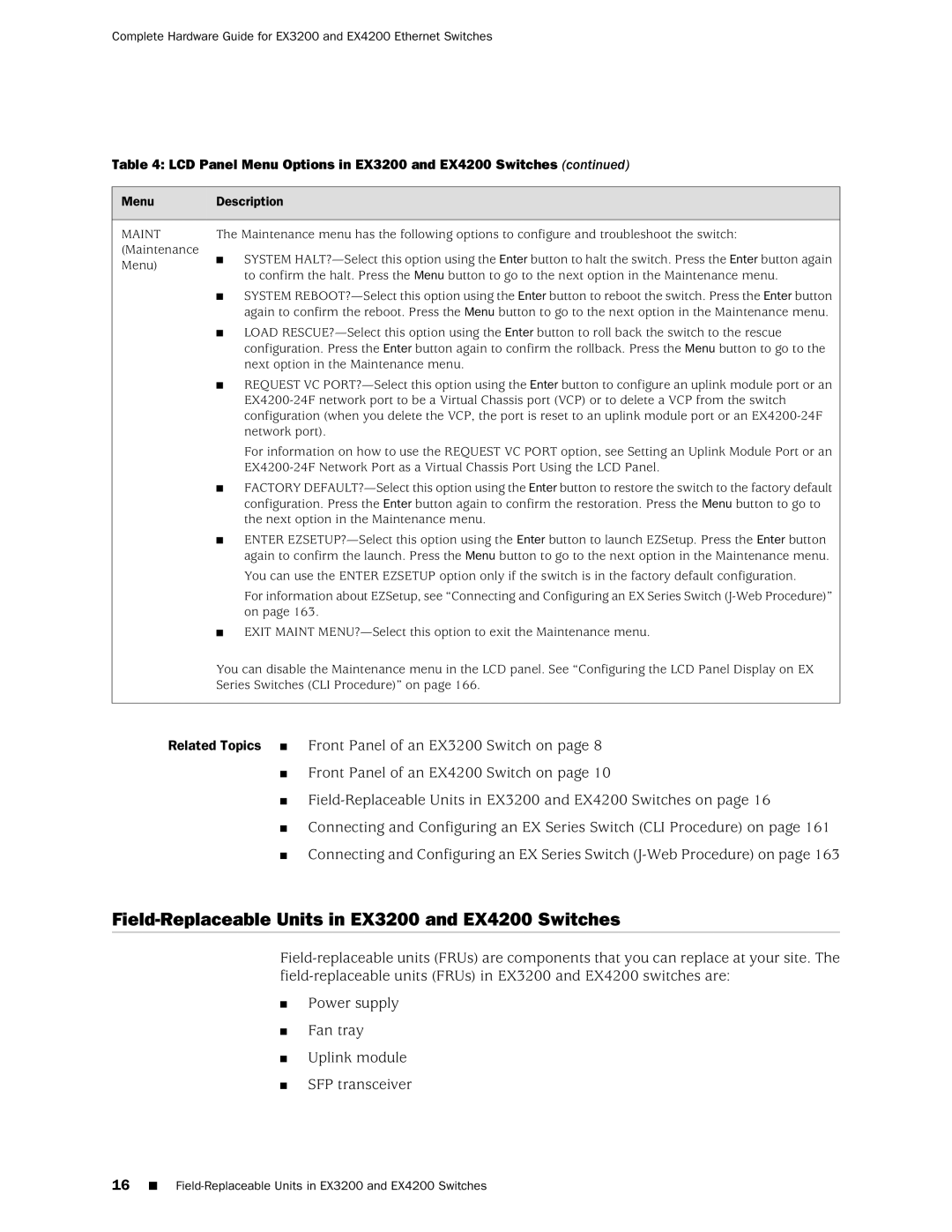Complete Hardware Guide for EX3200 and EX4200 Ethernet Switches
Table 4: LCD Panel Menu Options in EX3200 and EX4200 Switches (continued)
Menu
MAINT (Maintenance Menu)
Description
The Maintenance menu has the following options to configure and troubleshoot the switch:
■SYSTEM
■SYSTEM
■LOAD
■REQUEST VC
For information on how to use the REQUEST VC PORT option, see Setting an Uplink Module Port or an
■FACTORY
■ENTER
You can use the ENTER EZSETUP option only if the switch is in the factory default configuration.
For information about EZSetup, see “Connecting and Configuring an EX Series Switch
■EXIT MAINT
You can disable the Maintenance menu in the LCD panel. See “Configuring the LCD Panel Display on EX Series Switches (CLI Procedure)” on page 166.
Related Topics ■ Front Panel of an EX3200 Switch on page 8
■Front Panel of an EX4200 Switch on page 10
■
■Connecting and Configuring an EX Series Switch (CLI Procedure) on page 161
■Connecting and Configuring an EX Series Switch
Field-Replaceable Units in EX3200 and EX4200 Switches
■Power supply
■Fan tray
■Uplink module
■SFP transceiver