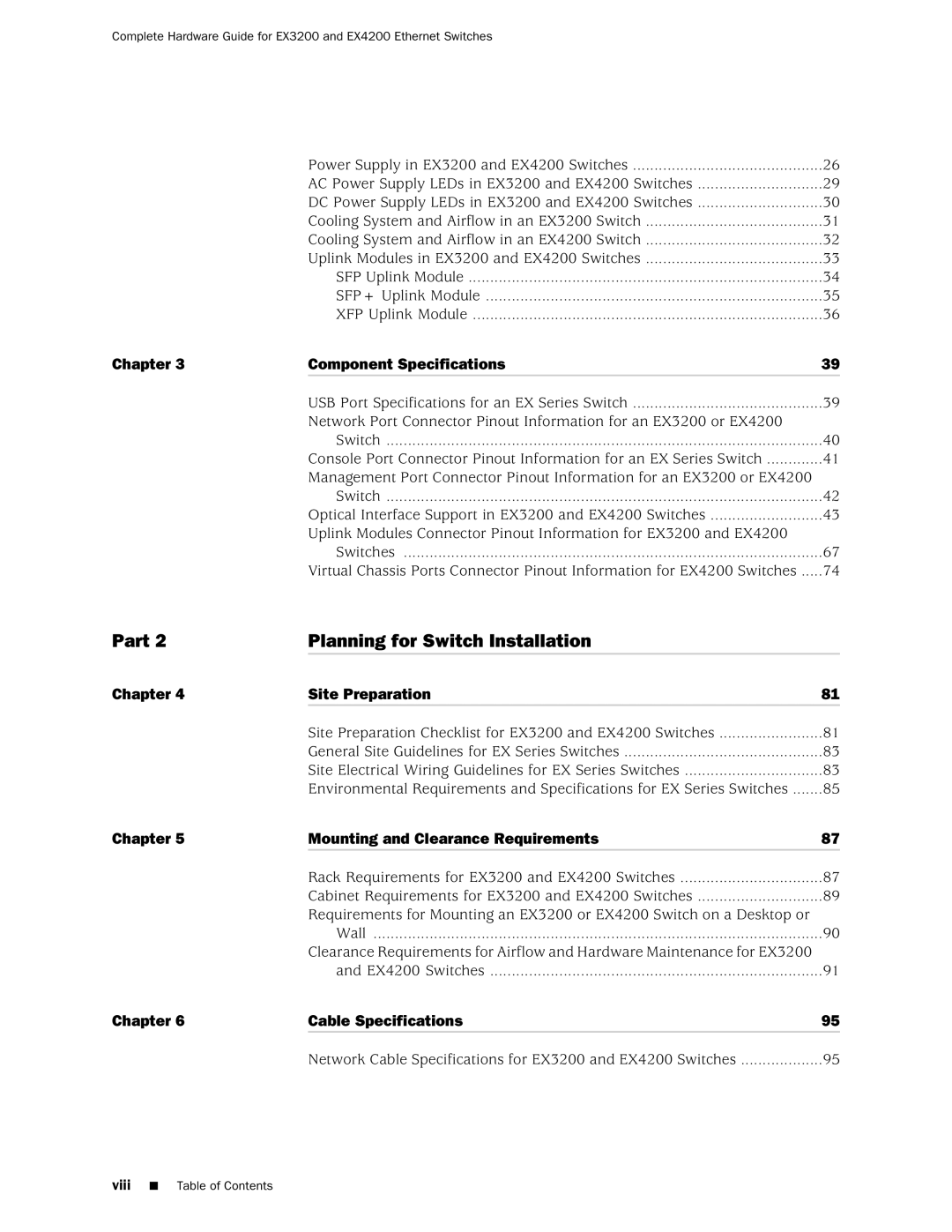Complete Hardware Guide for EX3200 and EX4200 Ethernet Switches
| Power Supply in EX3200 and EX4200 Switches | 26 |
| AC Power Supply LEDs in EX3200 and EX4200 Switches | 29 |
| DC Power Supply LEDs in EX3200 and EX4200 Switches | 30 |
| Cooling System and Airflow in an EX3200 Switch | 31 |
| Cooling System and Airflow in an EX4200 Switch | 32 |
| Uplink Modules in EX3200 and EX4200 Switches | 33 |
| SFP Uplink Module | 34 |
| SFP+ Uplink Module | 35 |
| XFP Uplink Module | 36 |
Chapter 3 | Component Specifications | 39 |
| USB Port Specifications for an EX Series Switch | 39 |
| Network Port Connector Pinout Information for an EX3200 or EX4200 |
|
| Switch | 40 |
| Console Port Connector Pinout Information for an EX Series Switch | 41 |
| Management Port Connector Pinout Information for an EX3200 or EX4200 |
|
| Switch | 42 |
| Optical Interface Support in EX3200 and EX4200 Switches | 43 |
| Uplink Modules Connector Pinout Information for EX3200 and EX4200 |
|
| Switches | 67 |
| Virtual Chassis Ports Connector Pinout Information for EX4200 Switches | 74 |
Part 2 | Planning for Switch Installation |
|
Chapter 4 | Site Preparation | 81 |
| Site Preparation Checklist for EX3200 and EX4200 Switches | 81 |
| General Site Guidelines for EX Series Switches | 83 |
| Site Electrical Wiring Guidelines for EX Series Switches | 83 |
| Environmental Requirements and Specifications for EX Series Switches | 85 |
Chapter 5 | Mounting and Clearance Requirements | 87 |
| Rack Requirements for EX3200 and EX4200 Switches | 87 |
| Cabinet Requirements for EX3200 and EX4200 Switches | 89 |
| Requirements for Mounting an EX3200 or EX4200 Switch on a Desktop or |
|
| Wall | 90 |
| Clearance Requirements for Airflow and Hardware Maintenance for EX3200 |
|
| and EX4200 Switches | 91 |
Chapter 6 | Cable Specifications | 95 |
| Network Cable Specifications for EX3200 and EX4200 Switches | 95 |