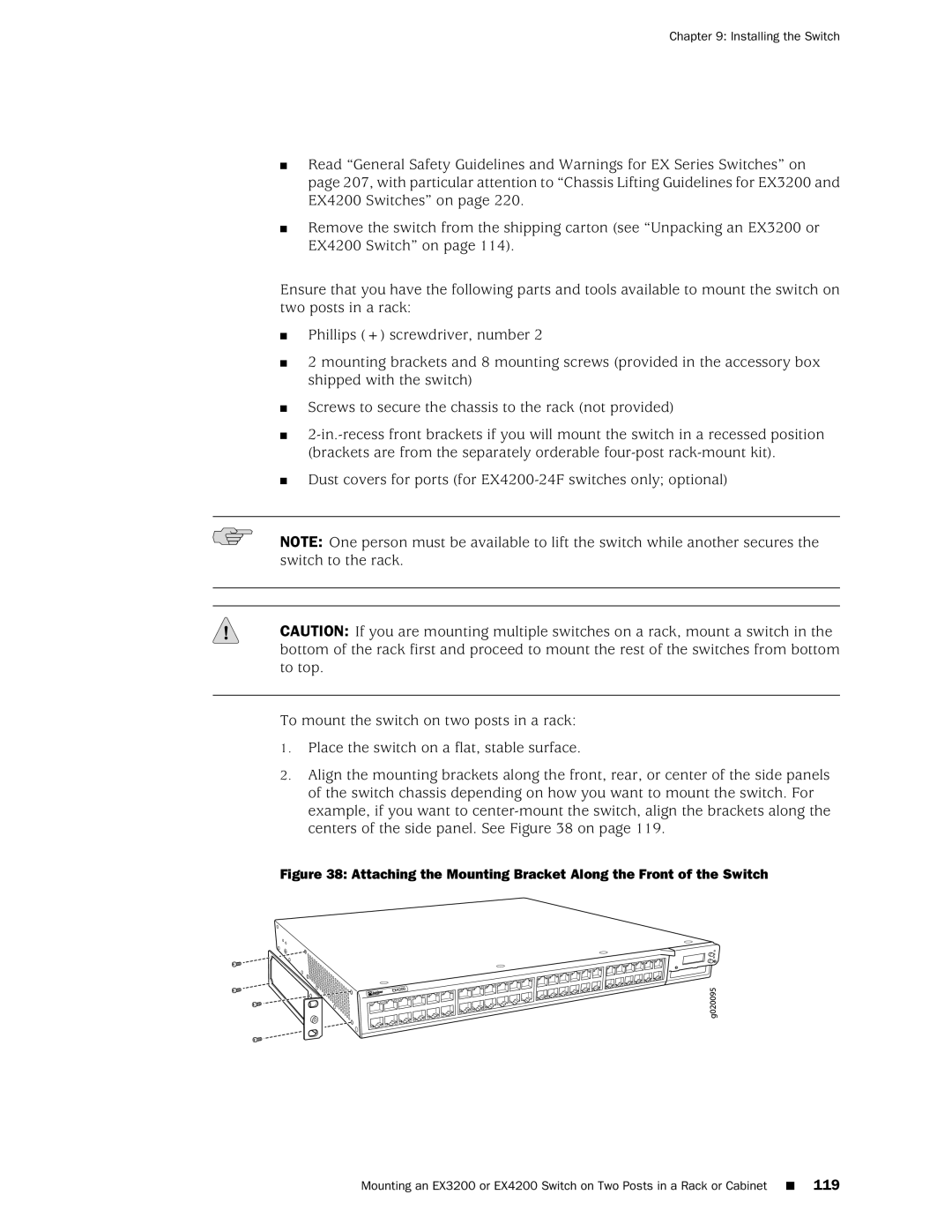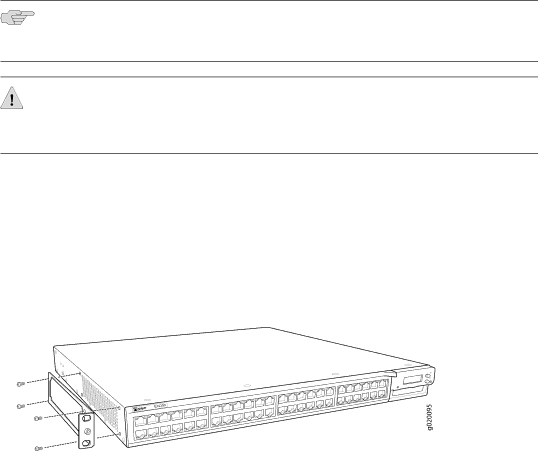
Chapter 9: Installing the Switch
■Read “General Safety Guidelines and Warnings for EX Series Switches” on page 207, with particular attention to “Chassis Lifting Guidelines for EX3200 and EX4200 Switches” on page 220.
■Remove the switch from the shipping carton (see “Unpacking an EX3200 or EX4200 Switch” on page 114).
Ensure that you have the following parts and tools available to mount the switch on two posts in a rack:
■Phillips (+) screwdriver, number 2
■2 mounting brackets and 8 mounting screws (provided in the accessory box shipped with the switch)
■Screws to secure the chassis to the rack (not provided)
■
■Dust covers for ports (for
NOTE: One person must be available to lift the switch while another secures the switch to the rack.
CAUTION: If you are mounting multiple switches on a rack, mount a switch in the bottom of the rack first and proceed to mount the rest of the switches from bottom to top.
To mount the switch on two posts in a rack:
1.Place the switch on a flat, stable surface.
2.Align the mounting brackets along the front, rear, or center of the side panels of the switch chassis depending on how you want to mount the switch. For example, if you want to
Figure 38: Attaching the Mounting Bracket Along the Front of the Switch
Mounting an EX3200 or EX4200 Switch on Two Posts in a Rack or Cabinet ■ 119