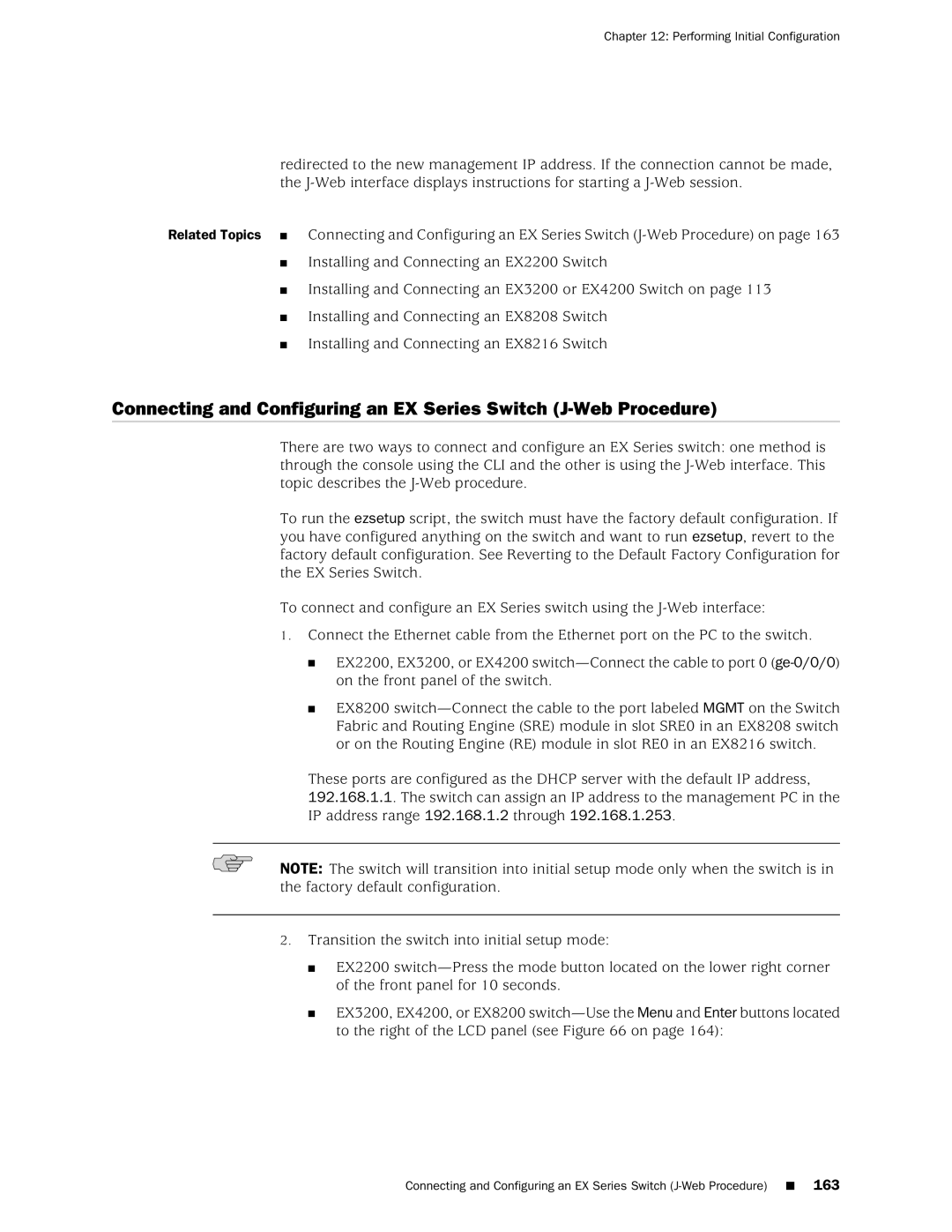Chapter 12: Performing Initial Configuration
redirected to the new management IP address. If the connection cannot be made, the
Related Topics ■ Connecting and Configuring an EX Series Switch
■Installing and Connecting an EX2200 Switch
■Installing and Connecting an EX3200 or EX4200 Switch on page 113
■Installing and Connecting an EX8208 Switch
■Installing and Connecting an EX8216 Switch
Connecting and Configuring an EX Series Switch
There are two ways to connect and configure an EX Series switch: one method is through the console using the CLI and the other is using the
To run the ezsetup script, the switch must have the factory default configuration. If you have configured anything on the switch and want to run ezsetup, revert to the factory default configuration. See Reverting to the Default Factory Configuration for the EX Series Switch.
To connect and configure an EX Series switch using the
1.Connect the Ethernet cable from the Ethernet port on the PC to the switch.
■EX2200, EX3200, or EX4200
■EX8200
These ports are configured as the DHCP server with the default IP address, 192.168.1.1. The switch can assign an IP address to the management PC in the IP address range 192.168.1.2 through 192.168.1.253.
NOTE: The switch will transition into initial setup mode only when the switch is in the factory default configuration.
2.Transition the switch into initial setup mode:
■EX2200
■EX3200, EX4200, or EX8200
Connecting and Configuring an EX Series Switch