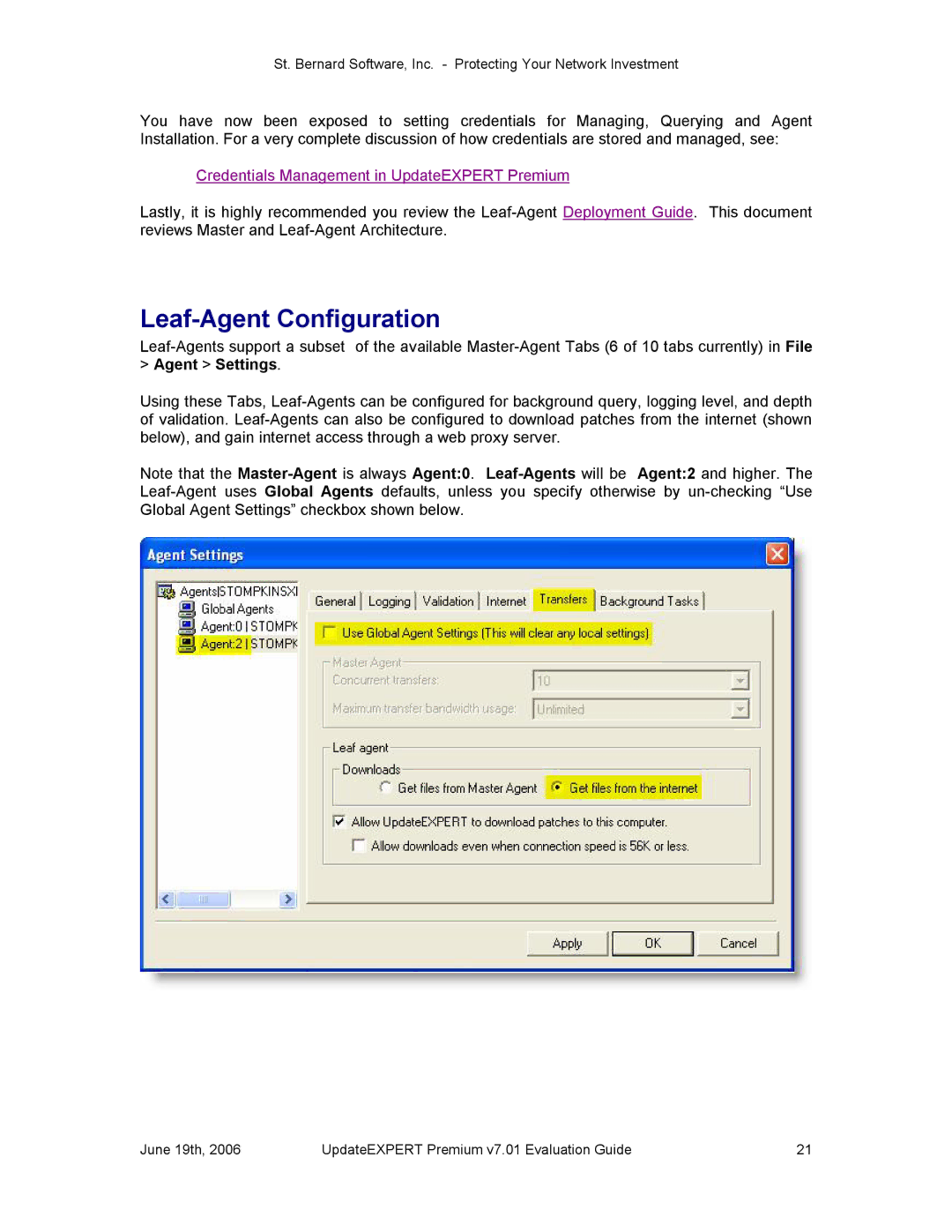St. Bernard Software, Inc. Protecting Your Network Investment
You have now been exposed to setting credentials for Managing, Querying and Agent Installation. For a very complete discussion of how credentials are stored and managed, see:
Credentials Management in UpdateEXPERT Premium
Lastly, it is highly recommended you review the LeafAgent Deployment Guide. This document reviews Master and LeafAgent Architecture.
LeafAgent Configuration
LeafAgents support a subset of the available MasterAgent Tabs (6 of 10 tabs currently) in File
>Agent > Settings.
Using these Tabs, LeafAgents can be configured for background query, logging level, and depth of validation. LeafAgents can also be configured to download patches from the internet (shown below), and gain internet access through a web proxy server.
Note that the MasterAgent is always Agent:0. LeafAgents will be Agent:2 and higher. The LeafAgent uses Global Agents defaults, unless you specify otherwise by unchecking “Use Global Agent Settings” checkbox shown below.
June 19th, 2006 | UpdateEXPERT Premium v7.01 Evaluation Guide | 21 |