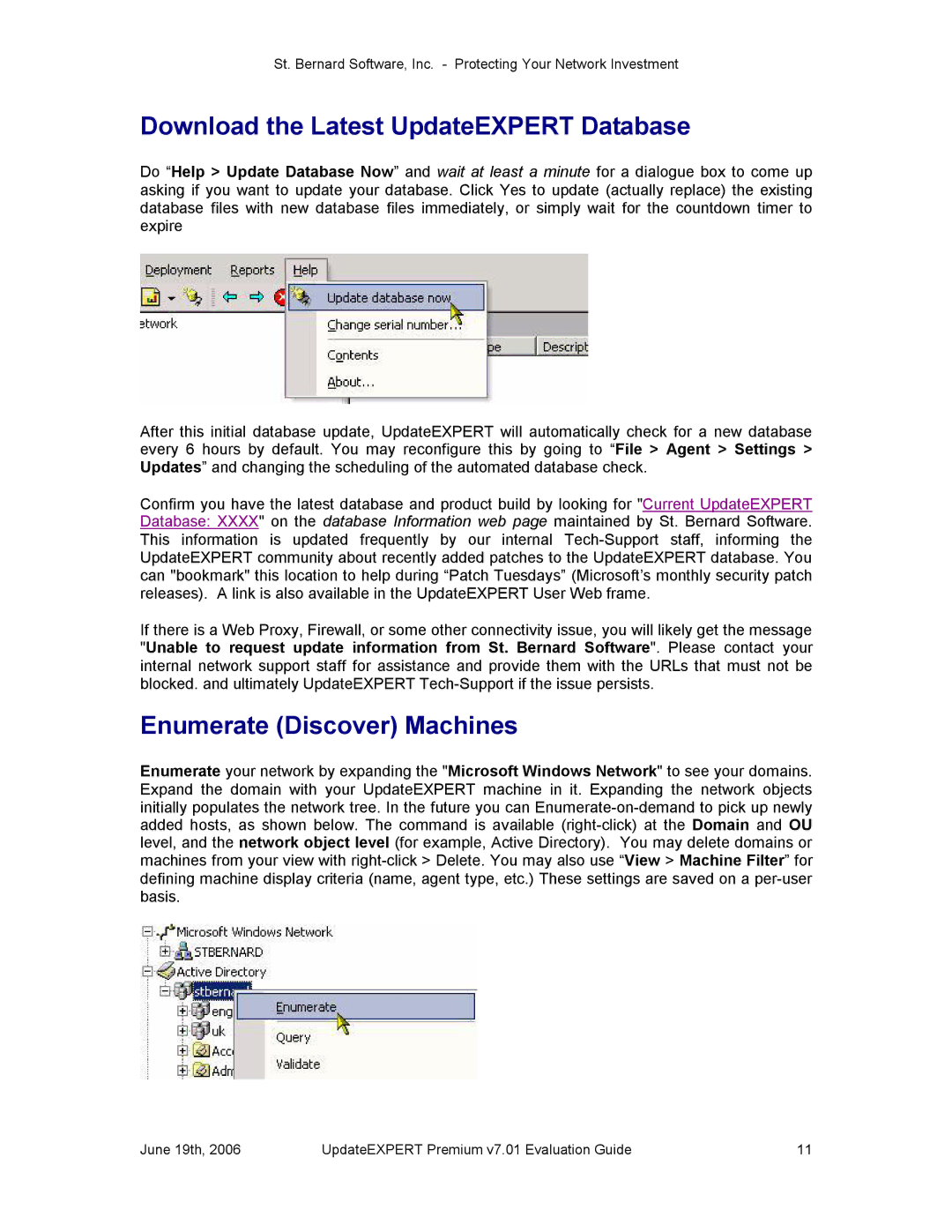St. Bernard Software, Inc. Protecting Your Network Investment
Download the Latest UpdateEXPERT Database
Do “Help > Update Database Now” and wait at least a minute for a dialogue box to come up asking if you want to update your database. Click Yes to update (actually replace) the existing database files with new database files immediately, or simply wait for the countdown timer to expire
After this initial database update, UpdateEXPERT will automatically check for a new database every 6 hours by default. You may reconfigure this by going to “File > Agent > Settings > Updates” and changing the scheduling of the automated database check.
Confirm you have the latest database and product build by looking for "Current UpdateEXPERT Database: XXXX" on the database Information web page maintained by St. Bernard Software. This information is updated frequently by our internal TechSupport staff, informing the UpdateEXPERT community about recently added patches to the UpdateEXPERT database. You can "bookmark" this location to help during “Patch Tuesdays” (Microsoft’s monthly security patch releases). A link is also available in the UpdateEXPERT User Web frame.
If there is a Web Proxy, Firewall, or some other connectivity issue, you will likely get the message "Unable to request update information from St. Bernard Software". Please contact your internal network support staff for assistance and provide them with the URLs that must not be blocked. and ultimately UpdateEXPERT TechSupport if the issue persists.
Enumerate (Discover) Machines
Enumerate your network by expanding the "Microsoft Windows Network" to see your domains. Expand the domain with your UpdateEXPERT machine in it. Expanding the network objects initially populates the network tree. In the future you can Enumerateondemand to pick up newly added hosts, as shown below. The command is available (rightclick) at the Domain and OU level, and the network object level (for example, Active Directory). You may delete domains or machines from your view with rightclick > Delete. You may also use “View > Machine Filter” for defining machine display criteria (name, agent type, etc.) These settings are saved on a peruser basis.
June 19th, 2006 | UpdateEXPERT Premium v7.01 Evaluation Guide | 11 |