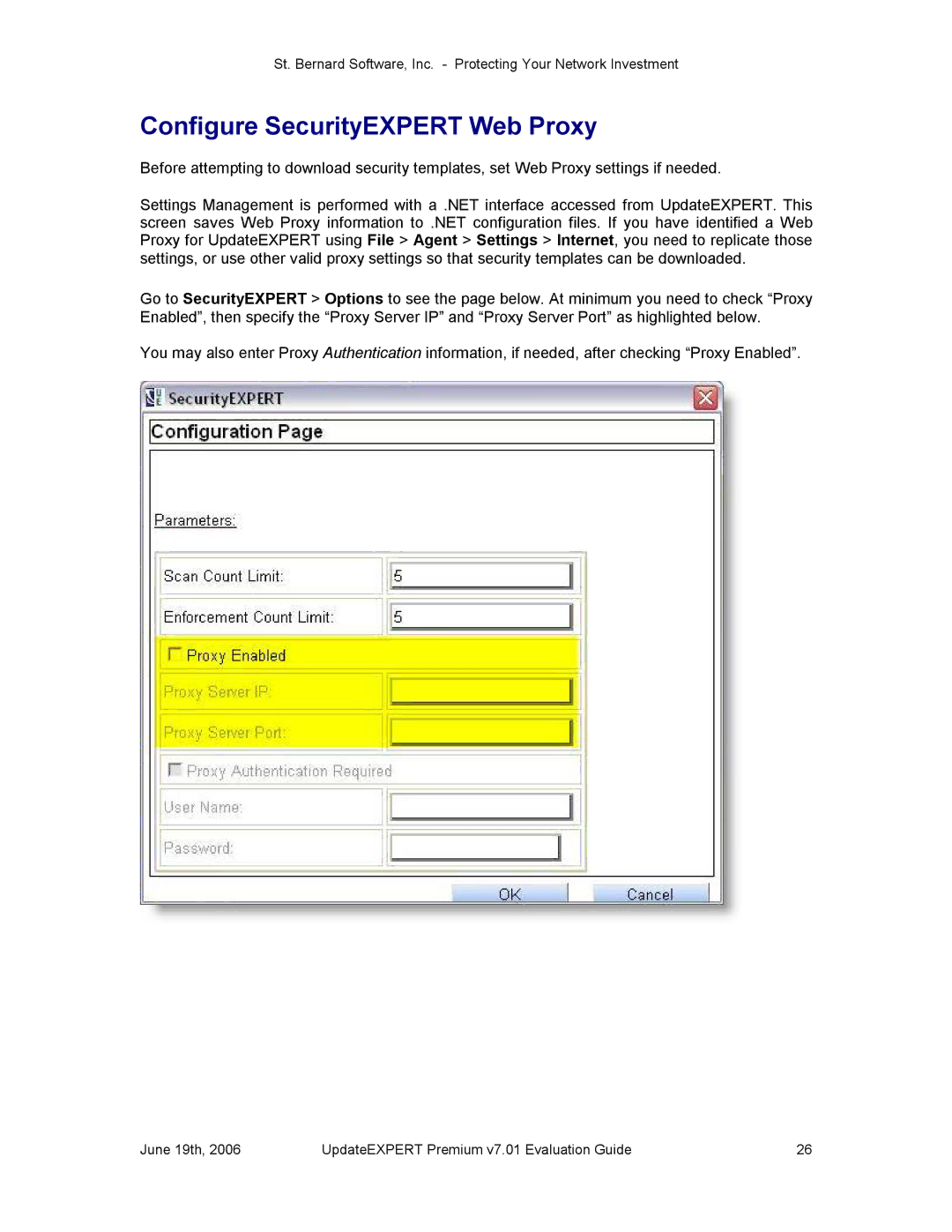St. Bernard Software, Inc. Protecting Your Network Investment
Configure SecurityEXPERT Web Proxy
Before attempting to download security templates, set Web Proxy settings if needed.
Settings Management is performed with a .NET interface accessed from UpdateEXPERT. This screen saves Web Proxy information to .NET configuration files. If you have identified a Web Proxy for UpdateEXPERT using File > Agent > Settings > Internet, you need to replicate those settings, or use other valid proxy settings so that security templates can be downloaded.
Go to SecurityEXPERT > Options to see the page below. At minimum you need to check “Proxy Enabled”, then specify the “Proxy Server IP” and “Proxy Server Port” as highlighted below.
You may also enter Proxy Authentication information, if needed, after checking “Proxy Enabled”.
June 19th, 2006 | UpdateEXPERT Premium v7.01 Evaluation Guide | 26 |