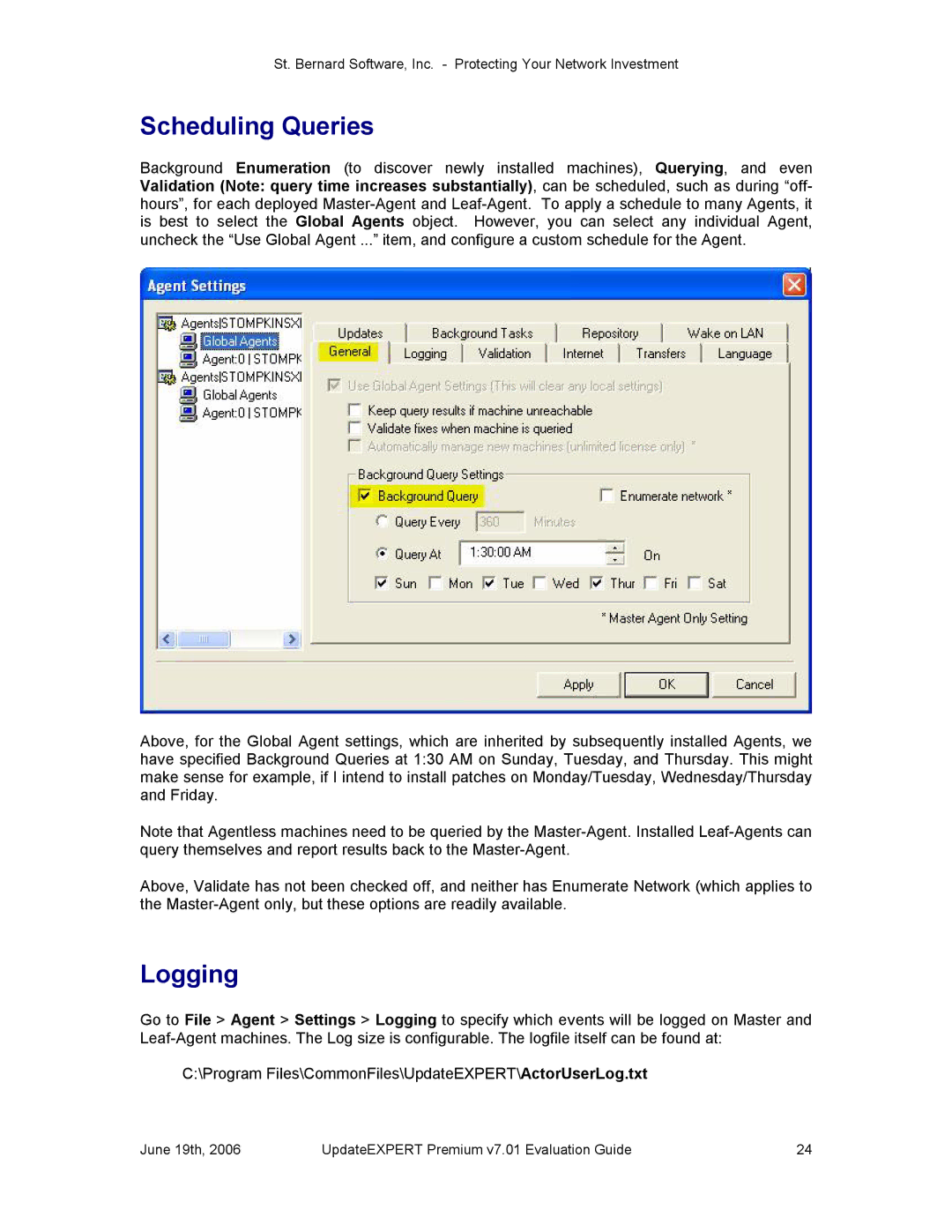St. Bernard Software, Inc. Protecting Your Network Investment
Scheduling Queries
Background Enumeration (to discover newly installed machines), Querying, and even Validation (Note: query time increases substantially), can be scheduled, such as during “off hours”, for each deployed MasterAgent and LeafAgent. To apply a schedule to many Agents, it is best to select the Global Agents object. However, you can select any individual Agent, uncheck the “Use Global Agent ...” item, and configure a custom schedule for the Agent.
Above, for the Global Agent settings, which are inherited by subsequently installed Agents, we have specified Background Queries at 1:30 AM on Sunday, Tuesday, and Thursday. This might make sense for example, if I intend to install patches on Monday/Tuesday, Wednesday/Thursday and Friday.
Note that Agentless machines need to be queried by the MasterAgent. Installed LeafAgents can query themselves and report results back to the MasterAgent.
Above, Validate has not been checked off, and neither has Enumerate Network (which applies to the MasterAgent only, but these options are readily available.
Logging
Go to File > Agent > Settings > Logging to specify which events will be logged on Master and LeafAgent machines. The Log size is configurable. The logfile itself can be found at:
C:\Program Files\CommonFiles\UpdateEXPERT\ActorUserLog.txt
June 19th, 2006 | UpdateEXPERT Premium v7.01 Evaluation Guide | 24 |