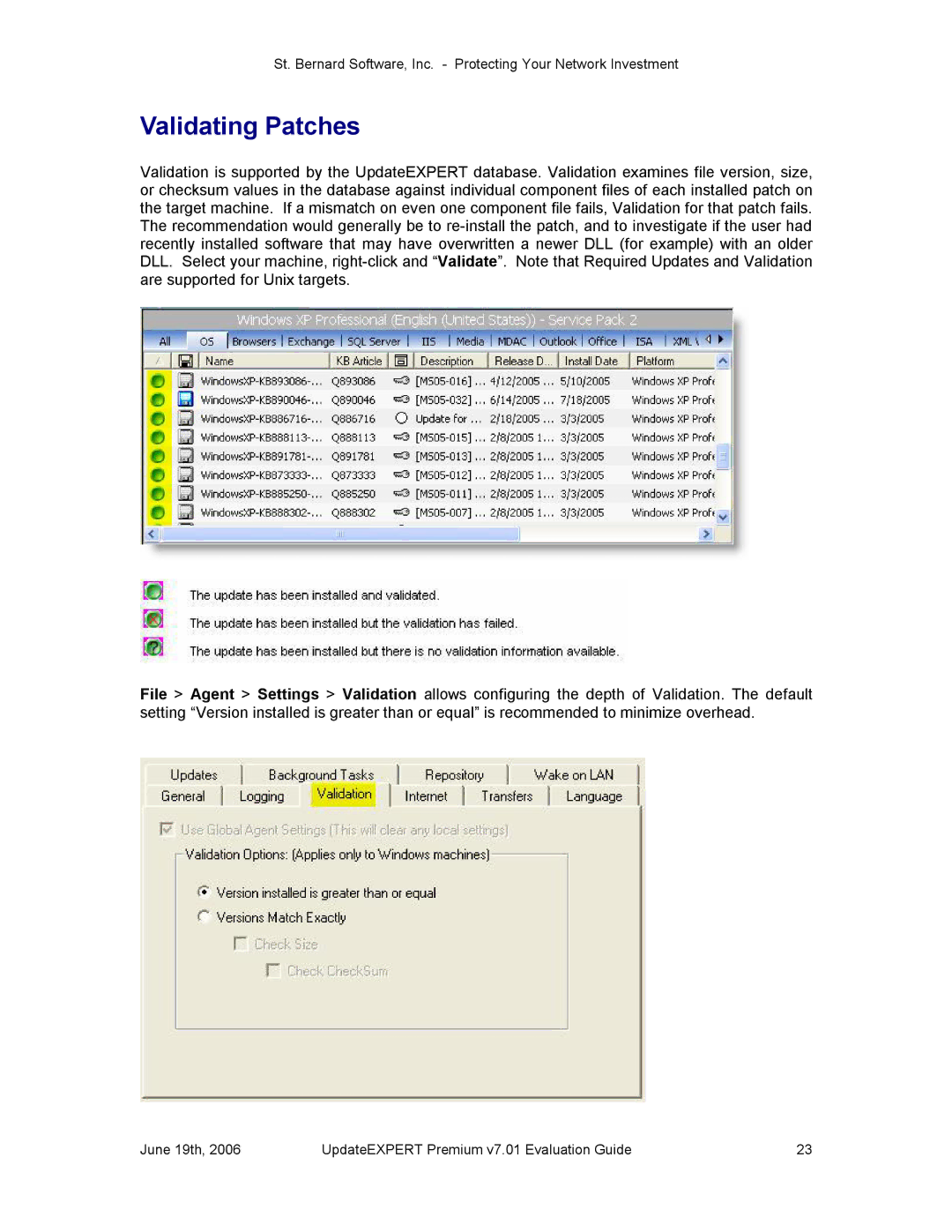St. Bernard Software, Inc. Protecting Your Network Investment
Validating Patches
Validation is supported by the UpdateEXPERT database. Validation examines file version, size, or checksum values in the database against individual component files of each installed patch on the target machine. If a mismatch on even one component file fails, Validation for that patch fails. The recommendation would generally be to reinstall the patch, and to investigate if the user had recently installed software that may have overwritten a newer DLL (for example) with an older DLL. Select your machine, rightclick and “Validate”. Note that Required Updates and Validation are supported for Unix targets.
File > Agent > Settings > Validation allows configuring the depth of Validation. The default setting “Version installed is greater than or equal” is recommended to minimize overhead.
June 19th, 2006 | UpdateEXPERT Premium v7.01 Evaluation Guide | 23 |