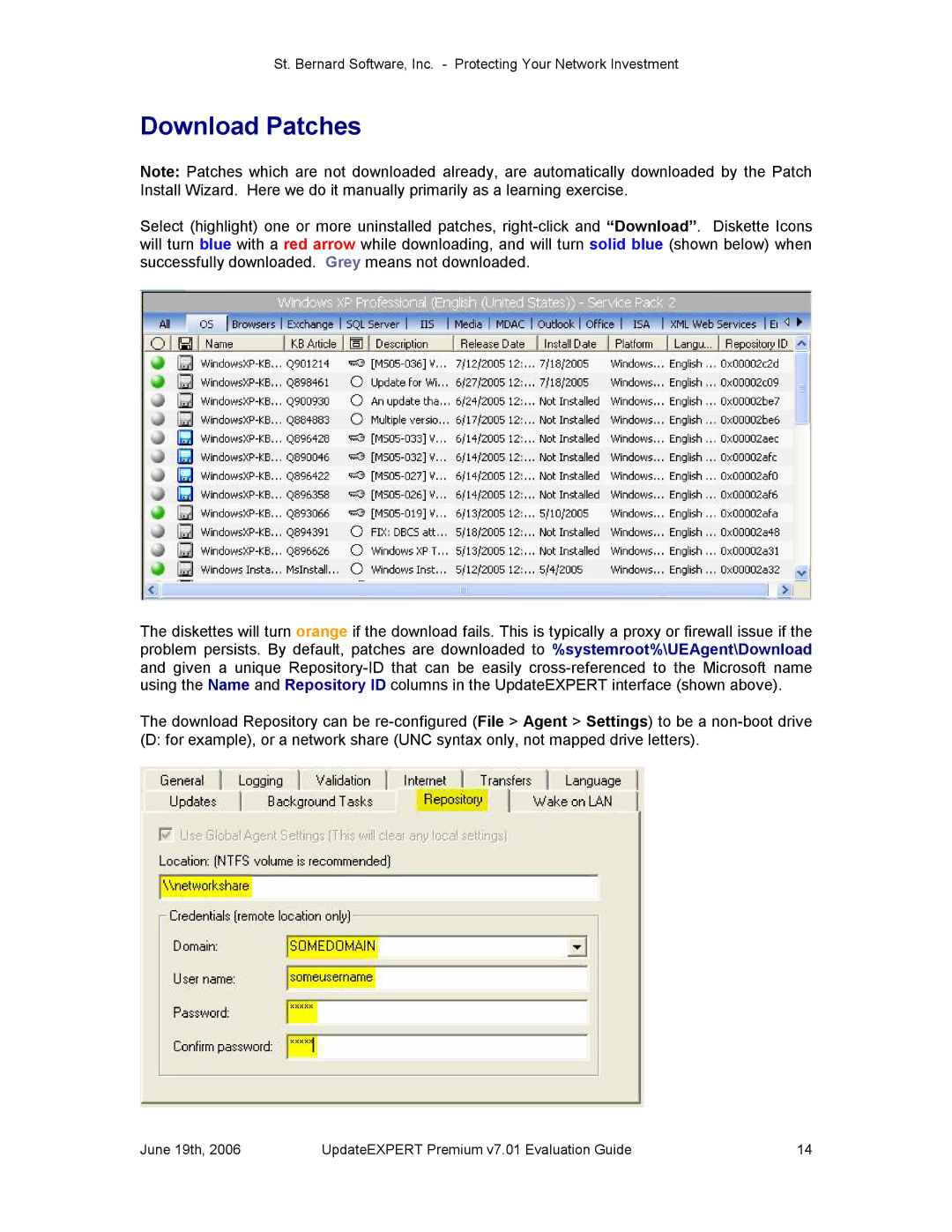St. Bernard Software, Inc. Protecting Your Network Investment
Download Patches
Note: Patches which are not downloaded already, are automatically downloaded by the Patch Install Wizard. Here we do it manually primarily as a learning exercise.
Select (highlight) one or more uninstalled patches, rightclick and “Download”. Diskette Icons will turn blue with a red arrow while downloading, and will turn solid blue (shown below) when successfully downloaded. Grey means not downloaded.
The diskettes will turn orange if the download fails. This is typically a proxy or firewall issue if the problem persists. By default, patches are downloaded to %systemroot%\UEAgent\Download and given a unique RepositoryID that can be easily crossreferenced to the Microsoft name using the Name and Repository ID columns in the UpdateEXPERT interface (shown above).
The download Repository can be reconfigured (File > Agent > Settings) to be a nonboot drive (D: for example), or a network share (UNC syntax only, not mapped drive letters).
June 19th, 2006 | UpdateEXPERT Premium v7.01 Evaluation Guide | 14 |