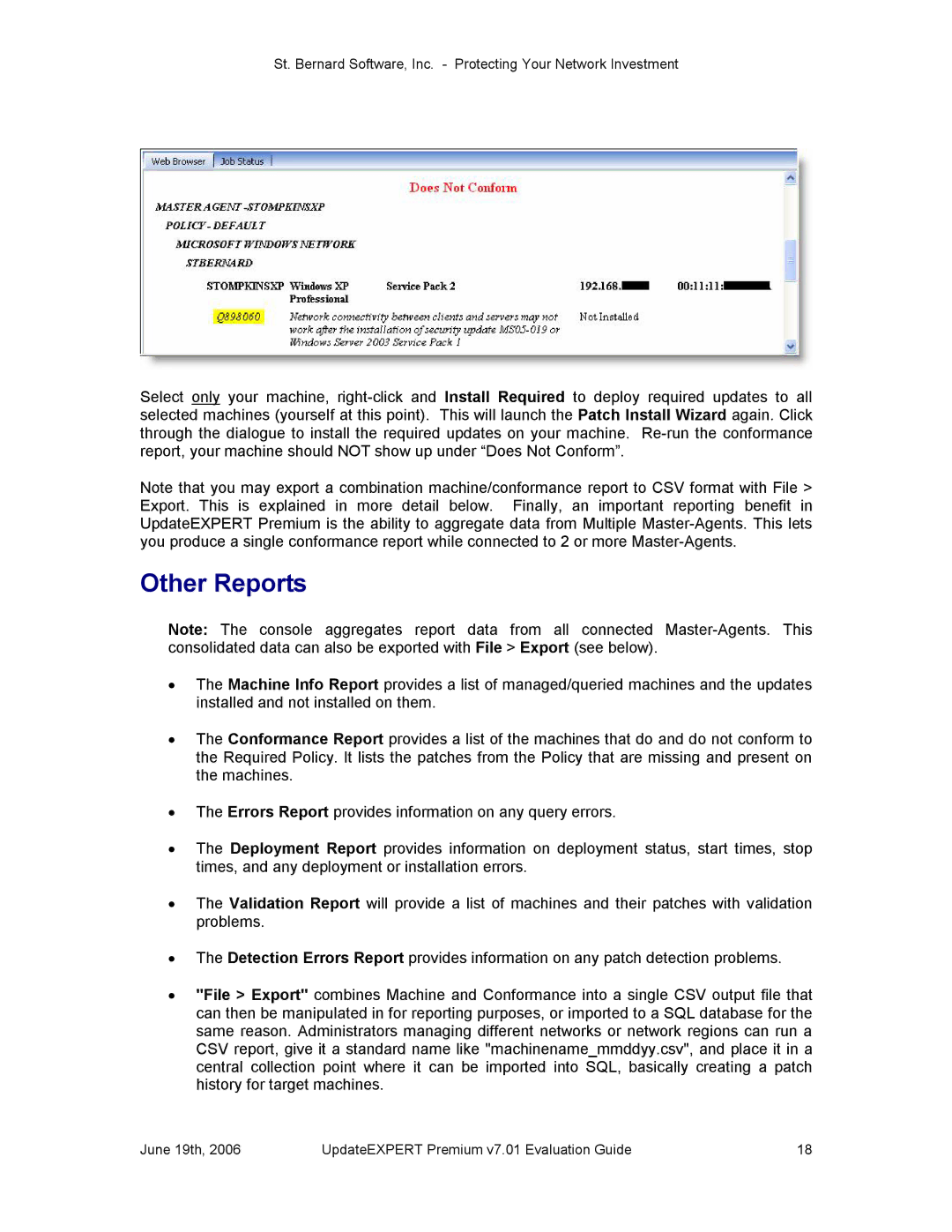St. Bernard Software, Inc. Protecting Your Network Investment
Select only your machine, rightclick and Install Required to deploy required updates to all selected machines (yourself at this point). This will launch the Patch Install Wizard again. Click through the dialogue to install the required updates on your machine. Rerun the conformance report, your machine should NOT show up under “Does Not Conform”.
Note that you may export a combination machine/conformance report to CSV format with File > Export. This is explained in more detail below. Finally, an important reporting benefit in UpdateEXPERT Premium is the ability to aggregate data from Multiple MasterAgents. This lets you produce a single conformance report while connected to 2 or more MasterAgents.
Other Reports
Note: The console aggregates report data from all connected MasterAgents. This consolidated data can also be exported with File > Export (see below).
·The Machine Info Report provides a list of managed/queried machines and the updates installed and not installed on them.
·The Conformance Report provides a list of the machines that do and do not conform to the Required Policy. It lists the patches from the Policy that are missing and present on the machines.
·The Errors Report provides information on any query errors.
·The Deployment Report provides information on deployment status, start times, stop times, and any deployment or installation errors.
·The Validation Report will provide a list of machines and their patches with validation problems.
·The Detection Errors Report provides information on any patch detection problems.
·"File > Export" combines Machine and Conformance into a single CSV output file that can then be manipulated in for reporting purposes, or imported to a SQL database for the same reason. Administrators managing different networks or network regions can run a CSV report, give it a standard name like "machinename_mmddyy.csv", and place it in a central collection point where it can be imported into SQL, basically creating a patch history for target machines.
June 19th, 2006 | UpdateEXPERT Premium v7.01 Evaluation Guide | 18 |