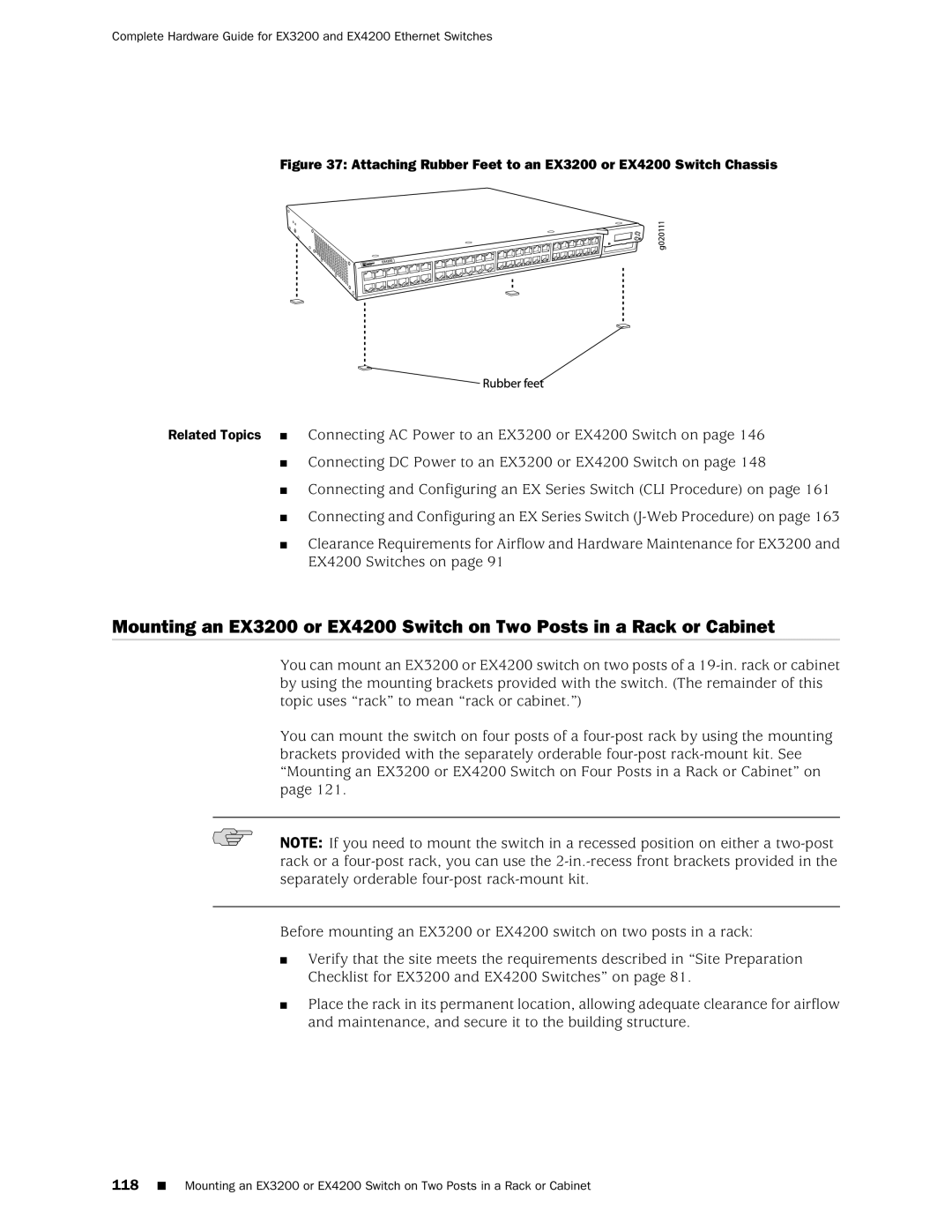Complete Hardware Guide for EX3200 and EX4200 Ethernet Switches
Figure 37: Attaching Rubber Feet to an EX3200 or EX4200 Switch Chassis
Related Topics ■ Connecting AC Power to an EX3200 or EX4200 Switch on page 146
■Connecting DC Power to an EX3200 or EX4200 Switch on page 148
■Connecting and Configuring an EX Series Switch (CLI Procedure) on page 161
■Connecting and Configuring an EX Series Switch
■Clearance Requirements for Airflow and Hardware Maintenance for EX3200 and EX4200 Switches on page 91
Mounting an EX3200 or EX4200 Switch on Two Posts in a Rack or Cabinet
You can mount an EX3200 or EX4200 switch on two posts of a
You can mount the switch on four posts of a
NOTE: If you need to mount the switch in a recessed position on either a
Before mounting an EX3200 or EX4200 switch on two posts in a rack:
■Verify that the site meets the requirements described in “Site Preparation Checklist for EX3200 and EX4200 Switches” on page 81.
■Place the rack in its permanent location, allowing adequate clearance for airflow and maintenance, and secure it to the building structure.
118■ Mounting an EX3200 or EX4200 Switch on Two Posts in a Rack or Cabinet