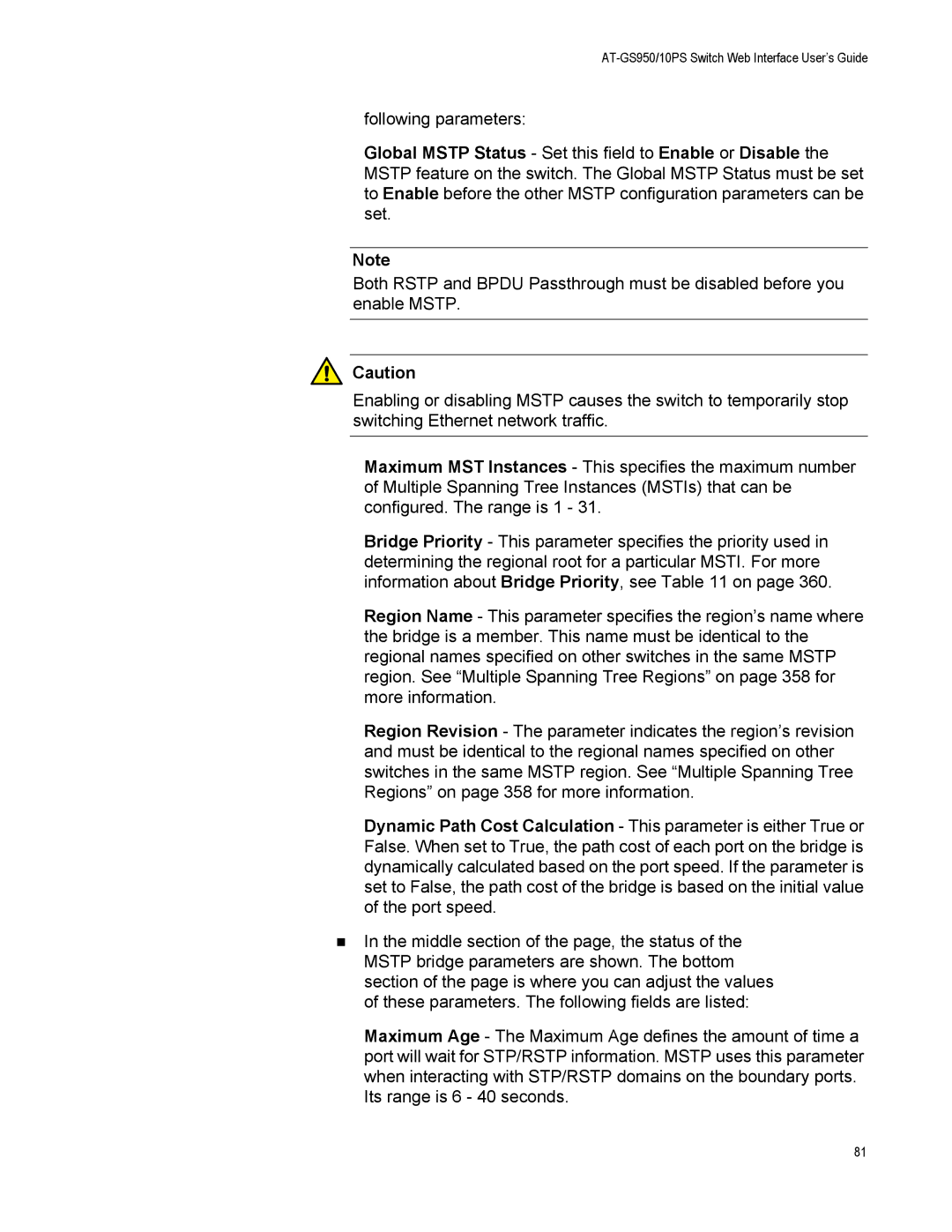AT-GS950/10PS Switch Web Interface User’s Guide
following parameters:
Global MSTP Status - Set this field to Enable or Disable the MSTP feature on the switch. The Global MSTP Status must be set to Enable before the other MSTP configuration parameters can be set.
Note
Both RSTP and BPDU Passthrough must be disabled before you enable MSTP.
![]() Caution
Caution
Enabling or disabling MSTP causes the switch to temporarily stop switching Ethernet network traffic.
Maximum MST Instances - This specifies the maximum number of Multiple Spanning Tree Instances (MSTIs) that can be configured. The range is 1 - 31.
Bridge Priority - This parameter specifies the priority used in determining the regional root for a particular MSTI. For more information about Bridge Priority, see Table 11 on page 360.
Region Name - This parameter specifies the region’s name where the bridge is a member. This name must be identical to the regional names specified on other switches in the same MSTP region. See “Multiple Spanning Tree Regions” on page 358 for more information.
Region Revision - The parameter indicates the region’s revision and must be identical to the regional names specified on other switches in the same MSTP region. See “Multiple Spanning Tree Regions” on page 358 for more information.
Dynamic Path Cost Calculation - This parameter is either True or False. When set to True, the path cost of each port on the bridge is dynamically calculated based on the port speed. If the parameter is set to False, the path cost of the bridge is based on the initial value of the port speed.
In the middle section of the page, the status of the MSTP bridge parameters are shown. The bottom section of the page is where you can adjust the values of these parameters. The following fields are listed:
Maximum Age - The Maximum Age defines the amount of time a port will wait for STP/RSTP information. MSTP uses this parameter when interacting with STP/RSTP domains on the boundary ports. Its range is 6 - 40 seconds.
81